Ever feel like switching things up and need to cancel your Perplexity subscription? Been there. The process is actually pretty painless, even if digging through menus sounds like a nightmare at first. Maybe you signed up for Perplexity Pro through the app and life’s taking you in a different direction. If you want to stop those charges, I’ve got you covered with the simplest steps, plus what you need to know for iOS, Android, or if you signed up online.
Plenty of people get tripped up with app subscriptions. Google Play and the App Store both tuck those options away, but once you know exactly where to click, you’ll be free of your plan in under a minute. I’ll show you where to find every setting, no matter your device. Trust me, I’ve canceled enough subscriptions to know when a platform hides the button well! Time to save some money and take back that extra bit of control. 🛑💸
Step-by-step to Cancelled Perplexity Subscription
- Open the Perplexity app or visit the website and log in to your account.
- Tap your profile icon or the gear for Settings.
- Scroll to find Subscription or look for the Perplexity Pro section.
- Hit Manage Subscriptions or Subscription Management to see your current plan.
- Tap Cancel Subscription (this might be at the bottom).
- Follow any prompts that pop up to confirm.
- Watch for a confirmation message or email so you know it went through.
- If you subscribed via Apple or Google, make sure to cancel through those store subscriptions too.
- Double-check in the subscription area that your plan status says “Canceled.”
- Breathe easy—no more unexpected charges next month!
Understanding Where to Cancel Depending on How You Signed Up
Some folks use Perplexity through the website, others use the Google Play Store or Apple App Store. The process you follow depends on where you originally subscribed.
If you signed up through the website, your cancellation button will be right in the Perplexity Pro subscription section in Settings. Hit the Manage Subscription option, then follow the prompts till you see that confirmation message. For Android users, head to Google Play, look under Payments & Subscriptions, find Perplexity – Ask Anything, and choose Cancel subscription. On iOS, it’s under Subscriptions in your Apple ID settings, where you’ll spot Perplexity – Ask Anything ready to be turned off.
One heads-up: deleting your Perplexity account won’t stop billing by itself. You absolutely have to cancel your subscription first, or you might still get charged. Don’t forget to snag that cancellation email for your records—sometimes servers can get a little slow sending confirmation.
What Happens After You Cancel and Other Pro Tips
Wondering what happens after you cancel? You’ll keep access to your Perplexity Pro features until the end of your current billing cycle. That means even if you cancel right now, you can still use any perks you paid for until your subscription period runs out. No refunds for unused time (unless local laws require it), but you won’t keep getting charged moving forward.
If you have any snags—say your cancellation didn’t seem to stick, or something didn’t update—drop a message through the in-app support or email the Perplexity team. They’re usually pretty quick to help, but always give it a day or two for final emails and status updates. And if you changed your mind later? Just head back to subscriptions and reactivate; no drama.
Conclusion
So, scrapping your Perplexity subscription is not nearly as sneaky as it seems at first glance. Once you know exactly which app store or settings page to tap, you can be free in just a minute or two. Just be sure to follow the right steps if you used Apple, Android, or the web directly so no charge sneaks up on you.
If you want to come back someday, it’s pretty easy to start things up again. For now, go enjoy a little peace of mind and maybe treat yourself to some extra coffee with the cash you’re saving. ☕️🎉
FAQs
How do I know if my Perplexity subscription is canceled?
Check the subscription section after following the steps and watch for a confirmation email—it should say “Canceled” or show an end date.
Will I get a refund after canceling?
Usually, you keep access for the time you already paid for, but refunds are only available in certain cases depending on your region and subscription type.
Can I restart my Perplexity subscription later?
Absolutely—head back to the subscription area, choose a plan, and you’ll be back on Pro in seconds.
What if I delete my Perplexity account before canceling?
Deleting your account does not stop the app store from billing you—always cancel the subscription first.
Who do I contact if something goes wrong?
Use Perplexity’s in-app support or send them an email, and attach a screenshot if possible for faster help.
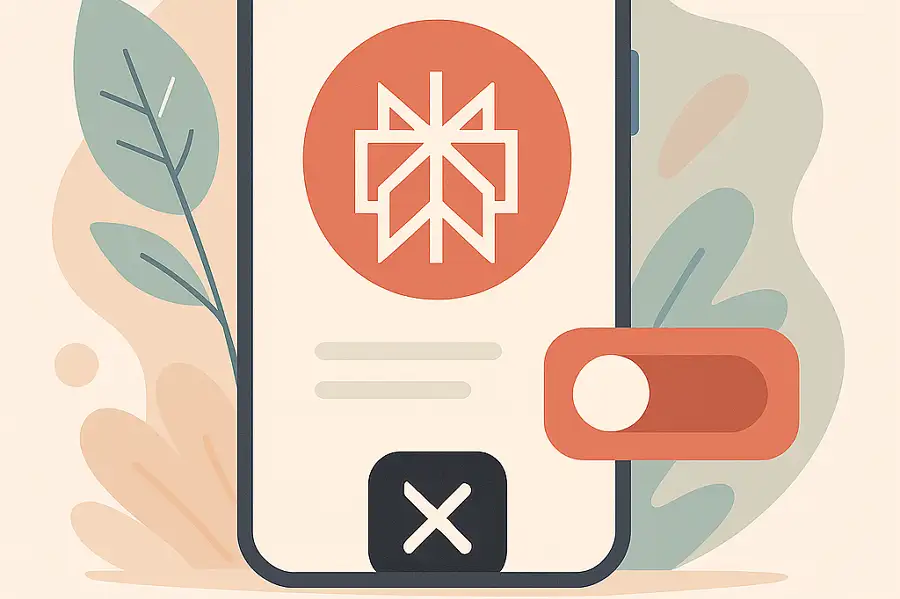
Leave a Reply