Ever set up a Perplexity Space and realized your description doesn’t really fit anymore? Maybe your project took a turn, or you just want to make things clearer for your crew. Good news: editing your Space description on Android is quick and painless. I’ve been there, and I’ll walk you through the whole thing so you can keep your Spaces tidy and on point. No more confusion, just a Space that matches your vibe and your needs.
I know how easy it is to overlook the description when you’re in a rush to set things up. But trust me, a solid description helps everyone know what’s going on—especially if you’re working with a group. Whether you’re using Perplexity for personal research or team collabs, keeping your Space updated just makes life smoother. Ready to fix that description? Here’s how you do it, step by step.
Editing Your Perplexity Space Description on Android
If you’re using the Perplexity app on Android, you can edit your Space details anytime. The app’s layout is simple, and you don’t need to be a tech wizard to make changes. You just need to know where to tap, and you’ll have your Space description updated in no time.
Here’s what I like: you can tweak the title, description, and even the custom instructions for the AI. If you’re a Pro user, you get extra options like choosing your AI model or uploading more files. But for everyone, the description is always editable. So, whether your Space is for school, work, or just your own projects, you’re in control.
Step-by-Step Guide to Edit Your Space Description on Android
1. Open the Perplexity app on your Android device 📱
2. Tap the Spaces icon at the bottom of the screen
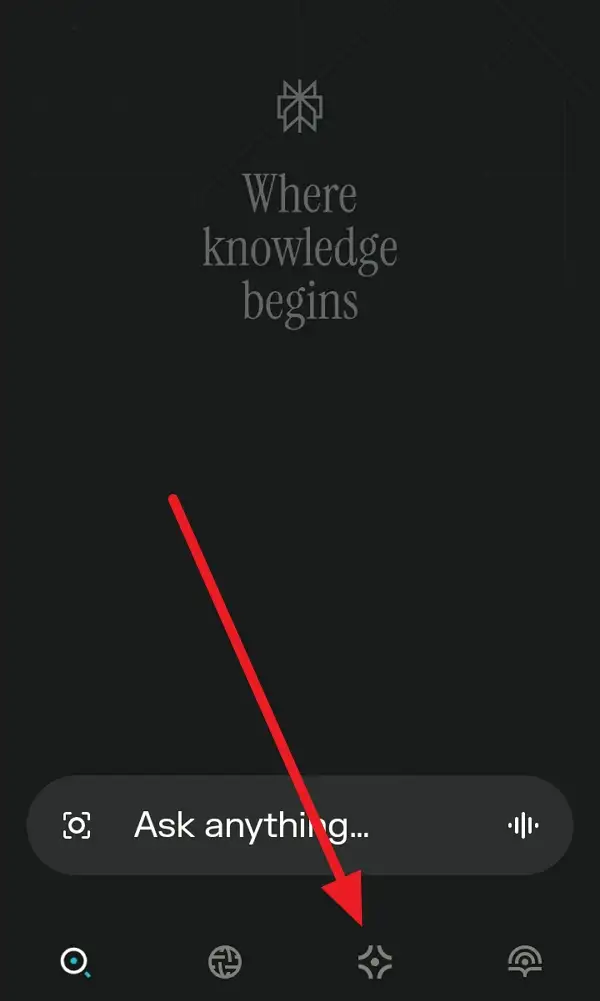
3. Find the Space you want to edit and tap on it
4. Look for the three-dot menu (⋮)—tap it
5. Tap on Edit space
6. In the edit screen, tap the Description field
7. Type your new description (make it clear and helpful)
8. Check if you want to update the title or custom instructions too
9. Hit Update to lock in your changes
10. Double-check your Space to see the new description live
Why Keeping Your Space Description Updated Makes a Difference
A fresh description isn’t just about looks—it’s about communication. When you update your Space description, everyone who joins or visits knows exactly what to expect. If you’re sharing resources, working on a group project, or just organizing your own research, a clear description keeps things running smooth.
I’ve noticed that when I update my Space descriptions, people ask fewer questions and get started faster. It’s also super helpful if you’re switching up the focus of your Space—no one likes old info hanging around. Plus, you can add tips or instructions for anyone new, which is always a win.
Tips for Writing a Great Perplexity Space Description
- Keep it short but specific—say what the Space is for
- Mention any rules or guidelines if you’re working with others
- Add a quick note about what kind of files or threads belong here
- If you’re using custom AI instructions, mention that too
- Update it whenever your project or focus changes
Conclusion
Editing your Perplexity Space description on Android is quick and easy—just a few taps and you’re done. Keeping your Space info up to date helps everyone stay on the same page and makes your projects run smoother. Next time you need to change things up, you know exactly what to do.
Don’t let an outdated description slow you down. Keep your Spaces fresh, clear, and ready for whatever’s next. 🚀
FAQs
How do I find my Spaces in the Perplexity Android app?
Tap the Library icon at the bottom, then select the Spaces tab to see all your Spaces.
Can I edit the Space description if I’m not the creator?
You need to be the owner or have edit permissions to change the description.
What else can I edit besides the description?
You can also update the Space title, custom AI instructions, and privacy settings.
Do I need a Pro account to edit descriptions?
No, editing the description is available to all users, but some features like uploading more files need a Pro account.
Will others see the changes right away?
Yes, once you save your new description, everyone with access to the Space will see the update instantly.

Leave a Reply