Ever feel like your Perplexity search history is piling up on your Android? Maybe you want a fresh start, or just want to keep things private. I’ve been there! Clearing out your old searches can make the app feel a lot cleaner and gives you that peace of mind. Here’s how to wipe your Perplexity history, plus a few tips if you want to delete just a single chat. Stick with me, and I’ll walk you through it step by step. 🧹📱
Sometimes, you just want to erase those random late-night questions or keep your Perplexity experience tidy. The good news? It’s quick and painless on Android. Whether you want to clear everything or just remove a few chats, I’ve got you covered with easy steps and some handy answers to common questions.
How to Clear All Your Perplexity Search History on Android
Here’s the super simple way to wipe your entire search history in the Perplexity app:
1. Open the Perplexity app on your Android.
2. Tap your profile icon at the top left corner.
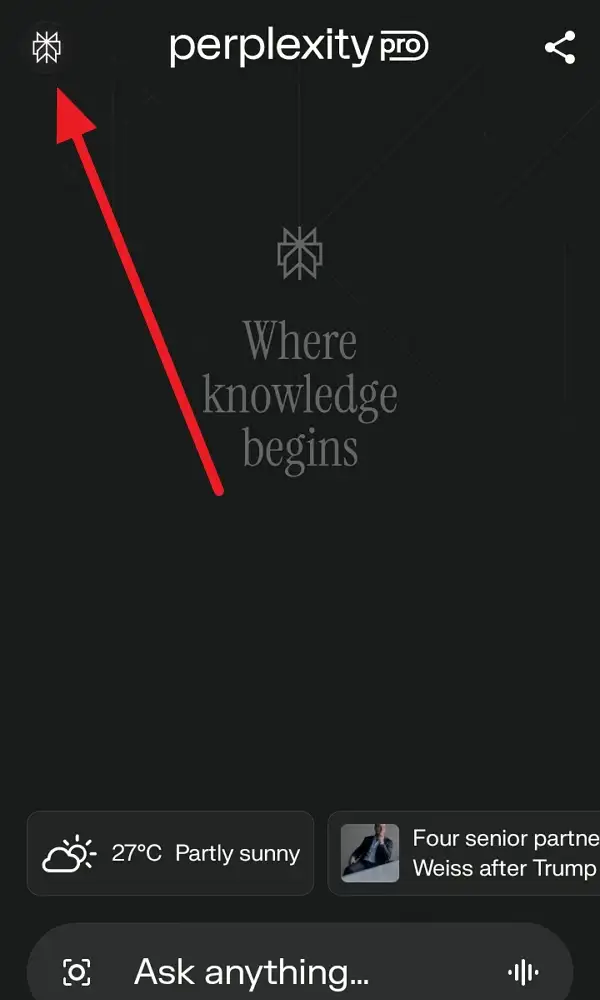
3. Scroll down to find the option labeled Clear History.
4. Tap on Clear History.
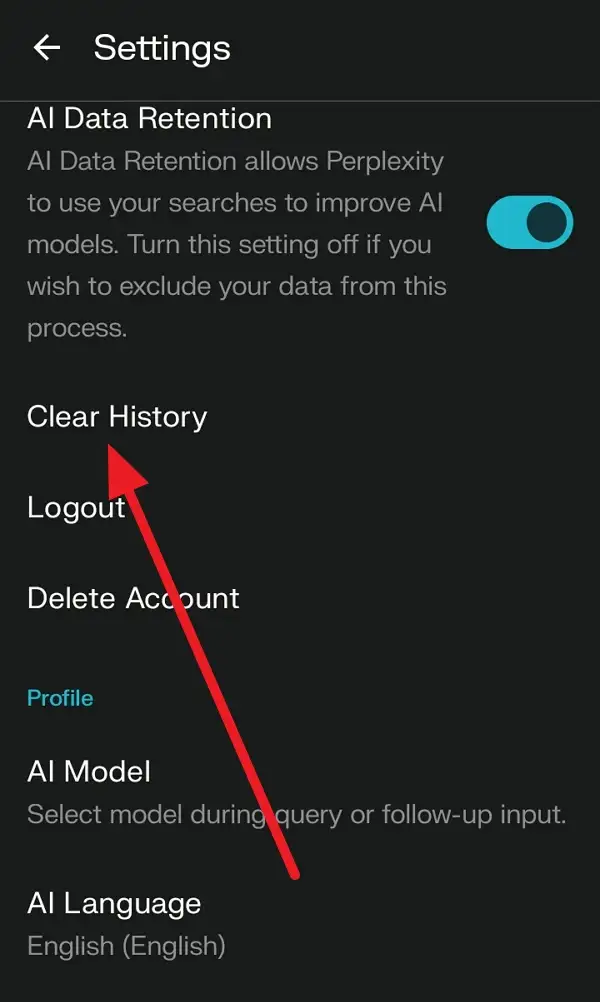
5. Confirm your choice when prompted.
6. Wait for the confirmation message.
7. Your search and conversation history is now gone.
8. Close and reopen the app to double-check.
9. Enjoy your clean slate! 🧼
How to Delete a Single Chat or Thread Instead of Everything
If you don’t want to erase your whole history, you can just delete specific chats or threads. Here’s how I do it:
Open the app, then tap the icon that takes you to your history or threads. Find the chat you want to remove—maybe it’s that embarrassing question you asked at 2 AM. Tap the three dots (⋮) next to it, then hit Delete. Confirm, and that single chat is gone—no need to clear everything.
This method is perfect if you just want to tidy up a bit without losing all your past searches. You can repeat this as many times as you want for different chats. 🗑️
What Happens After You Clear Your History
Once you clear your history, all your previous searches and conversations disappear from your account on that device. This means you won’t be able to go back and review old answers or questions. If you use Perplexity on other devices, you might need to repeat the process there, since history can be device-specific.
Also, clearing your history doesn’t affect your account settings or subscriptions. It just wipes the list of past conversations, giving you a fresh start for new searches.
Conclusion
Wiping your Perplexity search history on Android is a breeze. Whether you want to clear everything or just get rid of a few chats, the steps are quick and straightforward. I always feel better knowing my search history is under control, and you can do the same in just a minute or two.
If you ever want to keep things tidy or just want a fresh start, now you know exactly what to do. Happy searching! ✨
FAQs
How do I clear all my Perplexity search history on Android?
Go to your profile, tap settings, scroll down, and hit Clear History. Confirm, and you’re done.
Can I delete just one chat instead of everything?
Yes, open your history, tap the three dots next to the chat, and select Delete.
Will clearing history remove my account or subscriptions?
No, it only deletes your search and conversation history, not your account settings.
Do I need to clear history on each device?
Yes, if you use Perplexity on multiple devices, clear history on each one.
Is there a way to recover deleted chats?
No, once you clear or delete a chat, it’s gone for good.

Leave a Reply