Ever feel like you just want to wipe the slate clean and delete an app account for good? I’ve been there, and if you’re looking to get rid of your Perplexity account on Android, you’re not alone. Maybe you’re cutting back on apps, or you just don’t use Perplexity anymore. Whatever your reason, I’ll walk you through the exact steps to delete your account, so you don’t have to hunt around menus or second-guess if you did it right.
I know how annoying it can be when you can’t find the delete option, or when you’re worried your info will stick around forever. The good news? Perplexity makes it pretty simple to delete your account straight from the app. You’ll be free of your data, your history, and your account in just a few taps. Here’s how I did it, and how you can too. 🗑️
Delete Your Perplexity Account in Minutes
1. Open the Perplexity app on your Android phone.
2. Tap your profile icon at the top left corner.
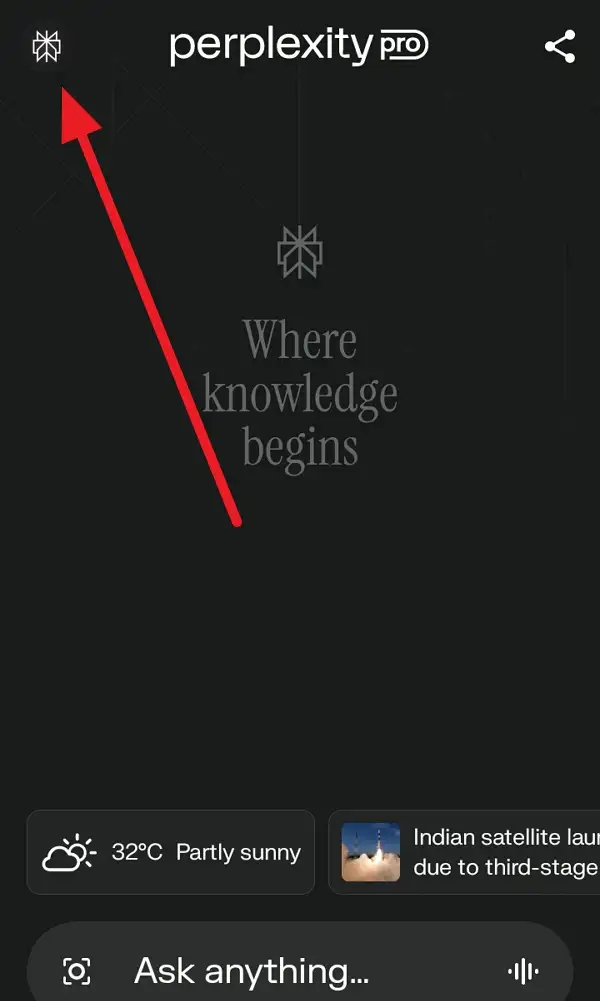
3. Scroll down and find “Delete Account.”
4. Tap “Delete Account.”
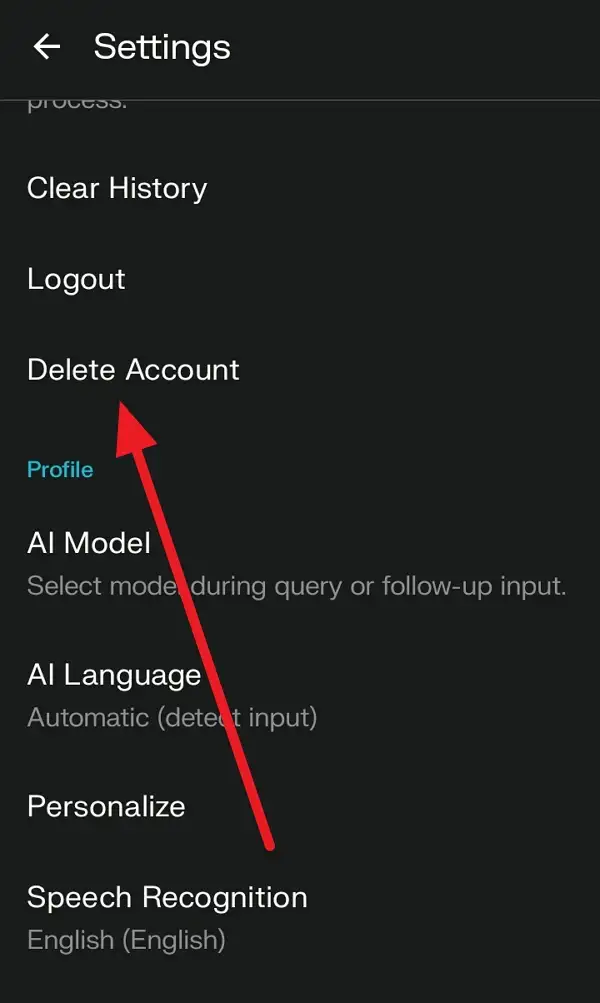
5. Confirm by tap “Delete” button.
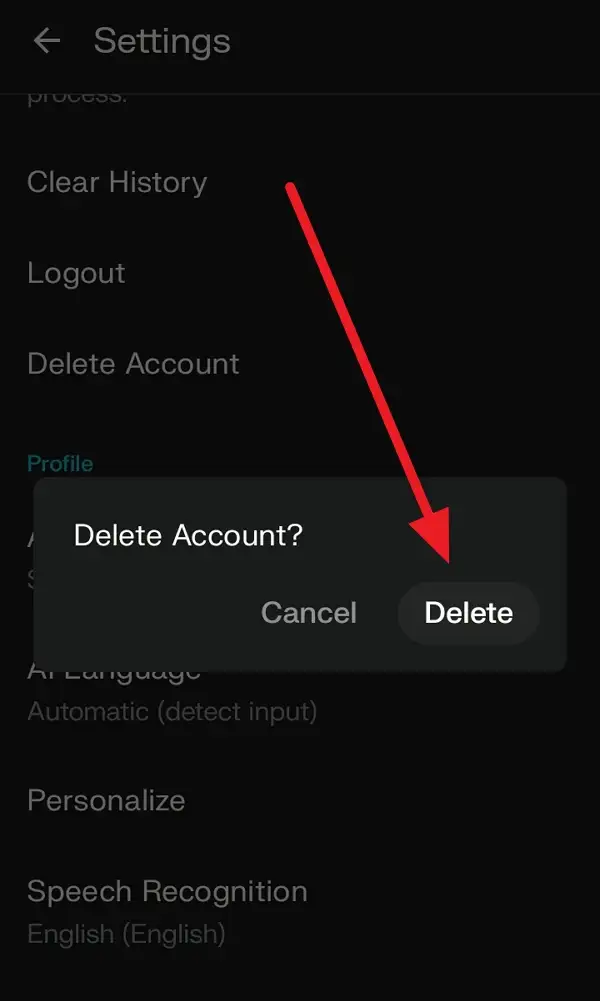
6. If you have a paid plan, make sure to cancel it first.
7. Read the warning about data removal and confirm.
8. Wait for the confirmation message—your account is now set to be deleted.
What Happens After You Delete Your Account
Once you hit delete, your account and all your info—like search history, preferences, and shared content—get marked for deletion. The app holds your data for up to 30 days, just in case you change your mind. After that, it’s gone for good. If you had a Pro plan, you’ll need to cancel your subscription before deleting. If you skip that, you might still get billed, so double-check.
Just a heads-up: any illegal activity or flagged content could still be held for law enforcement if needed. So, while your regular data gets wiped, some stuff might stick around if there’s a legal reason.
Why You Might Want to Delete Your Perplexity Account
People delete their Perplexity accounts for all sorts of reasons. Maybe you’re tired of another subscription, or you just want to clear out old accounts you don’t use. Some folks want to tidy up their digital footprint, while others are just moving on to new tools. Whatever your reason, deleting your account is a solid way to keep your info private and your app list clean. 🚀
Conclusion
Deleting your Perplexity account on Android is quick and painless. Just a few taps, a bit of typing, and you’re done. Your data gets wiped after 30 days, and you won’t have to worry about lingering info or surprise charges if you cancel any paid plans first.
If you’re ready to move on, these steps will get you there. Got questions? Check out the FAQs below!
FAQs
How long does it take for my Perplexity account to be deleted?
Your account is deactivated right away, but your data is held for up to 30 days before being permanently erased.
Will deleting my account remove my subscription?
No, you need to cancel your Pro subscription separately before deleting your account to avoid extra charges.
Can I get my account back after deletion?
Nope, once the 30 days are up, your account and data are gone for good.
Is my search history deleted too?
Yes, all your history, preferences, and shared content get wiped when your account is deleted.
What if I have trouble deleting my account?
Double-check you’ve canceled any subscriptions and entered your username correctly. If you’re still stuck, reach out to Perplexity support for help.

Leave a Reply