In today’s fast-paced digital world, having instant access to accurate information is crucial. Enter Perplexity AI, a powerful AI-driven search assistant that’s revolutionizing the way we find and process information. If you’re an Android user looking to harness the power of this innovative app, you’re in the right place. This comprehensive guide will walk you through the process of downloading, installing, and using the Perplexity app on your Android device.
What is Perplexity AI?
Before we dive into the installation process, let’s take a moment to understand what Perplexity AI is and why it’s gaining popularity among users. Perplexity AI is an advanced artificial intelligence application that combines the power of large language models with real-time web searches to provide accurate and up-to-date answers to your questions. Unlike traditional search engines, Perplexity AI understands context and can engage in follow-up questions, making it feel more like a conversation with a knowledgeable assistant.
Some key features of Perplexity AI include:
- Natural Language Processing: Ask questions in plain English, just as you would to a human.
- Real-time Information: Get answers based on the latest available data from the web.
- Source Citations: Every answer comes with cited sources, allowing you to verify the information.
- Follow-up Questions: Continue your inquiry with context-aware follow-up questions.
- Voice Input: Use voice commands for hands-free operation.
- Cross-device Syncing: Access your search history and saved information across multiple devices.
Now that we understand the power of Perplexity AI, let’s get it installed on your Android device.
Downloading Perplexity AI on Your Android Phone
The process of downloading Perplexity AI on your Android device is straightforward. Follow these steps to get started:
- Open Google Play Store: Locate and tap the Google Play Store icon on your Android device’s home screen or app drawer.
- Search for Perplexity: In the search bar at the top of the Play Store, type “Perplexity AI” or “Perplexity – Ask Anything” and press the search button.
- Locate the Official App: In the search results, look for the official Perplexity app. It should be titled “Perplexity – Ask Anything” and developed by Perplexity AI.
- Install the App: Tap on the “Install” button next to the app. If you’re prompted to accept any permissions, review them and tap “Accept” if you agree.
- Wait for Installation: The app will now download and install automatically. This process usually takes just a few moments, depending on your internet connection speed.
- Open the App: Once the installation is complete, you can tap “Open” directly from the Play Store, or find the Perplexity icon on your home screen or app drawer to launch it.
Setting Up Your Perplexity Account
After successfully installing the Perplexity app, you’ll need to set up your account to start using the service. Here’s how:
- Launch the App: Open the Perplexity app by tapping its icon on your home screen or app drawer.
- Sign Up or Log In: You’ll be presented with options to sign up or log in. If you’re a new user, choose the sign-up option.
- Choose Sign-Up Method: Perplexity typically offers multiple sign-up methods, including using your Google account or creating an account with your email address.
- Complete Profile: Follow the on-screen prompts to complete your profile. This may include setting a username, adding a profile picture, or selecting topics of interest.
- Agree to Terms: Review and accept the app’s terms of service and privacy policy.
- Customize Settings: Take a moment to customize your app settings, such as notification preferences or language options.
Using Perplexity AI on Your Android Phone
Now that you have Perplexity AI installed and set up on your Android device, it’s time to start using this powerful tool. Here’s how to make the most of Perplexity:
- Ask a Question: On the main screen, you’ll see a search bar. Tap it and type your question or topic of interest. Remember, you can phrase your query in natural language.
- Voice Input: If you prefer, tap the microphone icon next to the search bar to use voice input for your question.
- Review the Answer: Perplexity will quickly generate an answer based on the most up-to-date information available. The response will include cited sources, which you can tap to view the original content.
- Follow-up Questions: If you need more information or want to explore a related topic, simply ask a follow-up question. Perplexity will maintain the context of your previous query.
- Save and Share: Found something interesting? Use the save feature to keep the information for later, or share it directly from the app with friends or colleagues.
- Explore Discover Feed: When you’re not searching for specific information, browse the Discover feed to learn about trending topics and popular questions.
- Check Your Library: Access your search history and saved items in the Library section, making it easy to revisit important information.
Tips for Getting the Most Out of Perplexity AI
To truly harness the power of Perplexity AI, consider these tips:
- Be Specific: The more specific your questions, the more accurate and helpful the answers will be.
- Use Natural Language: Don’t worry about formulating perfect search queries. Ask questions as you would to a human expert.
- Verify Sources: While Perplexity AI is highly accurate, it’s always good practice to check the cited sources for critical information.
- Explore Different Topics: Don’t limit yourself to one area. Perplexity AI can assist with a wide range of subjects, from science and history to current events and practical advice.
- Utilize Voice Commands: When you’re multitasking or on the go, voice input can be a game-changer for quick information retrieval.
- Stay Updated: Regularly update the app to ensure you have access to the latest features and improvements.
Conclusion
Downloading and using the Perplexity AI app on your Android phone opens up a world of instant, accurate information at your fingertips. With its intuitive interface, powerful AI-driven search capabilities, and up-to-date information sourcing, Perplexity AI is more than just a search engine—it’s your personal knowledge assistant. By following the steps outlined in this guide, you’ll be well on your way to enhancing your information-seeking experience and expanding your knowledge base with ease.
FAQ
How much does the Perplexity AI app cost?
The basic version of the Perplexity AI app is free to download and use. However, there may be premium features or subscription options available for enhanced functionality.
Is Perplexity AI available for iOS devices?
Yes, Perplexity AI is available for both Android and iOS devices. You can find the iOS version on the Apple App Store.
How does Perplexity AI differ from traditional search engines?
Perplexity AI uses advanced AI to understand context, provide more conversational responses, and offer follow-up capabilities. It also cites sources directly in its answers, making information verification easier.
Can I use Perplexity AI offline?
Perplexity AI requires an internet connection to function as it relies on real-time web searches to provide up-to-date information.
Is my search history on Perplexity AI private?
Perplexity AI takes user privacy seriously. However, it’s always a good idea to review the app’s privacy policy and adjust your account settings according to your preferences.
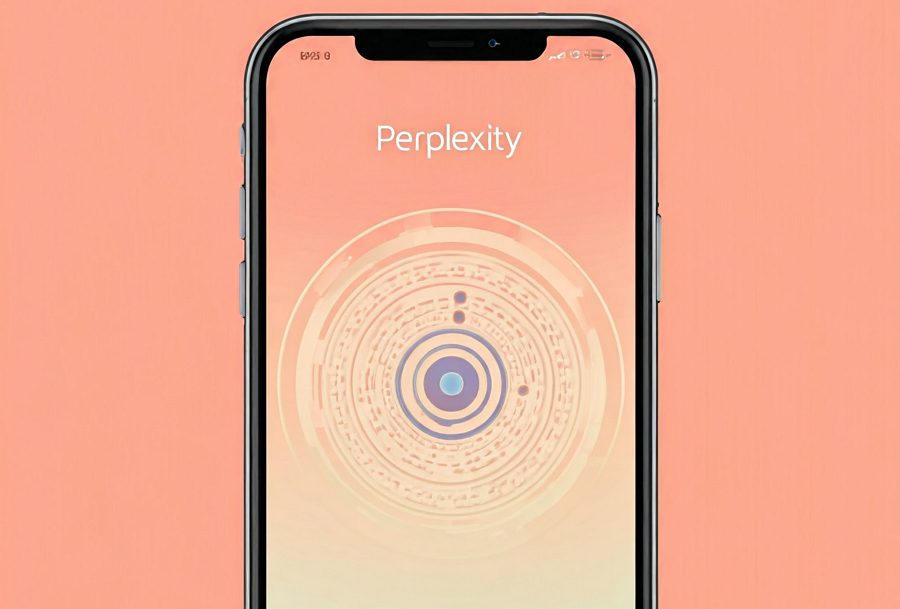
Leave a Reply