TikTok’s duet feature has become one of the platform’s most popular and engaging tools, allowing users to collaborate, react, and create content alongside existing videos. For Android users looking to join in on the fun, this comprehensive guide will walk you through the process of creating a duet on TikTok, from finding the perfect video to adding your creative touch.
Understanding TikTok Duets
Before diving into the steps, it’s essential to understand what a TikTok duet is and why it’s such a powerful feature. A duet allows you to create a new video that plays alongside an existing TikTok video. This split-screen format enables users to react, sing along, dance, or create complementary content that enhances the original video. Duets are an excellent way to engage with other creators, participate in trends, and showcase your creativity.
Step-by-Step Guide to Creating a Duet on TikTok (Android)
1. Find the Perfect Video
The first step in creating a duet is finding a video that inspires you or aligns with your content goals. To do this:
- Open the TikTok app on your Android device
- Browse through your For You page or use the search function to find a specific video or creator
- When you find a video you want to duet with, watch it in full to ensure it’s the right choice
Pro Tip: Look for videos that have the duet option enabled. Not all creators allow duets on their content, so you may need to explore a bit to find suitable videos.
2. Access the Duet Feature
Once you’ve found your video, it’s time to start the duet process:
- Tap the “Share” button on the right side of the screen (it looks like an arrow)
- In the bottom row of the share menu, look for the “Duet” option
- If the Duet button is grayed out, it means the creator has disabled duets for this video
3. Choose Your Layout
TikTok offers several layout options for duets:
- Side-by-side: The original video appears on one side, and your new video on the other
- Top and bottom: The videos are stacked vertically
- Picture-in-picture: Your video appears in a small window over the original video
- React: Your video takes up most of the screen, with the original video in a small window
Select the layout that best suits your creative vision for the duet.
4. Prepare Your Recording
Before you start recording, take a moment to set up:
- Ensure you have good lighting and a stable camera position
- Check that your microphone is working if you plan to include audio
- Consider using earphones to hear the original video clearly without it being picked up by your microphone
5. Record Your Duet
Now it’s time to bring your duet to life:
- Tap the red record button to start filming
- You can record in segments by tapping the record button on and off, or do one continuous take
- Use the various TikTok tools like filters, effects, and text overlays to enhance your video
- Remember, your duet will be the same length as the original video, so time your content accordingly
Tip: If you make a mistake, you can delete the last clip you recorded by tapping the delete button (trash can icon) on the right side of the screen.
6. Edit Your Duet
After recording, you’ll have the opportunity to edit your duet:
- Adjust the volume levels of the original video and your recording
- Add additional effects, filters, or text
- Trim your clips if needed
- Use TikTok’s editing tools to perfect your timing and synchronization with the original video
7. Add Finishing Touches
Before posting, add some final elements to make your duet stand out:
- Write a catchy caption that describes your duet or adds context
- Use relevant hashtags to increase discoverability
- Tag the original creator to give credit and potentially gain their attention
- Choose a cover image for your duet that will entice viewers to watch
8. Post Your Duet
Once you’re satisfied with your creation:
- Tap “Next” to proceed to the posting screen
- Adjust your privacy settings if desired
- Choose whether to allow comments, duets, and reactions on your video
- Hit “Post” to share your duet with the TikTok community
Tips for Creating Engaging Duets
To make your TikTok duets more compelling and increase your chances of going viral, consider these tips:
- Be timely: Participate in current trends and challenges to maximize visibility
- Add value: Your duet should enhance or complement the original video in some way
- Be authentic: Let your personality shine through in your reactions and content
- Practice synchronization: For dance or lip-sync duets, practice to ensure your timing is perfect
- Experiment with different styles: Try various types of duets to see what resonates with your audience
- Engage with your duet partner: Comment on the original video and interact with the creator to build relationships
Conclusion
Creating duets on TikTok is an excellent way to engage with the community, showcase your creativity, and potentially grow your following. By following these steps and tips, you’ll be well on your way to mastering the art of TikTok duets on your Android device. Remember, the key to success on TikTok is consistency and creativity, so keep experimenting and have fun with your duets!
FAQ
What if I can’t find the duet option on a video?
If you don’t see the duet option, it’s likely that the original creator has disabled duets for that particular video. Try finding another video to duet with or reach out to the creator to ask if they’d consider enabling duets.
Can I duet with my own videos?
Yes, you can duet with your own videos. This can be a great way to create before-and-after content or to respond to your own previous posts.
How can I make my duets more likely to go viral?
To increase your chances of going viral, focus on creating timely, relevant, and engaging content. Participate in trending challenges, use popular hashtags, and interact with other users’ content regularly.
Are there any restrictions on duetting videos?
Some videos may have restrictions based on copyright or creator preferences. Additionally, TikTok has community guidelines that prohibit certain types of content, so make sure your duets comply with these rules.
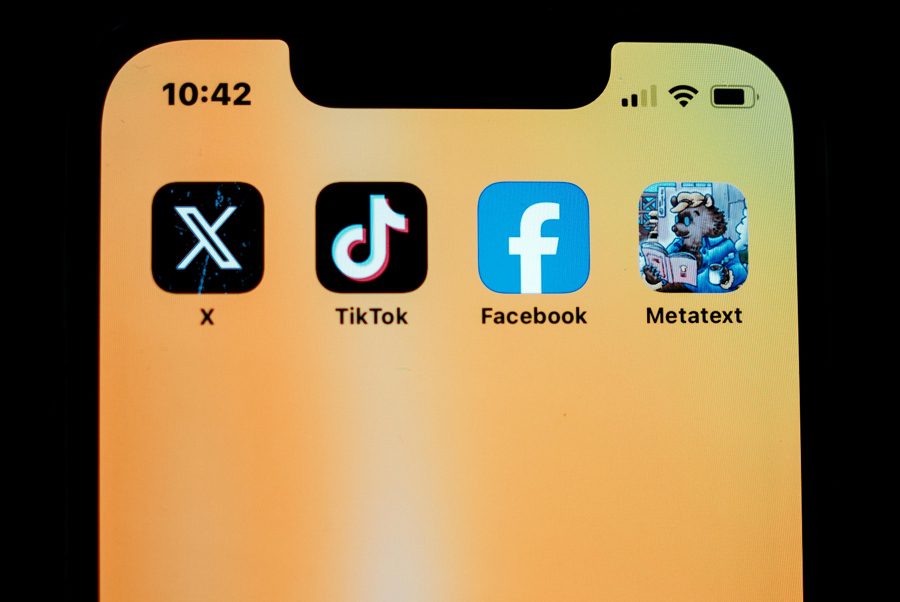
Leave a Reply