WhatsApp has become an integral part of our daily communication, making it a prime target for hackers and cybercriminals. As an Android user, it’s crucial to be vigilant about the security of your WhatsApp account. In this comprehensive guide, we’ll explore the steps you can take to determine if your WhatsApp has been compromised on your Android device.
Introduction
With over 2 billion users worldwide, WhatsApp is one of the most popular messaging apps. Unfortunately, this popularity also makes it an attractive target for hackers. Android users, in particular, need to be cautious as the open nature of the platform can sometimes make it more vulnerable to security breaches. Knowing the signs of a hacked WhatsApp account can help you take swift action to protect your privacy and personal information.
Steps to Detect if Your WhatsApp is Hacked
1. Check for Unusual Account Activity
One of the most obvious signs that your WhatsApp account may have been hacked is unusual activity. Pay close attention to the following:
- Unexpected messages: If your contacts report receiving messages from you that you didn’t send, it’s a clear indication that someone else might be using your account.
- Unrecognized calls: Check your call log for any outgoing calls you don’t remember making.
- New group additions: If you find yourself added to groups you don’t recognize, it could be a sign of unauthorized access.
Take action: If you notice any of these signs, immediately change your WhatsApp password and enable two-factor authentication for added security.
2. Review Linked Devices
WhatsApp allows you to link your account to multiple devices, including computers via WhatsApp Web. Hackers may exploit this feature to gain access to your account. Here’s how to check:
- Open WhatsApp on your Android device.
- Tap the three-dot menu in the top right corner.
- Select “Linked Devices.”
- Review the list of devices connected to your account.
If you see any unfamiliar devices or locations, it’s a strong indication that your account has been compromised.
Take action: Immediately log out of all devices and revoke access for any suspicious entries. This will force the hacker out of your account.
3. Monitor Battery and Data Usage
A hacked WhatsApp account can lead to increased battery drain and data usage on your Android device. The malicious software running in the background may consume more resources than usual. To check:
- Go to your Android Settings.
- Navigate to “Battery” or “Battery usage.”
- Look for WhatsApp in the list of apps.
If WhatsApp is consuming an unusually high amount of battery or data, it could be a sign of unauthorized access.
Take action: If you notice abnormal usage patterns, consider uninstalling and reinstalling WhatsApp after securing your account.
4. Watch for Unexpected Verification Codes
Hackers often attempt to gain access to WhatsApp accounts by requesting verification codes. If you receive a WhatsApp verification code via SMS that you didn’t request, it’s a strong indication that someone is trying to access your account.
Take action: Never share these verification codes with anyone, even if they claim to be from WhatsApp support. If you receive unexpected codes, change your account password immediately.
5. Check for Profile Changes
Unauthorized access to your WhatsApp account may result in changes to your profile information. Regularly check the following:
- Profile picture
- Status message
- “About” information
If you notice any changes that you didn’t make, it’s likely that someone else has gained access to your account.
Take action: Revert any unauthorized changes and update your security settings, including enabling two-factor authentication.
6. Look for Unfamiliar Contacts or Conversations
Hackers may add new contacts or initiate conversations with unknown individuals. Regularly review your contact list and chat history for any unfamiliar entries.
Take action: If you find suspicious contacts or conversations, remove them and report them to WhatsApp support.
7. Pay Attention to App Performance
A hacked WhatsApp account may cause the app to behave erratically on your Android device. Look out for:
- Frequent crashes
- Slow performance
- Unexpected error messages
While these issues can sometimes be due to technical glitches, persistent problems may indicate a security breach.
Take action: If you experience ongoing performance issues, consider uninstalling and reinstalling WhatsApp after securing your account.
8. Enable Security Notifications
WhatsApp offers a security feature that notifies you when a contact’s security code changes. This can help you detect if someone is trying to impersonate one of your contacts. To enable this:
- Open WhatsApp Settings.
- Go to Account > Security.
- Toggle on “Show Security Notifications.”
Take action: If you receive a security code change notification for a contact you’re actively chatting with, verify their identity through another communication channel before continuing the conversation.
9. Use WhatsApp’s Built-in Security Features
WhatsApp provides several security features that can help protect your account from unauthorized access:
- Two-step verification: This adds an extra layer of security by requiring a PIN when registering your phone number with WhatsApp.
- Fingerprint lock: On compatible Android devices, you can set up fingerprint authentication to open WhatsApp.
Take action: Enable these security features to make it more difficult for hackers to access your account.
10. Stay Informed About WhatsApp Scams
Hackers often use social engineering tactics to trick users into giving away their account information. Stay informed about common WhatsApp scams, such as:
- Phishing messages claiming to be from WhatsApp support
- Requests to forward messages to “verify” your account
- Promises of free gifts or services in exchange for personal information
Take action: Be skeptical of any unsolicited messages or requests, even if they appear to come from trusted sources. When in doubt, verify the information through official WhatsApp channels.
Conclusion
Protecting your WhatsApp account on Android requires vigilance and proactive security measures. By following these steps and staying alert to unusual activity, you can significantly reduce the risk of your account being hacked. Remember, if you suspect that your account has been compromised, act quickly to secure it and report the issue to WhatsApp support.
In today’s digital age, where our personal information is increasingly vulnerable, taking the time to regularly check the security of your WhatsApp account is not just advisable – it’s essential. By making these checks a part of your routine, you can enjoy the convenience of WhatsApp while maintaining your privacy and security.
Stay safe, stay informed, and keep your WhatsApp conversations private and secure!
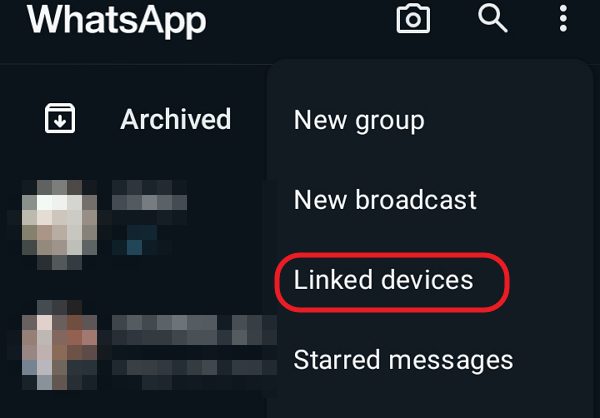
Leave a Reply