Instagram has become one of the most popular social media platforms for sharing photos and videos. With its ever-evolving features, Instagram now allows users to post various types of video content, including regular video posts, Reels, and Stories. As a content creator or business owner, understanding how your videos perform is crucial for refining your strategy and growing your audience. One key metric to track is the number of views your videos receive. In this comprehensive guide, we’ll walk you through the steps to see views on your Instagram video posts and provide some tips to increase your view count.
Introduction
Instagram’s video features have become increasingly important for engaging audiences and building a strong online presence. Whether you’re an influencer, a small business owner, or simply someone who enjoys sharing moments with friends and followers, knowing how many people have viewed your videos can provide valuable insights into your content’s performance and reach.
While Instagram doesn’t provide a detailed list of individual viewers for regular video posts and Reels (unlike Stories), you can still access important metrics such as the total view count, likes, and comments. This information can help you gauge the popularity of your content and make informed decisions about your future video strategy.
Steps to See Views on Instagram Video Posts
Let’s dive into the step-by-step process of checking views on your Instagram video posts:
1. Access Your Instagram Profile
Open the Instagram app on your mobile device and navigate to your profile page. You can do this by tapping on your profile picture icon in the bottom right corner of the screen.
2. Locate Your Video Post
Scroll through your profile grid to find the video post you want to check. Video posts are distinguished from photos by a small video icon in the top right corner of the thumbnail.
3. View the Video Post
Tap on the video post to open it. Once the post is open, you’ll see the video playing automatically (if autoplay is enabled in your settings).
4. Check the View Count
Look directly below the video. You should see a number followed by “views.” This number represents the total number of times your video has been viewed. It’s important to note that Instagram counts a view after a video has been watched for at least 3 seconds.
5. Access Additional Metrics
If you want to see more detailed information about your video’s performance, you can tap on “View Insights” (for business and creator accounts) or the number of likes. This will open a page with additional metrics such as:
- Likes: The number of people who have liked your video
- Comments: The total count of comments on your post
- Saves: How many users have saved your video to their collections
- Shares: The number of times your video has been shared via direct messages
6. Analyze Trends Over Time
To get a broader understanding of your video performance, it’s helpful to compare the view counts and engagement rates of different videos over time. This can help you identify what type of content resonates best with your audience.
Checking Views on Instagram Reels
Instagram Reels, the platform’s short-form video feature, has a slightly different process for viewing metrics:
- Go to your profile and tap on the Reels tab.
- Select the Reel you want to check.
- The view count is displayed prominently below the Reel.
- For more detailed insights (on business and creator accounts), tap the three-dot menu and select “View Insights.”
Understanding Instagram Stories Views
While this article focuses primarily on regular video posts and Reels, it’s worth mentioning that Instagram Stories have a more transparent view tracking system:
- Open your active Story.
- Swipe up from the bottom of the screen.
- You’ll see a list of all the accounts that have viewed your Story.
This feature allows for more direct engagement with your audience and can be particularly useful for businesses and influencers looking to build relationships with their followers.
Tips to Increase Your Instagram Video Views
Now that you know how to check your video views, you might be wondering how to boost those numbers. Here are some effective strategies to increase your Instagram video views:
1. Create Engaging Content: This might seem obvious, but it’s the foundation of success on Instagram. Your videos should be visually appealing, informative, or entertaining – ideally, all three. Consider your audience’s interests and create content that adds value to their Instagram experience.
2. Use Relevant Hashtags: Hashtags are a powerful tool for discovery on Instagram. Research and use hashtags that are relevant to your content and industry. This can help your videos appear in searches and explore pages of users interested in similar topics.
3. Post at Optimal Times: Analyze your Instagram Insights to determine when your followers are most active. Posting during these peak times can increase the likelihood of your videos being seen and engaged with.
4. Engage with Your Community: Instagram’s algorithm favors accounts that are active and engaging. Respond to comments on your videos, engage with other users’ content, and build genuine connections within your niche.
5. Leverage Instagram Stories: Use Stories to promote your video posts and Reels. You can share a teaser or behind-the-scenes content to pique interest and drive viewers to your main video content.
6. Collaborate with Others: Partnering with other creators or brands can expose your content to new audiences. Consider doing video collaborations or shoutouts to cross-promote each other’s content.
7. Experiment with Different Video Formats: Try out various types of videos – tutorials, behind-the-scenes, day-in-the-life, or trending challenges. See what resonates best with your audience and refine your strategy accordingly.
8. Use Captions Effectively: Write compelling captions that encourage viewers to engage with your video. Ask questions, share interesting facts, or provide context that adds value to the visual content.
9. Promote Your Videos on Other Platforms: Share your Instagram videos on other social media platforms or your website to drive traffic back to your Instagram account.
10. Consistency is Key: Maintain a regular posting schedule. Consistent content helps build anticipation among your followers and can lead to increased engagement over time.
Conclusion
Understanding how to check views on your Instagram video posts is an essential skill for anyone looking to grow their presence on the platform. By regularly monitoring your video performance and implementing strategies to increase views, you can refine your content strategy and build a more engaged audience.
Remember, while view counts are important, they’re just one metric among many. Focus on creating authentic, high-quality content that resonates with your audience. Engage genuinely with your followers, and don’t be afraid to experiment with different types of videos to find what works best for you and your brand.
As Instagram continues to evolve, stay informed about new features and best practices. The platform often introduces new tools and analytics that can help you better understand and grow your audience. By staying adaptable and consistently delivering value through your video content, you’ll be well on your way to Instagram success.
Whether you’re just starting out or looking to take your Instagram presence to the next level, these steps and tips will help you navigate the world of Instagram video metrics and improve your content strategy. Happy posting!
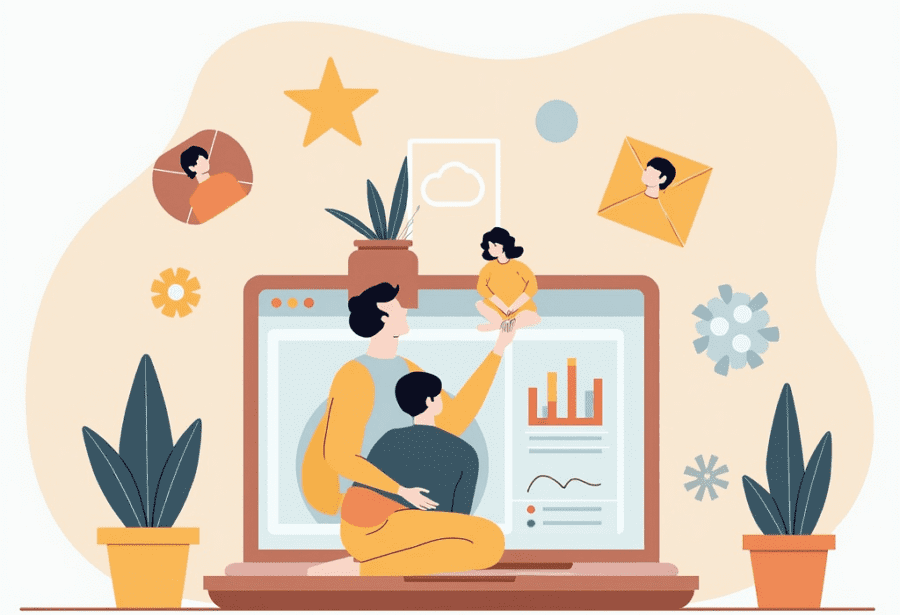
Leave a Reply