It’s a familiar scenario for avid TikTok users – you’re watching an interesting video, but accidentally refresh the feed before you can finish it or interact with it. Suddenly, that video seems lost forever in the endless stream of content. Don’t despair! There are actually several ways you can track down that elusive lost TikTok video.
1. Check Your Watch History
The easiest way to find a lost TikTok video is by checking your watch history in the app. TikTok automatically saves videos you’ve watched in the last 7 days. Here’s how to access your watch history:
- Go to the Discover tab and tap the search bar at the top
- Type an asterisk (*) into the search bar and hit search
- Tap the two lines icon next to the search bar to bring up search filters
- Under the Activity section, select Watched videos and choose Within last 7 days
- Scroll through the results to find the video you’re looking for
The more you can remember about the video, the easier it will be to find. Try searching for relevant keywords from the description, hashtags, sounds used, or the creator’s username to narrow down the results.
Note: The watch history filter isn’t perfect, so you may not always find the exact video you’re seeking. But more often than not, it will show up in the results.
2. Check Your Device’s Gallery
If you have the Save to device option enabled in your TikTok settings, there’s a good chance the video was automatically downloaded to your phone’s gallery when you first watched it.
To check if you have auto-saving turned on:
- Tap the + button to record a quick video
- After recording, tap the checkmark and go to the posting screen
- Scroll down and tap More options
- Make sure the Save to device toggle is turned on
Now, to find the video in your phone’s gallery:
- Android: Look for the Gallery app and search for a TikTok folder
- iPhone: Open the Photos app and tap See All to view saved TikTok videos
If you find the video in your gallery, you can re-upload it to TikTok or repurpose the content as you wish. Spice it up with new hashtags, music, or effects to give it fresh life.
3. Recover Recently Deleted TikToks
What if you accidentally deleted a TikTok video from your own profile? You may still be able to recover it within the TikTok app.
To see your deleted videos on TikTok:
- Go to your profile and tap the 3-dot menu in the top right
- Tap Settings and privacy then Manage account
- Select Deleted videos
- Locate the video you want to recover and tap it
- Tap Restore to recover the video back to your profile
Keep in mind, deleted videos are only available to restore for a limited time. TikTok’s policy is to permanently delete videos after 30 days, so if a video was deleted more than a month ago, it likely can’t be recovered.
You can also check your phone’s Recently deleted folder in the gallery app. Deleted TikTok videos may be temporarily stored there. Simply find the video, tap to select it, and hit Restore.
4. Tips to Avoid Losing TikToks Again
Now that you know how to recover lost and deleted TikToks, here are some tips to avoid misplacing them again in the future:
Enable Auto-Saving: Make sure you have the Save to device option turned on in your TikTok settings as described above. This will automatically download videos to your phone’s gallery.
Manually Save Favorite Videos: If you come across a video you really like and want to ensure you don’t lose, manually save it to your device. Open the video, tap the 3-dot menu, and select Save video.
Create Backup Archives: Use a tool like Repurpose.io to bulk download and back up your own TikTok video library to Google Drive. This makes it easy to repurpose your content later.
Like and Favorite Videos: Get in the habit of liking videos you enjoy. These save to your Liked videos list which you can access from your TikTok profile page. For an extra layer of saving, add videos to your Favorites collection as well.
Conclusion
Losing a TikTok video can be frustrating, but luckily there are several ways to recover it. Always check your in-app watch history first, then look for auto-saved videos in your phone’s gallery. If you accidentally deleted one of your own TikToks, you may be able to restore it from the Deleted videos menu.
To avoid this predicament in the future, enable auto-saving to your device, manually save videos you like, and create backup archives of your own TikTok library. By putting these safeguards in place, you’ll never have to worry about losing a great TikTok video again after an accidental refresh!
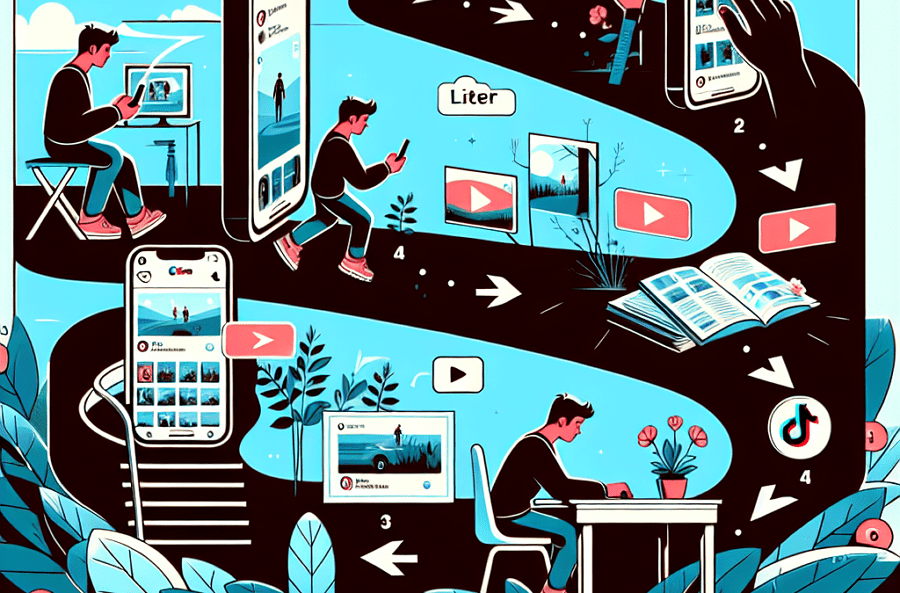
Leave a Reply