Are you tired of receiving unwanted direct messages (DMs) on Instagram? Whether it’s spam, harassment, or just people you don’t want to hear from, it can be frustrating to constantly deal with these messages. Fortunately, Instagram provides several ways to control who can send you DMs and limit unwanted interactions. In this article, we’ll walk you through the steps to block direct messages on Instagram using an Android device.
Understanding Instagram’s Message Controls
Instagram offers a range of message control options that allow you to manage who can send you DMs. These options include:
- Your followers on Instagram: You can choose to receive message requests from your followers or not.
- Others on Instagram: This setting controls whether people who don’t follow you can send you message requests.
- Friends of friends on Facebook: If your Instagram account is linked to Facebook, you can decide if friends of your Facebook friends can send you message requests.
- People with your phone number: This option determines if people who have your phone number can send you message requests.
By adjusting these settings, you can significantly reduce the number of unwanted DMs you receive.
Step 1: Access Your Instagram Settings
To begin, open the Instagram app on your Android device and follow these steps:
- Tap on your profile icon in the bottom right corner of the screen.
- Tap the three-line menu icon in the top right corner.
- Select Settings from the menu.
Step 2: Navigate to Message Controls
Once you’re in the Instagram settings:
- Tap on Privacy in the settings menu.
- Select Messages from the privacy options.
Step 3: Adjust Your Message Control Settings
In the message controls section, you’ll find several options to manage who can send you DMs:
- Tap on Your followers on Instagram and select Don’t receive to stop receiving message requests from your followers.
- Tap on Others on Instagram and choose Don’t receive requests to prevent people who don’t follow you from sending message requests.
- If your Instagram account is linked to Facebook, tap on Friends of friends on Facebook and select Don’t receive requests to stop receiving message requests from friends of your Facebook friends.
- Tap on People with your phone number and choose Don’t receive requests to prevent people who have your phone number from sending you message requests.
Remember, even if you don’t receive message requests from certain groups, they can still send you messages, but they’ll be filtered into a separate requests folder.
Step 4: Control Who Can Add You to Group Messages
In addition to individual DMs, Instagram allows users to add you to group messages. To limit who can add you to these groups:
- In the Messages section of your privacy settings, tap on Who can add you to groups.
- Select Only people you follow on Instagram to ensure that only users you follow can add you to group messages.
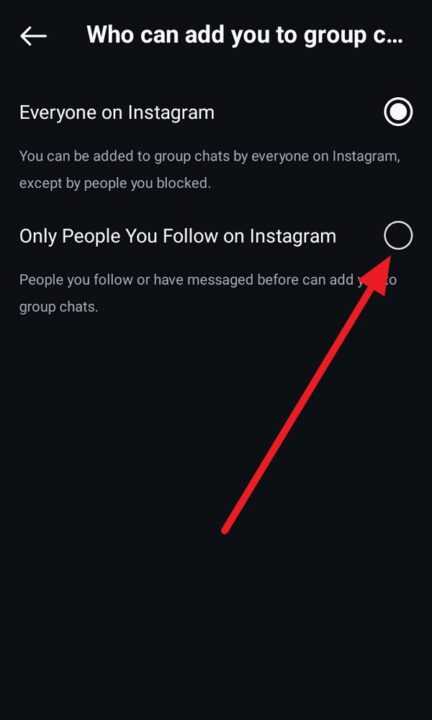
Step 5: Turn Off Story Replies
If you want to prevent people from sending you messages through your Instagram Stories:
- Go to your Instagram settings and select Privacy.
- Tap on Story under the Interactions section.
- Choose Off under the Allow message replies option.
Additional Tips for Managing Instagram Messages
In addition to the steps outlined above, here are a few more tips to help you manage your Instagram DMs:
- Mute conversations: If you don’t want to block someone but want to stop receiving notifications from them, you can mute the conversation. Simply open the chat, tap the user’s name at the top, and select Mute messages.
- Restrict accounts: Instagram’s Restrict feature allows you to limit interactions with specific users without blocking them. When you restrict someone, their comments on your posts will only be visible to them, and their messages will be moved to the Message requests folder.
- Block users: If someone is consistently harassing you or sending inappropriate messages, you can block them entirely. Blocked users won’t be able to find your profile, posts, or stories on Instagram.
Conclusion
Managing your Instagram DMs is an important part of maintaining a positive and safe experience on the platform. By using the message control settings, you can limit who can send you DMs and reduce the number of unwanted messages you receive. Remember to regularly review your privacy settings and don’t hesitate to block or restrict accounts that are causing you distress.
With these steps and tips, you can take control of your Instagram messages and enjoy the platform without the hassle of unwanted DMs. Stay safe and happy Instagramming!
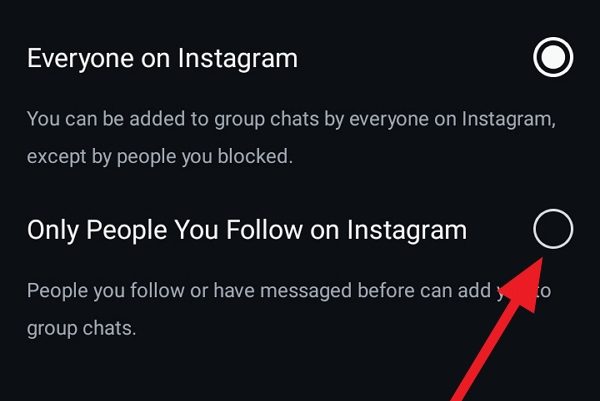
Leave a Reply