Twitter, now rebranded as X, has been a popular social media platform for over a decade. However, with recent changes in ownership and direction, many users are considering leaving the platform for good. If you’ve decided it’s time to bid farewell to your Twitter account, this guide will walk you through the steps to permanently delete it using your mobile device.
Why Delete Your Twitter Account?
There are various reasons why you might want to delete your Twitter account:
- Privacy concerns: Twitter collects a significant amount of user data, which may be a concern for those who value their online privacy.
- Toxicity and negativity: The platform has been criticized for its increasingly toxic environment, with anger-inducing content often being promoted.
- Time management: Social media can be a major time sink, and deleting your account can help you reclaim valuable time.
- Mental health: Constant exposure to negativity and online abuse can take a toll on your mental well-being.
Before proceeding with the deletion process, it’s important to note that deactivating your account is not the same as deleting it. Deactivation is a temporary measure that hides your profile, while deletion is permanent and irreversible after 30 days.
Steps to Delete Your Twitter Account on Mobile
For Android and iOS Users
Here are the steps to delete your twitter or X account use Android and iOS device:
- Open the Twitter app on your Android or iOS device.
- Tap your account icon in the top-left corner.
- Go to Settings and support > Settings and privacy.
- Tap Your account > Deactivate your account.
- Read the account deactivation information, then tap Deactivate.
- Enter your password when prompted and tap Deactivate.
- Confirm your decision by tapping Yes, deactivate.
After completing these steps, your account will be deactivated. However, to permanently delete your account, you must refrain from logging in for 30 days. If you log in during this period, your account will be reactivated, and you’ll need to start the process again.
Backing Up Your Twitter Data
Before deleting your account, you may want to download an archive of your Twitter data. Here’s how to request a backup:
- Tap your account icon in the top-left corner.
- Go to Settings and support > Settings and privacy > Your account > Download an archive of your data.
- Enter your password.
- Tap Send code, enter the code you receive, and tap Request archive.
Once your data is ready, you’ll receive a notification with a download link.
Finding Alternatives to Twitter
If you’re looking for alternative platforms to stay connected and share your thoughts, consider the following:
- Bluesky: A decentralized social network created by Twitter’s co-founder, Jack Dorsey.
- LinkedIn: A professional networking platform that has been gaining popularity for event promotion and publication sharing.
- Mastodon: A decentralized, open-source social media platform with a growing user base.
Remember, it’s essential to evaluate each platform’s privacy policies and user experience before committing to a new social media home.
Conclusion
Deleting your Twitter account can be a liberating experience, allowing you to reclaim your time, protect your mental health, and safeguard your online privacy. By following the steps outlined in this guide, you can permanently remove your presence from the platform and explore alternative social media options that better align with your values and needs.
Keep in mind that while leaving Twitter may feel like a significant change, it’s an opportunity to cultivate healthier online habits and engage in more meaningful interactions. Embrace the freedom that comes with letting go of a platform that no longer serves you positively, and look forward to the new connections and experiences that await you elsewhere.
I hope the steps can help your problem. Enjoy it!!!
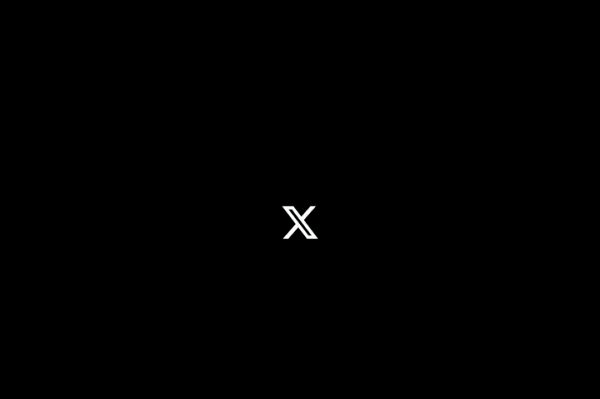
Leave a Reply