Are you trying to locate your Instagram username on your Android device? Your Instagram handle, also known as your username, is a unique identifier that allows others to find and connect with you on the popular social media platform. Knowing your handle is essential for sharing your profile, tagging yourself in photos, and engaging with the Instagram community. In this article, we’ll walk you through the simple steps to find your Instagram handle using the app on your Android phone or tablet.
Why Your Instagram Handle Matters
Before diving into the steps, let’s briefly discuss why your Instagram handle is so important:
- Unique Identifier: Your handle distinguishes you from the millions of other users on Instagram. It’s how people can find and interact with your specific account.
- Sharing and Promotion: When you want to share your Instagram profile with friends, on other social networks, or in your online bio, you’ll need to provide your handle. It’s the key to directing people to your account.
- Consistency and Branding: For businesses and influencers, having a consistent handle across social media platforms helps with branding and makes it easier for your audience to find you.
Now that we understand the significance of your Instagram handle, let’s explore how to find it on your Android device.
Step 1: Open the Instagram App
The first step is to open the Instagram app on your Android phone or tablet. Look for the iconic multicolored camera icon on your home screen or app drawer. Tap on the icon to launch Instagram.
Step 2: Log In to Your Account
If you’re not already logged in, enter your account details to access your Instagram profile. If you have multiple accounts, make sure you’re logged into the one you want to find the handle for.
Step 3: Access Your Profile
Once you’re in the Instagram app, navigate to your profile by tapping on the small circular profile picture icon in the bottom right corner of the screen. This will take you to your profile page.
Step 4: View Your Username at the Top
On your profile page, you’ll see your username displayed at the very top, just above your profile picture and bio. This is your Instagram handle! It will be in the format “@yourusername”. For example, if your username is “adventureseeker”, it will appear as “@adventureseeker”.
Tip: Your Instagram handle is always preceded by the “@” symbol.
Step 5: Copy Your Instagram Handle
If you need to share your Instagram handle or use it somewhere else, simply tap and hold on the username at the top of your profile. This will highlight the text and bring up the option to Copy. Tap on Copy and your handle will be copied to your device’s clipboard, ready to be pasted wherever you need it.
Finding Instagram Profiles by Phone Number
Did you know that you can also use a phone number to find someone’s Instagram account? Here’s how:
- In the Instagram app, tap on the magnifying glass icon at the bottom to go to the Explore page.
- Tap on the search bar at the top and enter the phone number of the person you’re trying to find.
- If their phone number is linked to an Instagram account, their profile will appear in the search results. Tap on the profile to view it.
Note: This method only works if the user has chosen to make their phone number visible and searchable within Instagram’s settings.
Conclusion
Locating your Instagram handle on your Android device is a straightforward process that can be completed in just a few taps. By accessing your profile within the Instagram app, you can easily view and copy your username to share with others or use across the web. Remember, your handle is your unique identifier on Instagram, so it’s important to know what it is and how to find it quickly.
We hope this guide has been helpful in assisting you to find your Instagram handle on Android. Happy Instagramming!
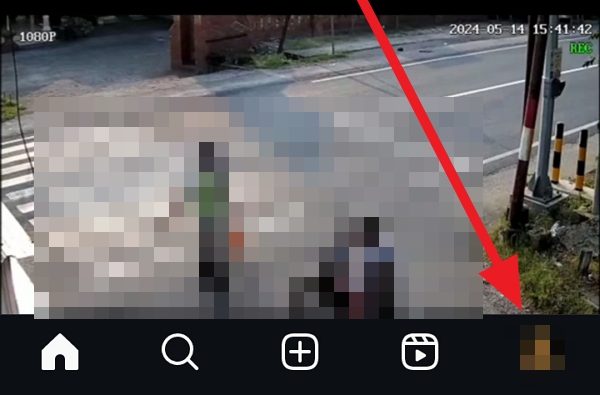
Leave a Reply