Have you ever blocked someone on Instagram, but now want to unblock them without alerting them? Maybe you had a falling out with a friend but have since reconciled, or perhaps you blocked an ex in the heat of the moment. Whatever the reason, unblocking someone discreetly on Instagram is easier than you might think.
In this article, we’ll walk through the simple steps to unblock someone on Instagram without them finding out. We’ll cover how to access your blocked accounts list, unblock through settings or directly from their profile, and what happens after you unblock someone. Let’s dive in!
Accessing Your Blocked Accounts List
The easiest way to unblock someone on Instagram is through your privacy settings:
1. Open the Instagram app and go to your profile
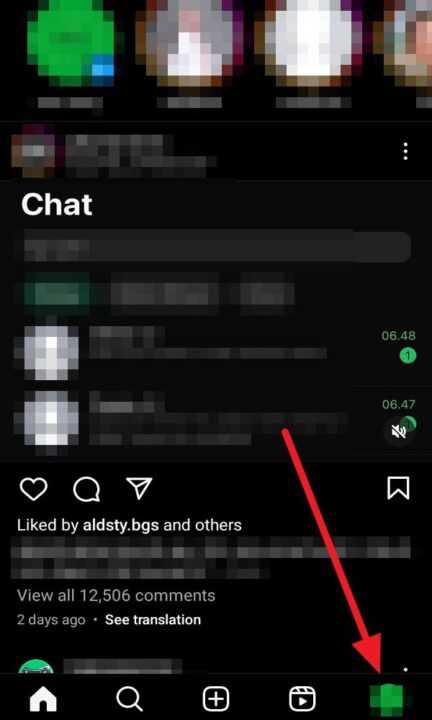
2. Tap the three lines icon in the top right to open the menu
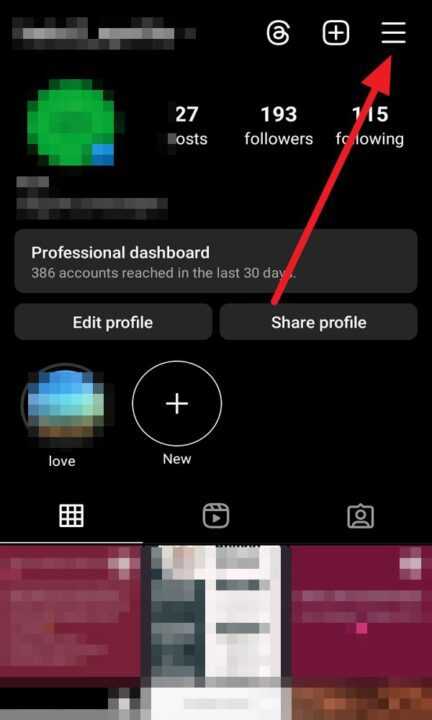
3. Select Settings at the bottom
4. Tap Privacy
5. Scroll down and select Blocked
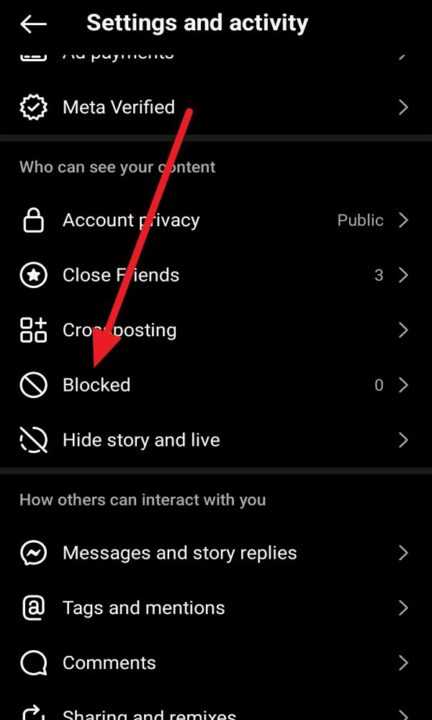
Here you’ll see a list of all the accounts you’ve blocked. This is the best place to unblock multiple people at once without visiting each profile individually.
Unblocking via Settings
From your blocked accounts list, simply tap Unblock next to the name of the person you want to unblock. Confirm your choice by tapping Unblock again in the pop-up window.
That’s it! The person is now unblocked. They will not receive any notification about being unblocked.
Unblocking from Their Profile
You can also unblock someone by visiting their profile directly:
- Use the search bar to find their profile
- Tap the Unblock button on their profile
- Confirm by tapping Unblock in the pop-up
This method is useful if you want to double check you’re unblocking the right account. However, it takes more time if you need to unblock several people.
What Happens When You Unblock Someone
So what actually happens when you unblock an account? Here’s what to expect:
- The unblocked person will not be notified that you unblocked them
- They will be able to find your profile, posts, and stories again
- If your account is private, they will need to send you a new follow request
- Previous likes and comments from them on your posts will be restored
- You will not automatically follow them again – you’ll have to re-follow manually if you choose
- Messages you sent them while they were blocked will now be delivered
Unblocking essentially undoes all the restrictions that were in place while they were blocked. But again, the person will not know they were blocked and unblocked unless you tell them.
Unblocking Someone Who Blocked You
What if you want to unblock someone but can’t because they blocked you first? Unfortunately Instagram doesn’t allow you to unblock them the normal way by visiting their profile, since blocked profiles don’t show up in search.
However, you can still unblock them using the Blocked Accounts list in your privacy settings. Simply follow the steps above to access the list and tap Unblock next to their name. This will remove them from your blocked list even if they still have you blocked.
Conclusion
Unblocking someone on Instagram without them knowing is a straightforward process. Whether you use your blocked accounts list or unblock directly from their profile, they will not be alerted to the change.
Keep in mind that unblocking will restore their ability to see your profile, posts and stories, and send you messages. If you have a private account, you’ll need to approve any follow requests.
By unblocking discreetly, you can avoid awkward conversations about why you blocked them in the first place. Of course, if you find yourself needing to block them again in the future, you always have that option.
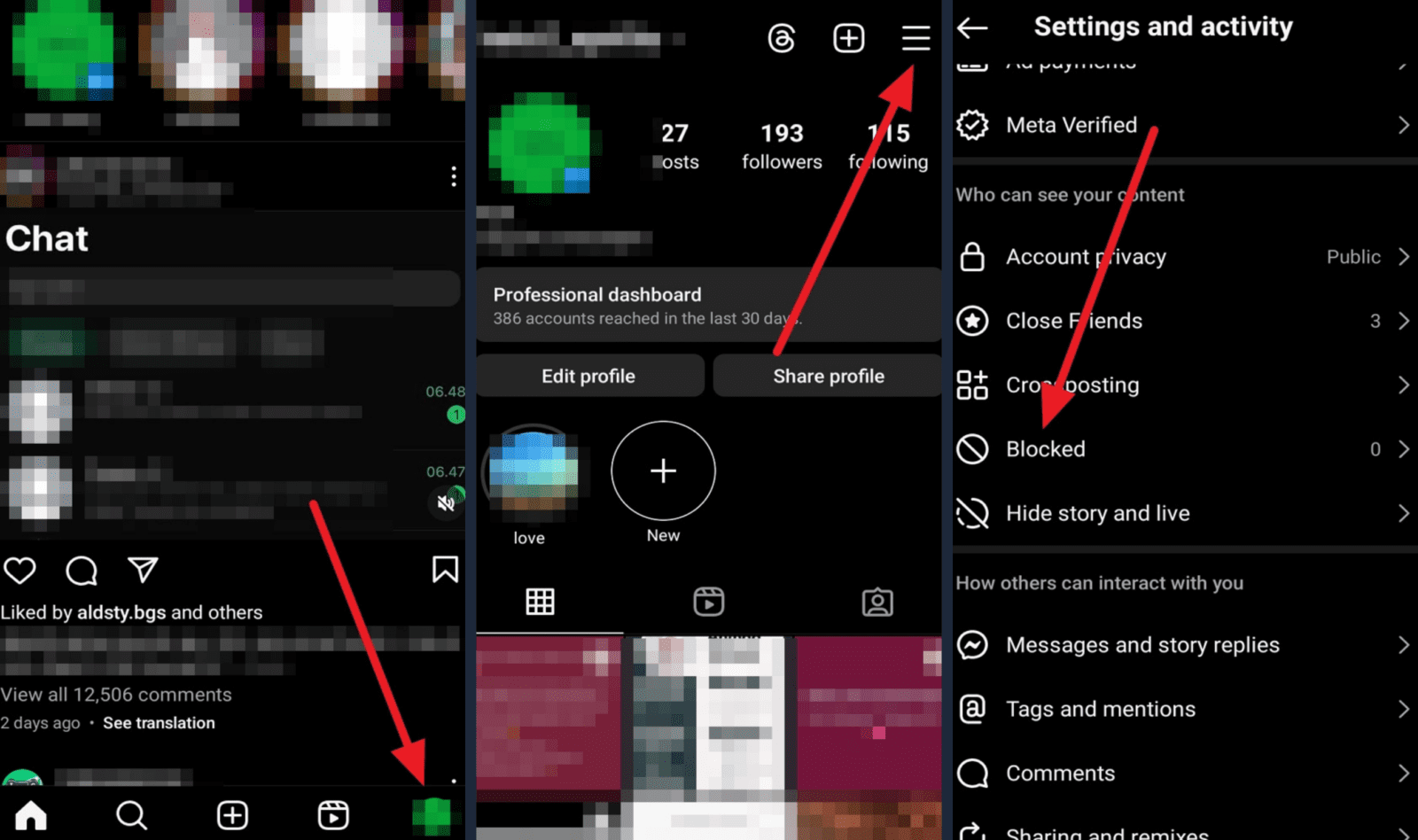
Leave a Reply