Using Google Maps in dark mode can make the app easier on your eyes, especially when using it at night or in dark environments. The dark color scheme reduces glare and strain, allowing you to navigate more comfortably. Fortunately, enabling dark mode in the Google Maps app for Android is simple.
Here are the key benefits of using Google Maps in dark mode:
- Reduces eye strain: Staring at a bright screen in the dark can cause eye fatigue. The dark theme significantly reduces glare and makes the app more comfortable to view at night.
- Saves battery life: On phones with OLED displays, using dark mode can extend battery life since black pixels don’t require as much power as white pixels.
- Looks sleek: The dark color scheme gives Google Maps a modern, stylish appearance that many users prefer over the standard light theme.
Follow these straightforward steps to activate dark mode in the Google Maps app on your Android device:
1. Launch the Google Maps app if it is not already open. Make sure you have the latest version installed for the best experience.
2. In the top right corner of the screen, tap your circular profile icon to open the side menu.
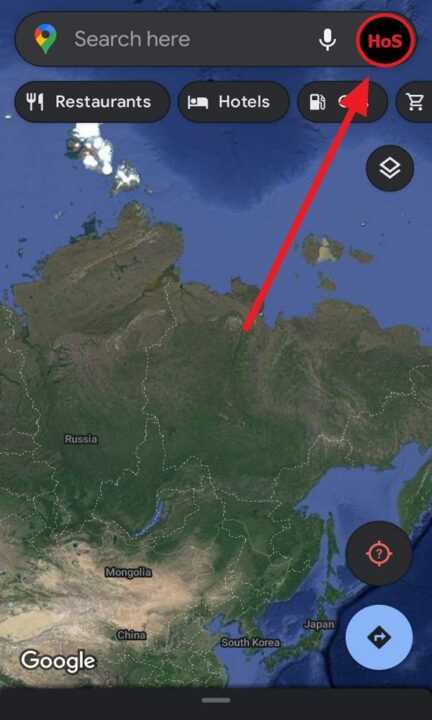
3. Scroll down the menu and tap Settings at the bottom to open the settings page.
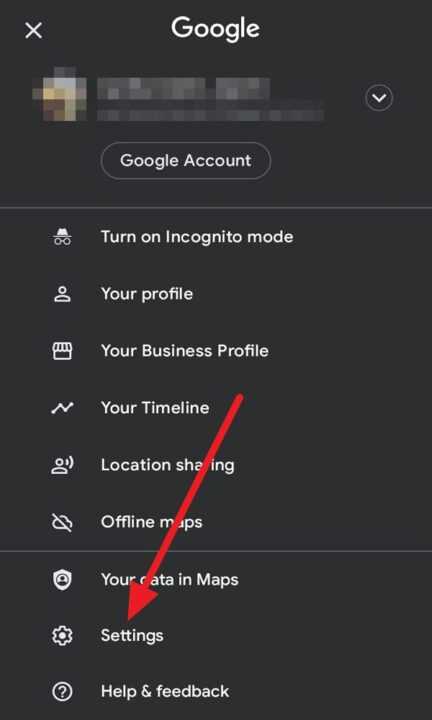
4. On the Settings page, select Theme to open theme options.
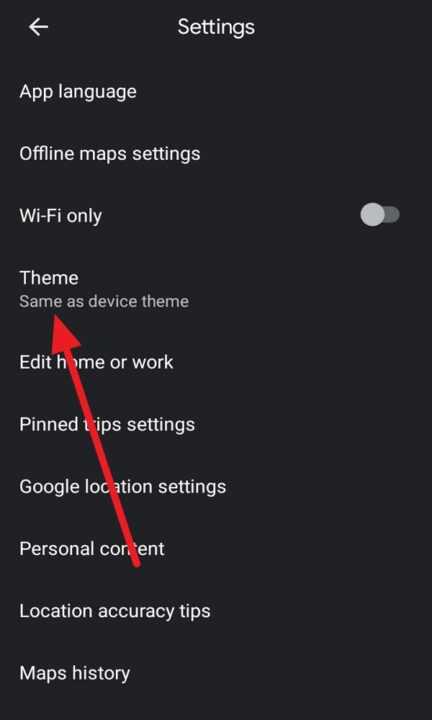
5. Turn on the switch next to Always in Dark Theme to enable it. The app will now permanently use a dark color scheme.
6. At the bottom, tap Save to confirm the new dark theme settings.
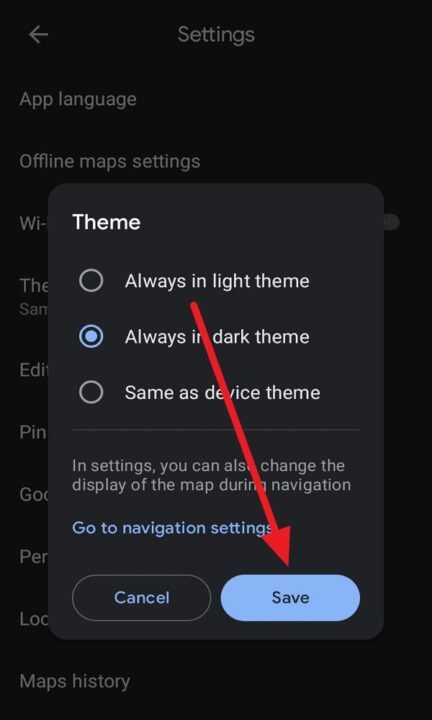
The Google Maps app should now display with a sleek dark mode enabled. Feel free to customize any other settings to your preferences as well.
Conclusion
Activating dark theme in the Google Maps app only takes a few taps. Use these simple steps to reduce glare, save battery life, and enjoy navigating with an eye-friendly dark mode. The setting persists across app restarts so you don’t have to re-enable it each time.
Give the Google Maps dark mode a try for a more comfortable navigation and viewing experience! Let your eyes relax as you travel day or night.

Leave a Reply