WhatsApp has become an integral part of our daily communication, enabling us to stay connected with friends, family, and colleagues. With the constant influx of messages, it’s essential to keep your chat list organized. One way to do this is by archiving chats. Archiving allows you to hide specific chats from the main chat list without deleting them. If you’re an Android user looking to declutter your chat screen, here’s how you can archive WhatsApp chats in a few simple steps.
1. First, open your WhatsApp app on your Android phone.
2. Afterward, WhatsApp will display all chats. Long-press the chat you want to archive. You can also select multiple chats if you wish to archive more than one.

3. After selecting the chat(s), tap on the archive icon located in the top right corner.
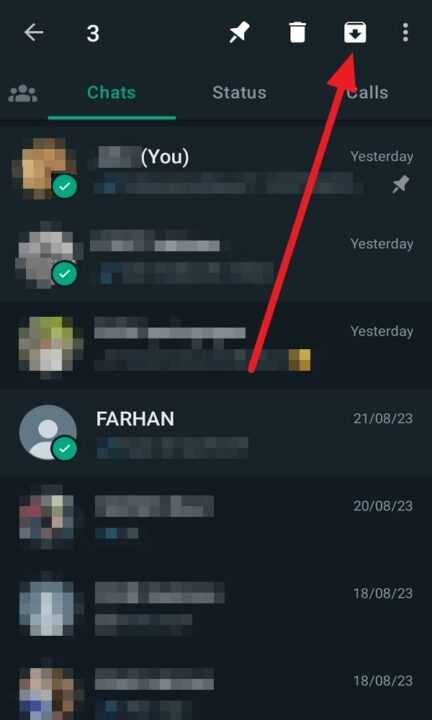
4. Finally, the chat(s) will be archived. To access your archived chats, scroll to the bottom of your chat list and tap on Archived.
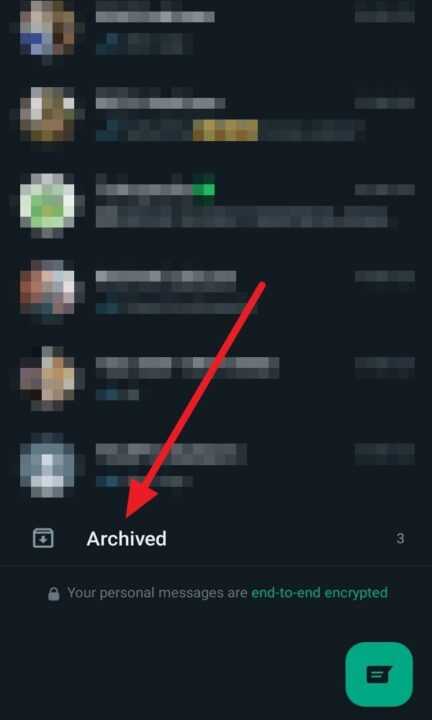
Archiving WhatsApp chats on your Android device can help you maintain a clutter-free chat list while ensuring that important conversations are not lost. Whether it’s a personal chat, a work-related discussion, or a group conversation, the archiving feature provides a convenient way to organize your chats without permanently deleting them. By following these easy steps, you can take control of your WhatsApp experience and keep your conversations well-organized.

Leave a Reply