Gmail is one of the most popular email services used by millions of people around the world. However, with the increasing amount of spam emails received on a daily basis, it can be quite overwhelming to manage and clean up your inbox. If you’re using Gmail on your Android device and want to get rid of all the spam cluttering your inbox, here are some simple steps to help you delete all spam in Gmail.
1. First, open your Gmail app and log in to your account.
2. Next, tap the three horizontal lines in the top left of the screen.

3. And then, scroll down and select Spam.
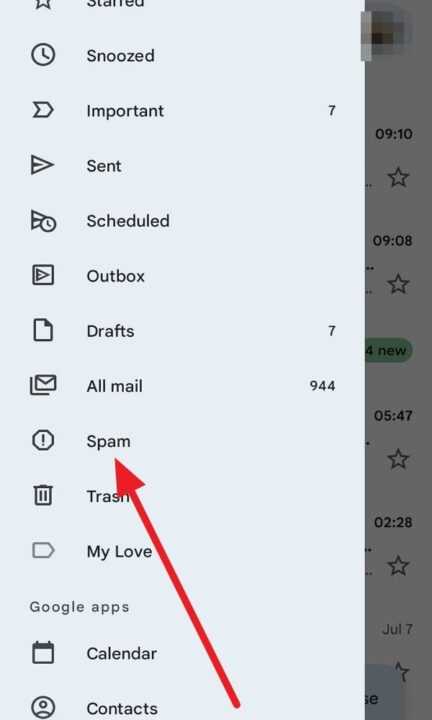
4. Next, click Empty spam now.
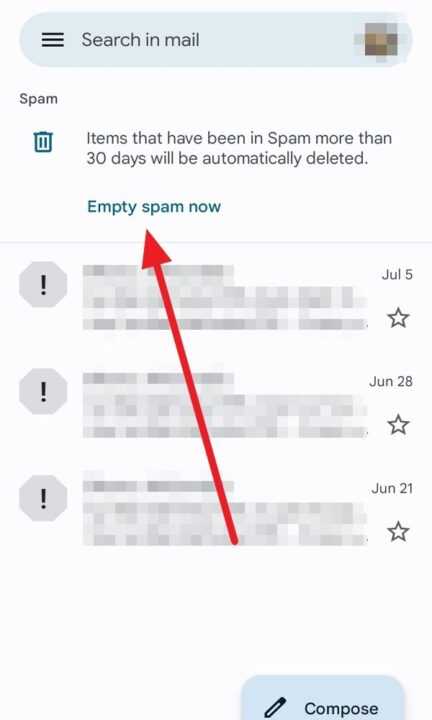
5. After that, confirm the deletion by tapping on Empty. Once confirmed, Gmail will permanently delete all the selected spam emails from your account.
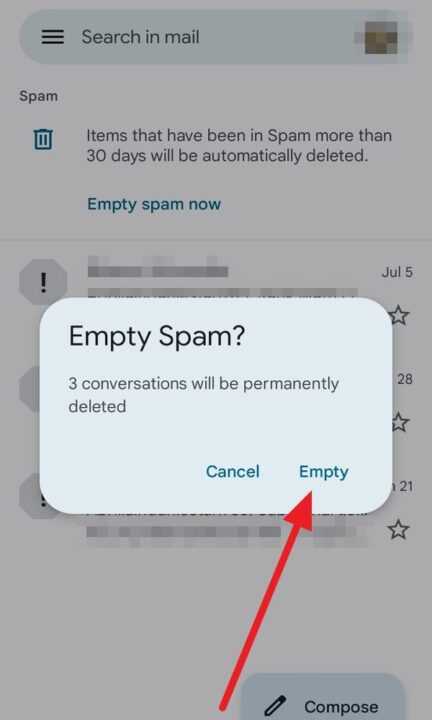
6. Lastly, wait for a few seconds for the deletion process to complete, and all the spam emails in your Gmail will be permanently deleted.
By following these simple steps, you can efficiently delete all the spam emails in your Gmail account on your Android device. Regularly cleaning up your inbox will help you stay organized and ensure that important emails don’t get lost amidst the clutter. Remember to exercise caution while deleting emails and double-check your selection to avoid accidentally deleting any important messages.

Leave a Reply