WhatsApp (WA) is a communication app for talking with friends everywhere they are. The app has many features like chat groups, voice calls, video calls, making statuses, etc. To use WhatsApp, you need a number to register. That’s why you need your friend’s number to connect whit their WhatsApp.
But how to add your friend’s contacts to your WhatsApp account? Don’t worry! To add contacts to your WhatsApp account on an Android device, follow these steps:
1. Open WhatsApp on your android device.
2. Tap the message icon at the bottom right corner of the screen.
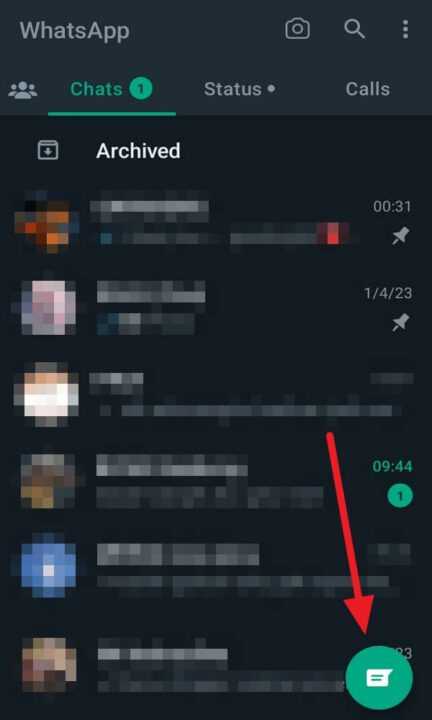
3. Tap New contact.
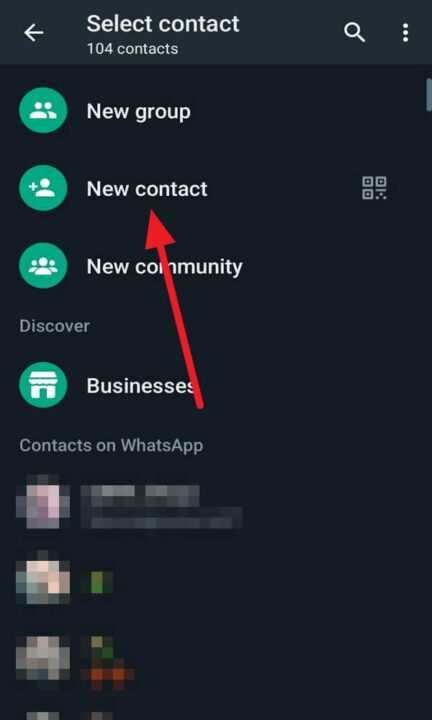
4. Enter the phone number and name of the person you want to add in the WhatsApp field.
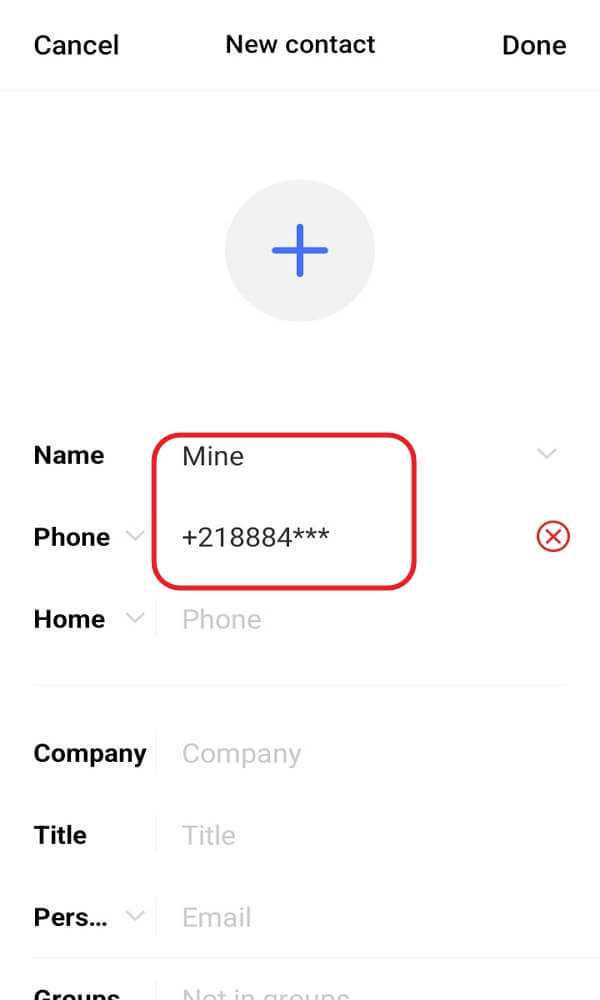
5. Last, tap Done.
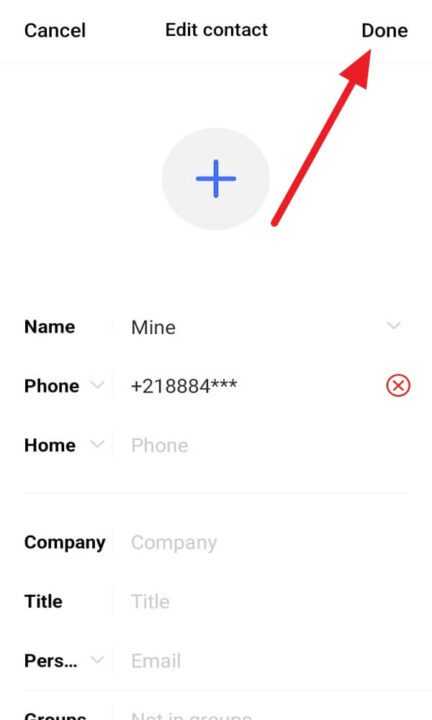
That’s it! You have successfully added a new contact to your WhatsApp account. You can now send messages, make calls, and share photos and videos with this contact using WhatsApp.

Leave a Reply