Find trending topics? Ever feel like you’re missing out on what’s hot right now? I totally get it-sometimes you just want a quick way to see what everyone’s talking about, whether it’s tech, news, or the latest viral meme. That’s where the Perplexity app for Android comes in handy. This app is more than just a search tool-it’s a real-time pulse on what’s trending, and you can check it out in a few taps.
If you’re new to Perplexity or just haven’t poked around much, you might not know about the Discover Feed or how easy it is to spot trending topics. I’ve been using it to keep up with what’s buzzing, and it’s honestly changed the way I stay informed. I’ll walk you through the simple steps to find trending topics, plus share a few tricks to get more out of the app. Ready to stay in the loop? Let’s roll! 🚀
How to Use the Perplexity App Interface to Find Trending Topics
The Perplexity app on Android is super straightforward, which is one of the reasons I like it. The main screen has a search bar front and center, but the real gold is in the sidebar. Here, you’ll find your search history, saved queries, and-most importantly-the Discover Feed. This feed is where trending topics live, updating in real time so you can see what’s catching attention across the web.
You don’t need to be a tech whiz to use it. Just swipe or tap to open the sidebar, and you’ll see a list of hot topics. It’s perfect for those moments when you want to catch up on what’s new without scrolling through endless social feeds. The interface is designed to keep things simple, so you can get straight to what matters.
How I Check Trending Topics on Perplexity Android
1. Open the Perplexity app on your Android device.
2. Look for the Discover icon like a ball at the bottom of the screen.
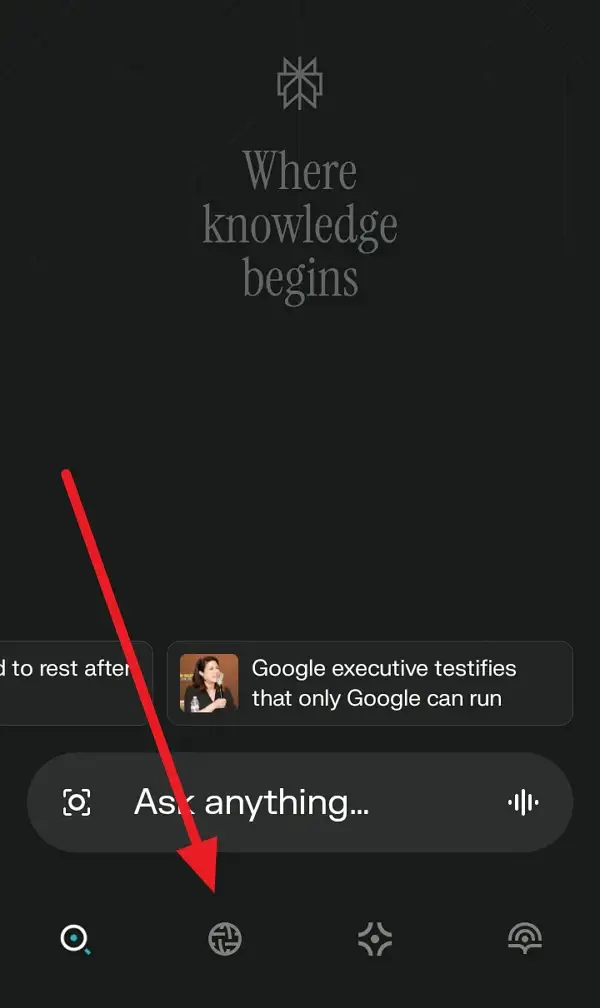
3. Then you will find a Discover section on perplexity.
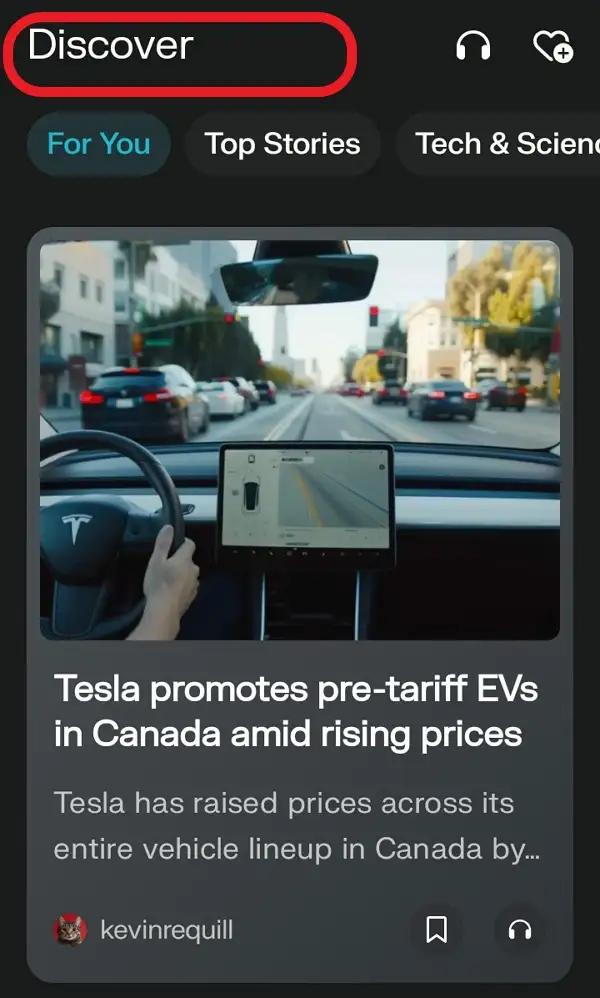
4. Browse the list of trending topics that show up instantly.
5. Tap any topic to see more details or related questions.
6. If you want, use the search bar to dig deeper or ask follow-up questions.
7. Save any interesting topics to your Collections for later.
8. Use the Focus feature to narrow results by source, like Academic or Social.
9. Repeat anytime you want to see what’s trending now!
Tips for Digging Deeper of Trending Topics
Sometimes, just seeing the trending list isn’t enough-I like to dig into the details. Perplexity makes it easy to go beyond surface-level info. Each trending topic can be tapped for a quick summary, and you’ll see clickable sources right in the answers. This means you can check where the info comes from, whether it’s Reddit, YouTube, or recent news articles.
Another cool thing is the Focus feature. If you’re interested in a specific type of trend-like what’s hot in academic circles or what’s blowing up on social-just set your Focus. It filters the results, so you’re not wading through stuff you don’t care about. And if you’re a content creator or just curious, you can even ask Perplexity to compare trends or suggest keywords for your next project. It’s a solid way to stay ahead of the curve without the usual hassle.
Conclusion
Finding trending topics on the Perplexity app for Android is quick and easy, and it keeps me plugged into what’s happening right now. With just a few taps, I can see what’s buzzing, dig into the details, and even save my favorite finds for later.
If you want to stay current without the noise, give the Discover Feed a try. It’s my go-to for real-time trends, and it might just become yours too. Happy scrolling! ✨
FAQs
How do I access the trending topics on Perplexity Android?
Just open the app, swipe or tap to open the sidebar, and select the Discover Feed to see trending topics.
Can I save trending topics for later?
Yep! Tap the save or Collections option to keep any topic you want to revisit.
What sources does Perplexity use for trending topics?
It pulls from places like Reddit, YouTube, news sites, and more, so you get a real mix of what’s hot.
Is there a way to filter trending topics by category?
You can use the Focus feature to narrow results by source, like Academic or Social, for more targeted trends.
Do I need a Pro account to see trending topics?
Nope, the trending topics in the Discover Feed are available for everyone, though Pro gives you more features if you want to go deeper.

Leave a Reply