Telegram has become a go-to messaging platform for over 700 million monthly active users due to its focus on speed, security, and privacy. Whether you’re new to Telegram or a seasoned user, adding someone to your contacts is a simple task that can be done in a few steps. This article will guide you through the process of adding someone on the Telegram app, ensuring you can connect with friends, family, or colleagues quickly and easily.
Steps to Add Someone on Telegram
1. Start by launching the Telegram app on your device. Make sure you’re logged in to your account.
2. Tap on the magnifying glass icon, usually located at the top of the screen, to access the search function.
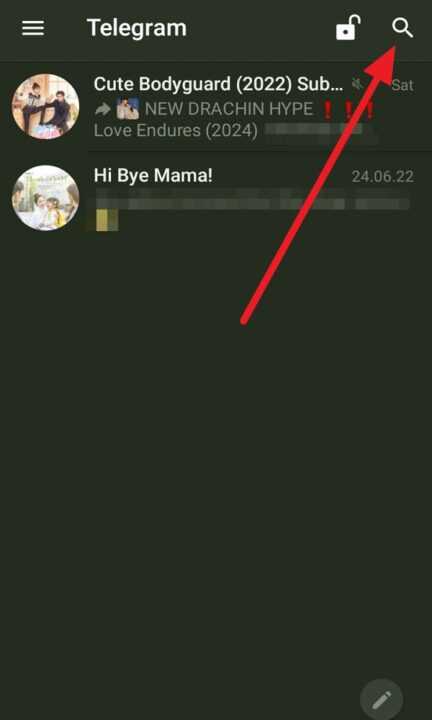
3. If you know the person’s Telegram username, type it into the search bar. Usernames on Telegram start with an @ symbol. If you have the person’s phone number, you can also search using that information.
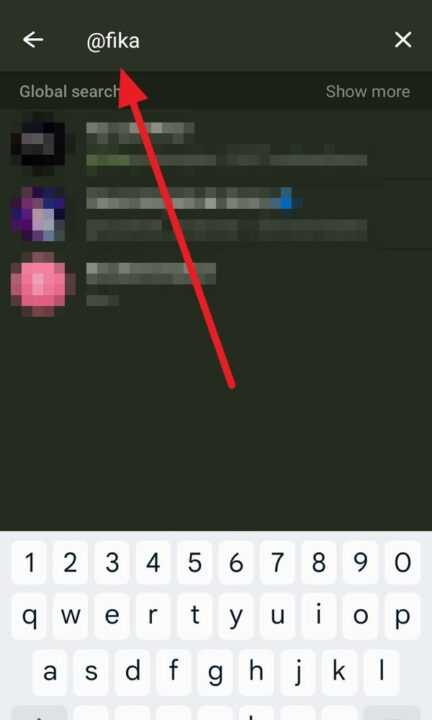
4. As you type, Telegram will display a list of matching profiles. Tap on the profile of the person you want to add.
5. Once you’re on the person’s profile, you will see an option to Add to Contacts. Tap on this to add the person to your Telegram contacts.
6. After adding the person to your contacts, you can start a conversation by tapping on the Message button.
7. If the person you want to add is not on Telegram, you can invite them to join the app. Go to your contacts list, find the option to invite friends, and select the contacts you want to invite.
Conclusion
Adding someone on Telegram is a quick and easy process that enhances your messaging experience. With its user-friendly interface and robust security features, Telegram makes staying connected with others both convenient and safe. Whether you’re adding someone by username or phone number, or inviting new users to the platform, Telegram ensures that your communication needs are met with ease and efficiency. Now that you know how to add contacts, you can expand your network and enjoy seamless communication on one of the world’s most secure messaging apps.

Leave a Reply