Introduction
Telegram has become one of the most popular messaging apps worldwide, with over 950 million active users. Its focus on speed, security, and privacy has made it a go-to platform for personal and business communication. One of the unique features of Telegram is the ability to find and connect with users through their Telegram ID. However, many users find themselves wondering how to locate someone’s Telegram ID using just their phone number. In this comprehensive guide, we’ll walk you through the steps to find a Telegram ID by phone number, explore alternative methods, and discuss some important considerations along the way.
Understanding Telegram IDs
Before we dive into the steps, it’s essential to understand what a Telegram ID is and why it’s useful. A Telegram ID is a unique identifier assigned to each user, group, or channel on the platform. It’s typically a string of numbers that allows you to interact with or reference specific entities within Telegram.
Why would you need to find someone’s Telegram ID?
- Adding contacts without sharing phone numbers
- Creating bots that interact with specific users
- Implementing Telegram features in third-party applications
- Enhancing privacy by using IDs instead of phone numbers
Now that we understand the importance of Telegram IDs, let’s explore the steps to find them using phone numbers.
Step 1: Ensure You Have the Latest Version of Telegram
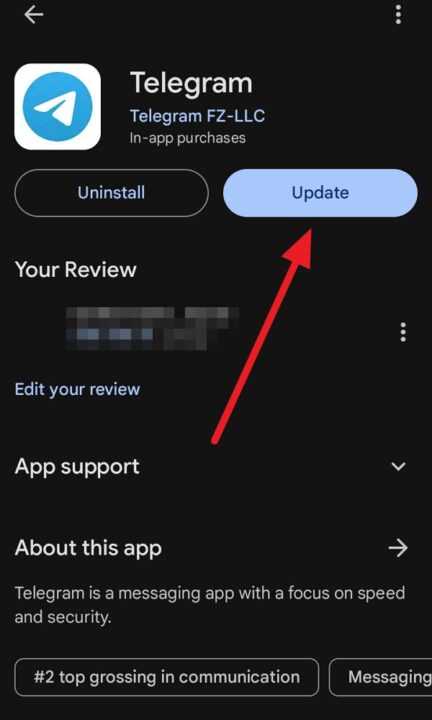
Before you begin, make sure you have the most up-to-date version of Telegram installed on your device. This ensures you have access to all the latest features and security updates.
To update Telegram:
- On iOS: Open the App Store and check for updates
- On Android: Visit the Google Play Store and look for any available updates
- On desktop: The app usually updates automatically, but you can check for updates in the settings
Step 2: Add the Contact to Your Phone’s Address Book
To find someone’s Telegram ID using their phone number, you’ll first need to add their number to your phone’s contacts. This step is crucial because Telegram syncs with your device’s address book to identify users.
Here’s how to add a new contact:
- Open your phone’s contacts app
- Tap the “+” or “Add Contact” button
- Enter the person’s name and phone number
- Save the contact
Step 3: Sync Contacts with Telegram
Once you’ve added the contact to your phone, you need to ensure Telegram syncs this information:
- Open the Telegram app
- Go to Settings (usually represented by a gear icon)
- Tap on “Privacy and Security”
- Scroll down to “Contacts” and ensure “Sync Contacts” is enabled
- If it wasn’t enabled, toggle it on and wait for Telegram to sync
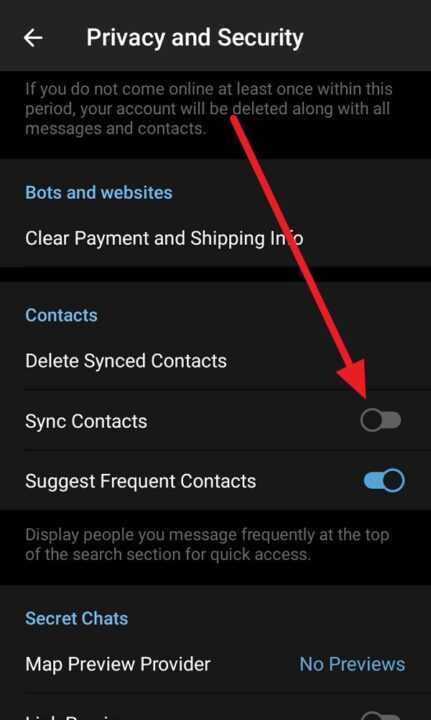
Step 4: Search for the Contact in Telegram
Now that you’ve added the contact and synced your address book, it’s time to search for the user within Telegram:
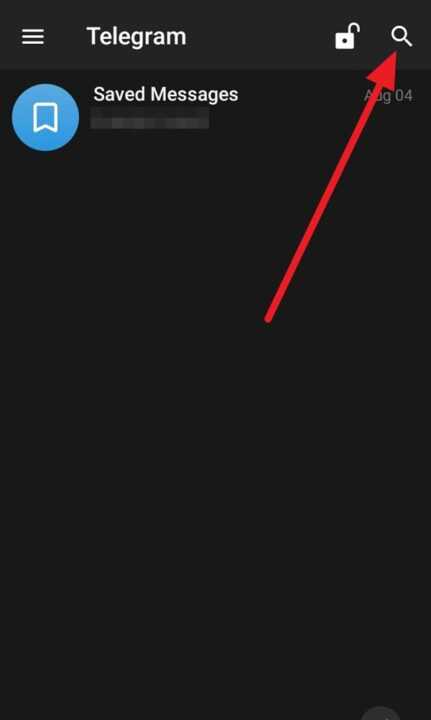
- In the Telegram app, tap the search icon or bar (usually at the top of the screen)
- Type in the name of the contact you added
- If the person has a Telegram account associated with that phone number, they should appear in the search results
Step 5: View the Contact’s Profile
Once you’ve found the contact in your search results, you can view their profile to find their Telegram ID:
- Tap on the contact’s name to open their profile
- Look for their username, which usually appears below their display name
- If you can see their username, you’re one step closer to finding their Telegram ID
Step 6: Use a Telegram Bot to Retrieve the ID
While Telegram doesn’t directly display user IDs in profiles, you can use a bot to retrieve this information. One popular bot for this purpose is the “userinfobot”:
- In Telegram, search for “@userinfobot”
- Start a chat with the bot by tapping “Start” or sending a message
- Forward a message from the contact whose ID you want to find to this bot
- The bot will reply with information about the user, including their Telegram ID
Alternative Methods to Find Telegram IDs
If the above steps don’t work for you, or if you’re looking for other ways to find Telegram IDs, consider these alternatives:
Method 1: Use Telegram’s Web Version
- Log in to Telegram Web (web.telegram.org)
- Open a chat with the contact
- Look at the URL in your browser’s address bar
- The number at the end of the URL is the user’s Telegram ID
Method 2: Export Telegram Data
- Go to Telegram Settings
- Select “Privacy and Security”
- Scroll down and click on “Data Settings”
- Choose “Export Telegram Data”
- Select the types of data you want to export (ensure “Contacts” is selected)
- After receiving the export file, open it and search for the contact’s information
Method 3: Third-Party Websites (Use with Caution)
There are websites that claim to find Telegram IDs using phone numbers. However, be extremely cautious when using these services, as they may compromise your privacy or security. Always prioritize official methods provided by Telegram.
Important Considerations and Privacy Concerns
While finding someone’s Telegram ID can be useful, it’s crucial to respect privacy and use this information responsibly:
- Consent: Always ensure you have the person’s consent before searching for or using their Telegram ID.
- Privacy Settings: Remember that users can adjust their privacy settings to control who can find them by phone number.
- Security: Be wary of third-party services that ask for your Telegram login details or personal information.
- Ethical Use: Use Telegram IDs for legitimate purposes only, such as adding contacts or creating bots with user permission.
Conclusion
Finding a Telegram ID by phone number involves several steps, from adding the contact to your phone to using Telegram’s features or bots to retrieve the ID. While it may seem complex at first, following these steps carefully will help you locate the information you need.
Remember that Telegram is designed with privacy in mind, so some users may have settings that prevent you from finding their ID easily. Always respect others’ privacy choices and use the platform responsibly.
As Telegram continues to evolve, the methods for finding user IDs may change. Stay updated with Telegram’s official documentation and community forums for the latest information on using the platform effectively and securely.
By mastering these steps and understanding the importance of Telegram IDs, you’ll be better equipped to navigate the platform and make the most of its features for both personal and professional use.
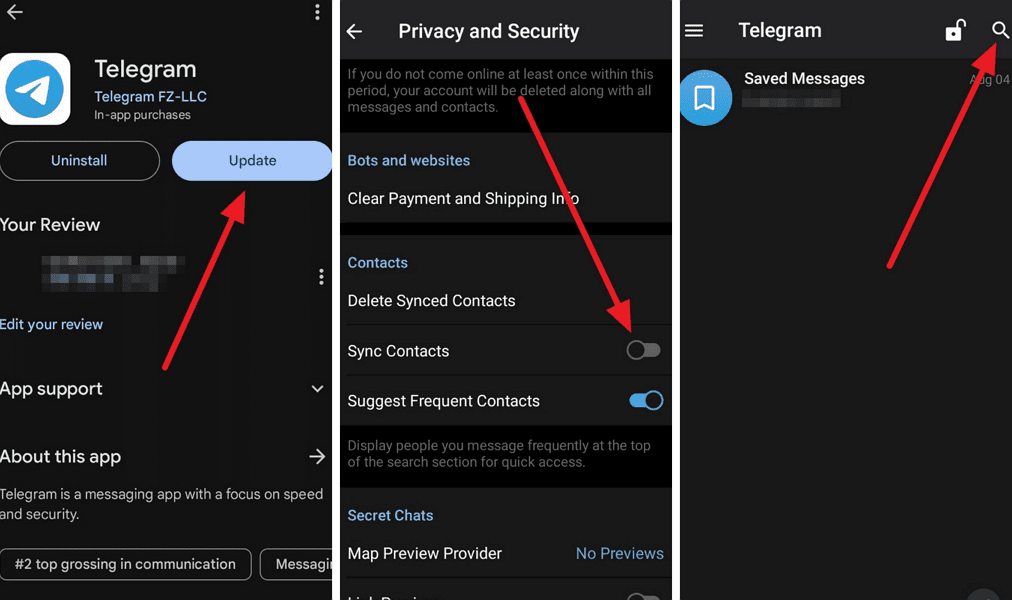
Leave a Reply