Facebook Dating is a feature within the Facebook app designed to help users find meaningful relationships through things they have in common, like interests, events, and groups. It’s a free service that leverages the existing Facebook audience and integrates various unique features to enhance the dating experience. In this article, we’ll guide you through the steps to use Facebook Dating on your Android device.
Steps to Activate and Set Up Facebook Dating
1. Start by opening the Facebook app on your Android device. Ensure you have the latest version of the app installed.
2. Tap on the Menu icon, which is located at the bottom right corner of the screen.
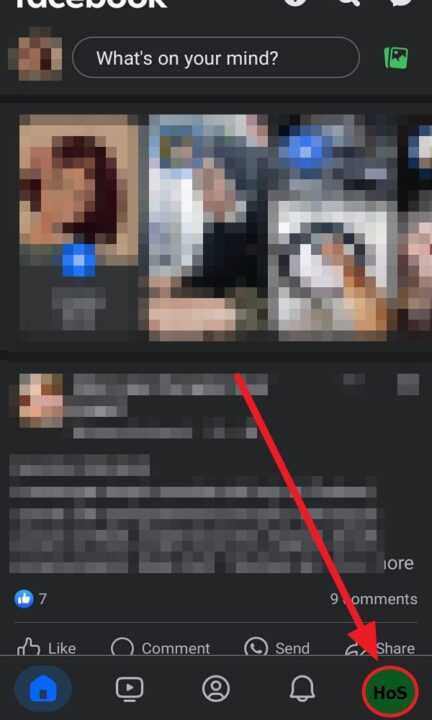
3. In the All Shortcuts section, look for Dating. If it’s not visible, scroll down and tap See more to find it.
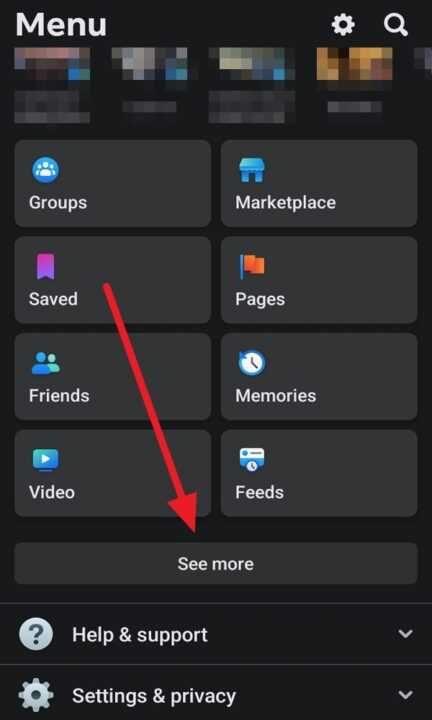
4. Tap on Dating, then select Get Started to initiate the setup process for your dating profile.
5. Facebook will import details from your Facebook profile, but you can edit which items to include in your dating profile. Customize your profile to reflect your personality and preferences.
Using Facebook Dating
Finding Matches
Facebook Dating suggests matches based on your preferences, interests, and activities on Facebook. You can also opt into events and groups to meet people with similar interests.
Secret Crush Feature
You can add up to nine Facebook friends or Instagram followers to your Secret Crush list. If both of you add each other, it’s a match.
Privacy Settings
To manage privacy settings, click on the gear icon, tap General, and then Privacy Settings to adjust who can see your profile and how your data is handled.
Safety Features
Facebook Dating includes safety features like the ability to report profiles and block users. You can also share details of your date with trusted friends via Messenger.
Tips for a Better Experience
- Update Your Profile Regularly: Keep your profile fresh with new photos and updated information to increase your chances of finding a match.
- Use Eye-Catching Profile Photos: Choose photos that represent you well and grab attention.
- Be Clear About Intentions: Whether you’re looking for something casual or a long-term relationship, be upfront about it.
- Engage with Potential Matches: Use the provided icebreakers or comment on photos to start conversations.
Conclusion
Facebook Dating is a convenient and integrated way to meet potential partners through the social media platform you already use. By following the steps outlined above, you can activate and enjoy the features of Facebook Dating on your Android device. Remember to manage your privacy settings, use the app’s unique features to your advantage, and be clear about what you’re looking for in a relationship. With a well-crafted profile and a strategic approach, you may find the love of your life on Facebook Dating.

Leave a Reply