In the ever-evolving world of social media, Twitter, now known as X, remains a powerful platform for real-time information and trending topics. One of the key features that make X so dynamic is the use of hashtags. These clickable keywords preceded by the “#” symbol allow users to categorize their posts and join larger conversations. For Android users, following hashtags on X can be an excellent way to stay updated on specific topics, participate in trending discussions, and discover new content. This guide will walk you through various methods to effectively follow hashtags on X using your Android device.
Understanding the Importance of Hashtags on X
Before diving into the steps, it’s crucial to understand why following hashtags on X is beneficial. Hashtags serve as a way to organize content around specific topics, events, or themes. By following hashtags, you can:
- Stay informed about trending topics: Hashtags often reflect current events, popular discussions, or emerging trends.
- Engage with like-minded individuals: Following hashtags related to your interests can help you connect with others who share similar passions.
- Discover new content: Hashtags can lead you to posts, accounts, and conversations you might not have found otherwise.
- Participate in broader discussions: By using and following hashtags, you can join global conversations and share your thoughts with a wider audience.
Now that we understand the significance of hashtags, let’s explore how to follow them on your Android device.
Method 1: Using X’s Built-in Search Feature
The simplest way to follow hashtags on X for Android is by utilizing the app’s built-in search feature. Here’s how:
- Open the X app on your Android device.
- Tap on the search icon (magnifying glass) at the bottom of the screen.
- In the search bar, type the hashtag you want to follow, including the “#” symbol.
- Press enter or tap the search button.
- On the results page, you’ll see tweets containing the hashtag.
- To save this search for easy access later, tap the three dots (…) in the top right corner.
- Select “Save search” from the dropdown menu.
Now, whenever you want to check this hashtag, you can simply go to the search tab and find it under your saved searches. While this method doesn’t provide real-time updates, it’s a quick way to check on hashtags you’re interested in.
Method 2: Using X Lists to Follow Hashtags
Another effective way to follow hashtags on X for Android is by creating a List dedicated to that hashtag. Here’s how:
- Perform a search for the hashtag you want to follow.
- Look for accounts that frequently use or are associated with this hashtag.
- Tap on an account, then tap the three dots (…) next to the Follow button.
- Select “Add/remove from Lists.”
- Create a new List specifically for this hashtag.
- Repeat this process for several accounts associated with the hashtag.
By creating a List, you’re essentially curating a feed of accounts that frequently use or discuss the hashtag you’re interested in. While this method requires more initial setup, it can provide a more focused and curated experience.
Method 3: Using Third-Party Apps
While X doesn’t offer a native way to follow hashtags in real-time on Android, several third-party apps can fill this gap. Some popular options include:
- TweetDeck: Although primarily a web application, TweetDeck can be accessed through your Android browser. It allows you to create columns for specific hashtags, providing real-time updates.
- Hootsuite: This social media management tool offers a mobile app that allows you to track hashtags across multiple platforms, including X.
- Tagboard: This app specializes in hashtag tracking and provides a visually appealing interface for following hashtags across various social media platforms.
To use these apps:
- Download and install the app of your choice from the Google Play Store.
- Log in with your X account.
- Follow the app-specific instructions to set up hashtag tracking.
Remember to review the privacy policies and permissions of any third-party app before granting access to your X account.
Method 4: Utilizing X’s Explore Tab
The Explore tab on X can be a goldmine for discovering and following trending hashtags. Here’s how to make the most of it:
- Open the X app and tap on the Explore tab (magnifying glass icon).
- Scroll through the trending topics and hashtags.
- Tap on any hashtag that interests you to see related tweets.
- To keep track of a specific hashtag, you can bookmark tweets containing that hashtag for easy access later.
While this method doesn’t allow you to follow hashtags directly, it’s an excellent way to stay on top of current trends and discover new hashtags to follow.
Method 5: Engaging with Hashtags to Improve Your Feed
X’s algorithm takes note of your interactions and tailors your feed accordingly. By actively engaging with tweets containing hashtags you’re interested in, you can indirectly “follow” these hashtags. Here’s how:
- Regularly search for hashtags you’re interested in.
- Like, retweet, and reply to tweets containing these hashtags.
- Use these hashtags in your own tweets.
Over time, X’s algorithm will recognize your interest in these topics and may show more related content in your feed, including tweets with those hashtags.
Best Practices for Following Hashtags on X
To make the most of hashtag following on X, consider these tips:
- Be selective: Following too many hashtags can overwhelm your feed. Choose the most relevant ones to your interests or goals.
- Regularly review and update: Periodically check your saved searches and Lists to ensure they’re still relevant to your interests.
- Engage thoughtfully: When participating in hashtag conversations, add value to the discussion and be respectful of others’ opinions.
- Use a combination of methods: Employ multiple strategies mentioned above to create a comprehensive hashtag following system.
- Stay aware of trending hashtags: Keep an eye on the Explore tab to discover new, relevant hashtags to follow.
Conclusion
Following hashtags on X for Android may not be as straightforward as on some other platforms, but with the methods outlined in this guide, you can effectively stay on top of the topics that matter most to you. Whether you’re using X’s built-in features, third-party apps, or a combination of methods, following hashtags can significantly enhance your X experience, keeping you informed and connected to the conversations that interest you most.
FAQs
How many hashtags can I follow on X?
There’s no set limit to the number of hashtags you can follow on X. However, it’s recommended to focus on a manageable number to avoid overwhelming your feed.
Can I unfollow a hashtag on X?
Since X doesn’t have a direct “follow hashtag” feature, there’s no need to unfollow. Simply stop searching for or interacting with the hashtag, and it will gradually appear less in your feed.
Are hashtags case-sensitive on X?
No, hashtags on X are not case-sensitive. #Example, #example, and #EXAMPLE will all lead to the same hashtag results.
Can I create my own hashtag on X?
Yes, you can create your own hashtag on X by simply including it in your tweet. However, for it to gain traction, others need to start using it as well.
How do I know if a hashtag is trending on X?
Check the Explore tab or the Trending section on X to see current trending hashtags. The popularity of hashtags can change rapidly, so this list is updated frequently.
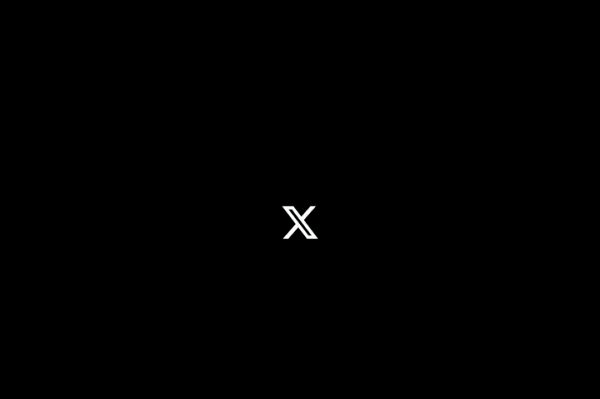
Leave a Reply