Ever wondered how to write code fast and actually understand what’s going on? Plenty of people struggle to turn ideas into working code, and debugging can feel like chasing shadows. If typing endless lines of code or Googling every other error is wearing you down, there’s a smoother way. I’ll show you how Perplexity can help you go from a rough plan to working code—all on your phone or desktop!
If you’ve got ideas for an app, want to learn JavaScript, or need instant help with a Python error, Perplexity is basically like having a coding buddy anytime you want. You just explain what you need and, boom, out comes usable code with handy explanations. Toss in a few tweaks, chat more to get perfect results, and suddenly coding feels kind of fun. Ready to see how this works? Let’s break down the steps so you can go try it for yourself! 🧑💻
Choosing the Right Starting Point and Getting Into the App
Perplexity isn’t just for hardcore developers. If you’re learning, or want instant support for a big coding job, the app gives you access to multiple tools in one place. Punch in your project idea, pick which programming language fits best, or just ask Perplexity for recommendations if you’re lost mid-project. The interface is easy to navigate so there’s no confusion, even on your first try. Just type into the prompt box and see what the app pulls up. For complex projects or when you’re trying out a new language, those instant examples and suggestions are gold.
You can work across Python, JavaScript, C++, HTML/CSS, SQL, Ruby, and a few more. You’re not locked in, so you can jump between languages or switch your project focus anytime. Having this much flexibility right in one tab makes a huge difference, especially for those just starting.
Clear Steps to Writing and Testing Code with Perplexity
Here’s the real meat—actual steps for getting results on Perplexity. Each is just one friendly line for you to follow:
- Open Perplexity on the web or via its app on your device.
- Sign in for more options or just get started (guest mode works too).
- Type your coding idea or challenge in plain English.
- Pick your programming language if you know it (otherwise, just ask).
- Wait for the app to generate a code snippet just for you.
- Copy the code to your favorite editor or test environment.
- If you see errors or confusing parts, paste them back into Perplexity for help.
- Ask for code optimization, better structure, or to make it readable.
- Use feedback from the app to improve or fix issues.
- Keep chatting for tweaks, explanations, or even a code rewrite.
If you want to test the code right away, use free online editors (like Replit or CodeSandbox) and see it working in seconds. Trying stuff out this way makes the learning stick, and seeing results immediately is always motivating!
Using Perplexity To Level Up Your Skills and Troubleshoot Problems
The best part of Perplexity isn’t just code generation—it’s the way you can have a real back-and-forth conversation with the AI. Don’t get what that for-loop does? Ask for a breakdown. Snagged by a cryptic error? Copy the message into Perplexity and get a human-style explanation (plus fixes). Even if you’re stuck in documentation or need to compare React with Vue, the app covers you.
Working on a bigger project? Use the app to generate entire blocks of code, test ideas step by step, and then ask for ways to clean up or reorganize everything. For portfolio projects or job interviews, you can ask the AI to stick to best practices, check for security issues, or help with documenting your code so it looks pro. The longer you use it, the faster you’ll get at catching bugs, learning new patterns, and finishing more complicated tasks. 🚀
Conclusion
Coding can be way less stressful with Perplexity by your side. From first idea to working prototype, you’ll save tons of time—and probably learn even more than you expect along the way.
If you’re tired of copy-pasting random code or wrestling with errors, give Perplexity a shot. You’ll get help, tips, and working code in a few taps, all with the flexibility to dig deeper if you want. The more you use it, the better your results will be!
FAQs
Can a beginner use Perplexity for coding?
Absolutely, it explains each step in simple language and is super welcoming, even for total newbies.
Does the AI-generated code always work perfectly?
The results are usually spot on, but it’s smart to test and review your code before using it in a serious project.
Can Perplexity debug my code, too?
Yes, just paste your error messages or broken code and ask what’s wrong—the app gives fix ideas and explanations.
Do I need a paid subscription?
Many core features are free, but premium plans unlock extras like bigger requests and advanced tools.
Which devices does Perplexity work on?
You can use it on the web, as a desktop app, or download it from app stores for iOS or Android.
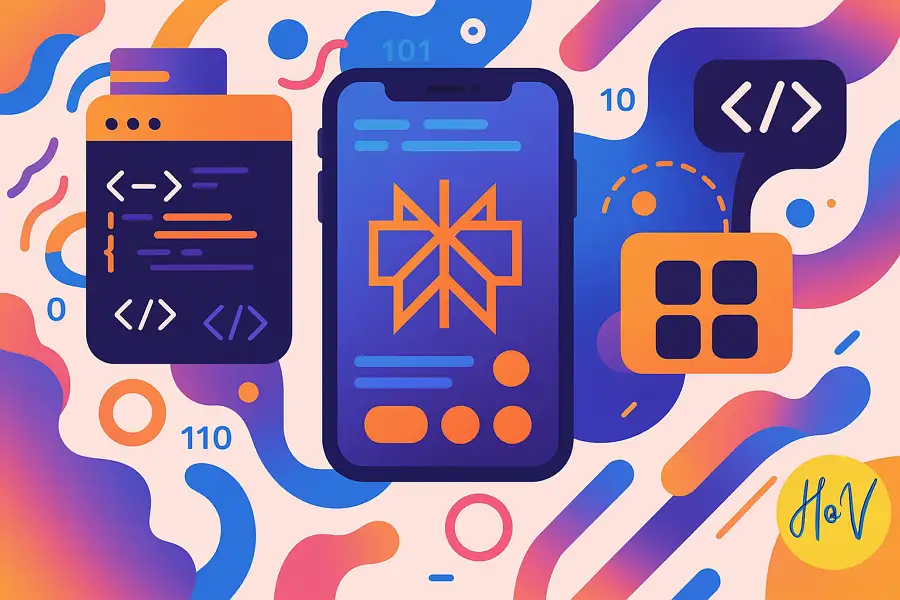
Leave a Reply