Creating a resume as a fresher can be challenging, especially when you’re trying to stand out in a competitive job market. Canva offers an easy-to-use platform with hundreds of templates designed to help you create a professional and visually appealing resume. Here’s how you can use Canva to make a great resume:
Understanding Canva and Its Benefits
Canva is a versatile design tool that simplifies the process of creating a resume. It offers a wide range of templates, an intuitive drag-and-drop editor, and AI tools to help you generate content quickly. This means you can focus on showcasing your skills rather than spending hours on formatting and design.
Choosing the Right Template
Canva provides numerous templates suitable for various industries and styles. For freshers, it’s essential to choose a template that highlights your educational achievements and transferable skills. You can opt for minimalist designs for traditional roles or more creative templates for artistic fields.
Step-by-Step Guide to Creating Your Resume
Here’s how you can create your resume on Canva:
1. Sign Up or Log In: Go to Canva.com and create an account or log in if you already have one.
2. Search for Resume Templates: Type “resume” in the search bar and apply filters to find the perfect template.
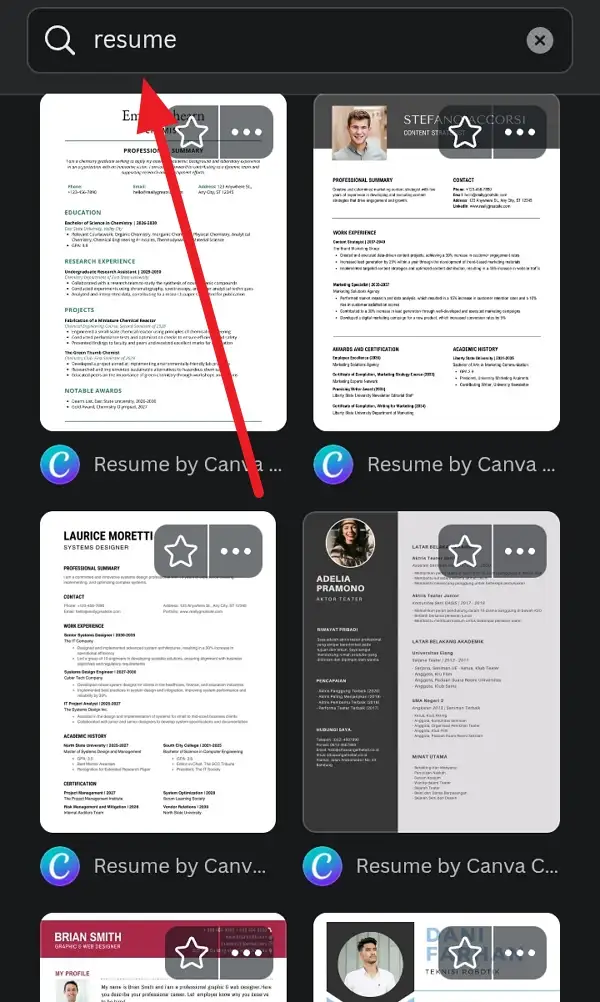
3. Customize Your Template: Click on a template and start customizing it by adding your details.
4. Add Personal Details: Include your name, contact information, and career objective.
5. Highlight Education: Emphasize your academic achievements, relevant courses, and certifications.
6. Include Transferable Skills: Mention skills like teamwork, leadership, or communication.
7. Add Relevant Experience: List internships, part-time jobs, or volunteer work.
8. Use Visual Elements: Add icons or colors to make your resume more engaging.
9. Review and Edit: Check for spelling errors and ensure clarity.
10. Download Your Resume: Save it as a PDF, JPEG, or PNG file.
Tips for Freshers
When creating your resume, focus on highlighting transferable skills and educational achievements. Use clear headings, professional fonts, and ensure your resume is easy to read. Don’t hesitate to experiment with different colors and layouts to make your resume stand out.
Conclusion
Creating a resume on Canva is straightforward and efficient. By following these steps and tips, you can craft a compelling resume that showcases your potential as a fresher. Remember, the key is to make your resume visually appealing while ensuring it highlights your relevant skills and experiences.
FAQs
What are the benefits of using Canva for resumes?
Canva offers easy-to-use templates, a drag-and-drop editor, and AI tools to simplify the resume creation process, saving you time and effort.
How do I choose the right template for my industry?
Browse through Canva’s template library and filter by industry or style to find a template that suits your job application.
Can I customize my resume for different job applications?
Yes, you can easily edit and save multiple versions of your resume in Canva to tailor them to different job roles.
What are transferable skills, and why are they important?
Transferable skills are abilities like teamwork or communication that are valuable across different roles. Highlighting these skills can help compensate for limited professional experience.
Is creating a resume on Canva free?
Yes, Canva offers free resume templates and a free resume builder.

Leave a Reply