-

·
10 Steps to Download and Install Google App on Android and iPhone
Google app? Ever try to search for stuff but just don’t want to open a browser every time? Want smoother results, quick features, and better search tools? That’s what the Google app is for, and it feels way better than constant webpage hopping. I got tired of slow searches myself, especially while switching between devices,…
-

·
10 Steps to Create Invitation Designs on Your Phone Using AI
Big events deserve a cool invite, so why not let your phone handle it with AI? Honestly, making invitations can take forever if you’re doing it by hand or downloading dozens of apps. Nobody wants generic invites that get ignored in the group chat. With some smart apps and AI tricks, you can put together…
-
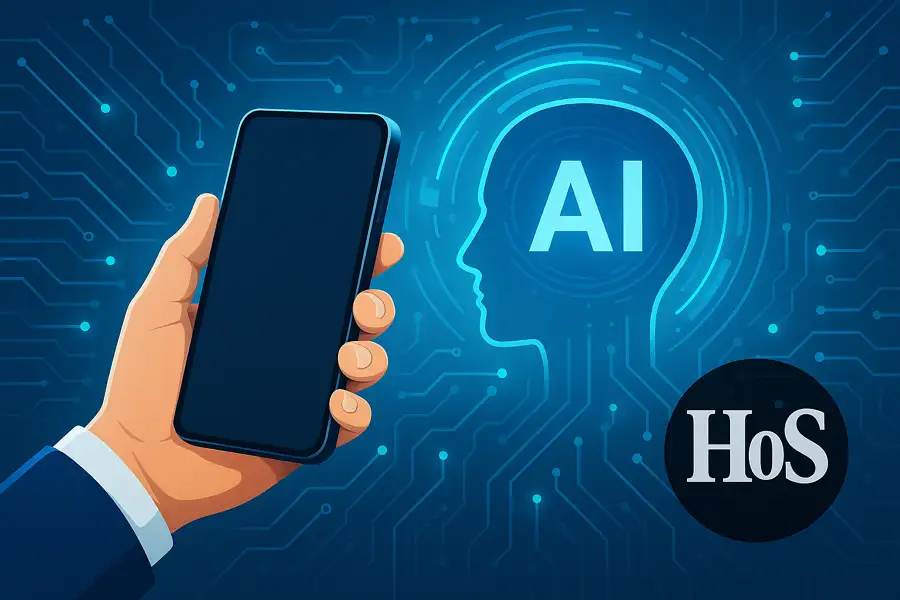
·
10 Steps to Check Plagiarism Using AI on Mobile
Ever felt unsure if your text is really just yours? Forget about stressing over originality, because scanning for plagiarism is super easy from my phone now. Tons of students, writers, and even teachers are using these apps to double-check their essays and articles. They want to avoid plagiat and keep things confident when submitting work.…
-

·
10 Steps to Using and Utilizing AI in the World of Education
So, AI isn’t just a buzzword anymore, it’s changing the classroom more than ever before. People worry about tech overwhelming the basics, but I see AI as shaping how teachers and students get things done. Putting machines in the mix helps make lessons more tailored, paperwork lighter, and creative ideas easier to bring to life.…
-

·
7 Steps to Create New Community on WhatsApp Android
Ever felt like group chats get a little wild once everyone’s chatting away? Managing lots of separate WhatsApp groups definitely gets messy. It’s tough keeping track of info and making sure everyone’s always on the same page. WhatsApp Communities fixes this problem by letting me bundle those groups together, making notifications cleaner and communication easier.…
-

·
10 Steps to Start WhatsApp Audio and Video Call on Android
If you’ve ever needed to reach out to someone far away without the hassle of switching apps or paying for calls, WhatsApp does the trick for both audio and video chats. With a few taps, you can keep the conversation going just using your Android phone and an internet connection. But figuring out where these…
-

·
10 Steps to Add and Manage Contacts on WhatsApp Android
There’s nothing more annoying than trying to message someone and realizing their number isn’t in my WhatsApp contacts. If you use WhatsApp on Android, missing or messy contacts can seriously slow things down. I get it, keeping a contact list updated is easy to forget, and sometimes new numbers just don’t sync like they should.…
-

·
10 Steps to Create a Resume Automatically Using AI on Mobile
Job hunting is a real struggle, right? You want your resume to be spot-on, but building one on your phone sounds like a hassle. Most of us just don’t have the time or patience to mess around with design apps on a small screen, and typing out everything can feel endless. AI has made that…
-

·
10 Steps to Writing a Research Proposal with AI on Mobile
When you have a research idea in mind, it can get tricky to know exactly how to turn it into a clear proposal, especially if you’re sitting somewhere with just your phone and a lot of thoughts swirling in your head. Writing a research proposal isn’t just about having a topic; it’s about explaining your…
-
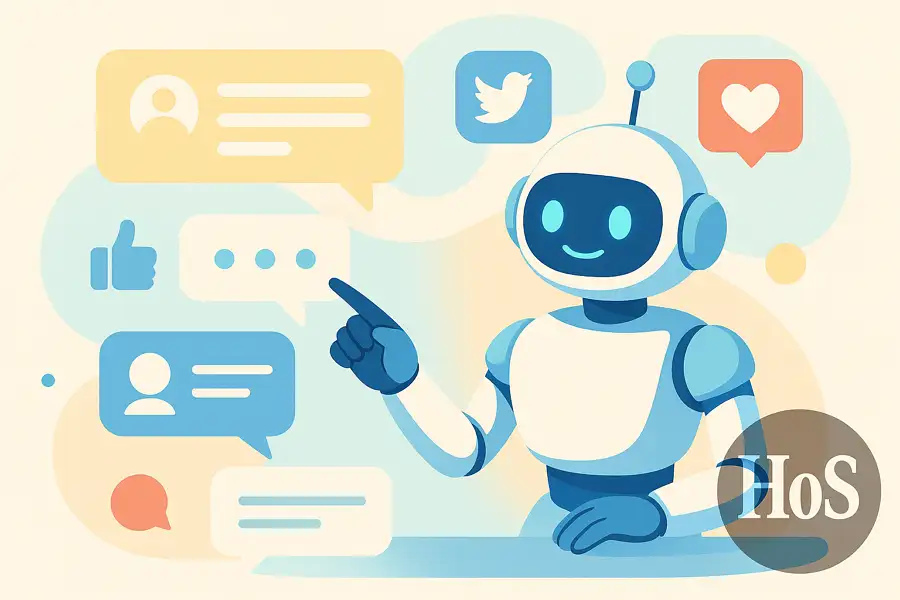
·
10 Steps to Automatically Respond to Comments Using AI
I get it, managing online comments can feel endless. Whenever I post something on Instagram, Facebook, or YouTube, the rush of replies is cool but responding to everyone gets tricky. Most folks want quick answers and real interaction, not generic replies. If you’re running a business, brand, or just trying to keep a chill community,…