-

·
10 Steps to Sublimate a Picture on Canva for Beginners
If you’re new to sublimate, it’s a process that allows you to turn your favorite images into durable designs on items like mugs, tumblers, or even fabrics. The key to successful sublimation is using the right tools and techniques. I’ve found that starting with a clear design is crucial, and that’s where Canva comes in…
-
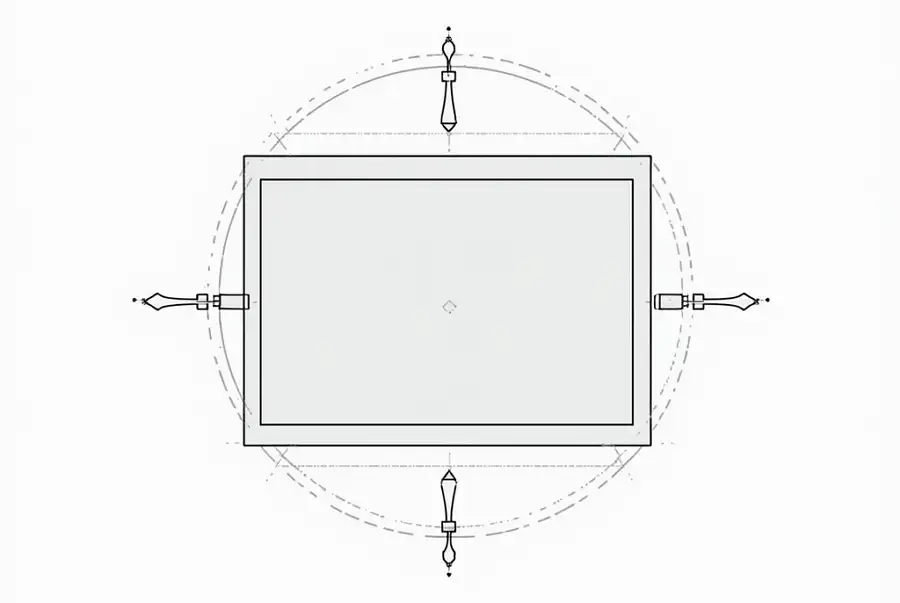
·
7 Steps to Rotate a Picture in Canva App
If you’re looking to rotate a picture in the Canva app, you’re in the right place! Rotating images is a simple yet powerful tool for enhancing your designs. Whether you’re using the desktop version or the mobile app, Canva makes it easy to adjust the orientation of your images. Here’s how you can do it:…
-
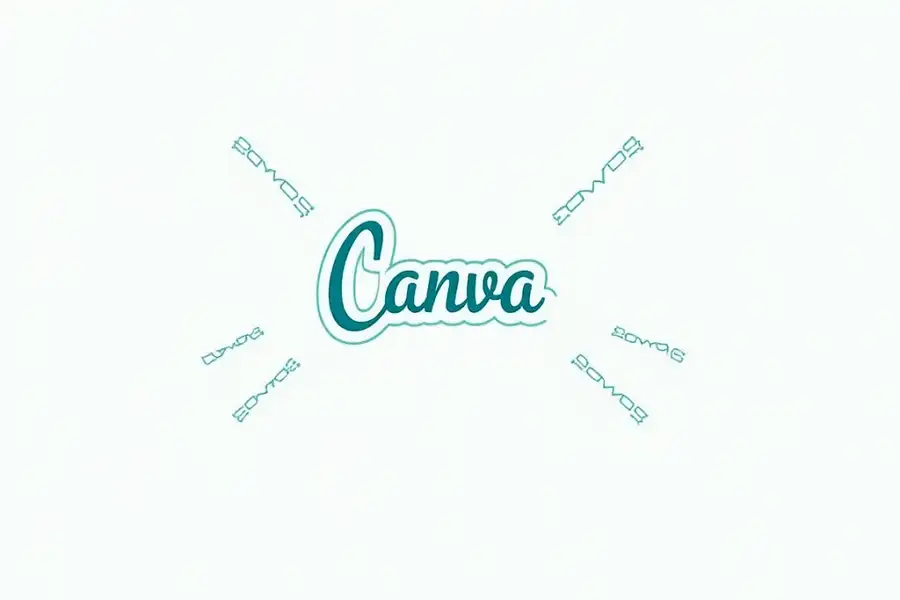
·
6 Steps to Change Canva Profile Picture to Default on Android
If you’re looking to change your Canva profile picture to a default one on Android, you might find that Canva doesn’t directly offer a default profile picture option. However, you can easily reset or change your profile picture using a few simple steps. Here’s how you can manage your profile picture in Canva and other…
-
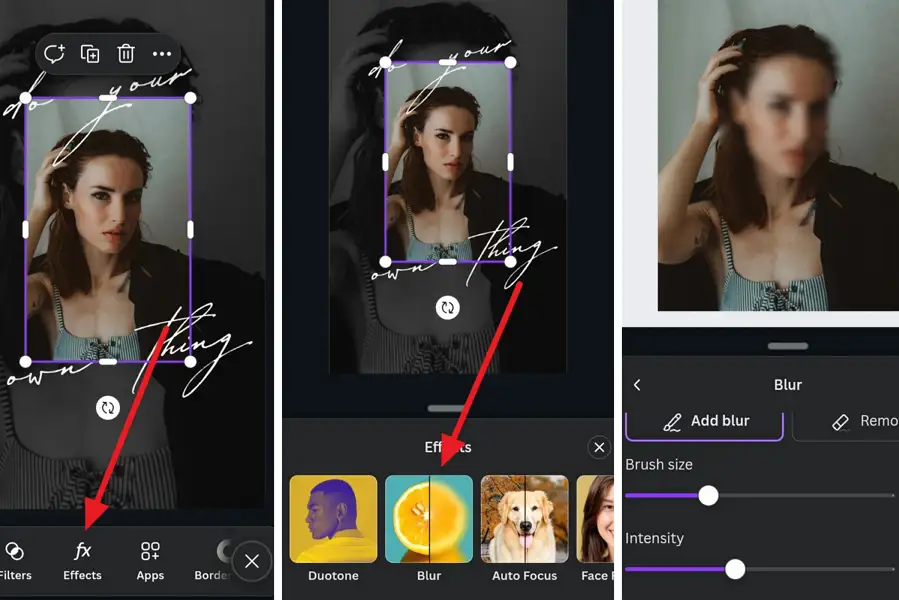
·
7 Steps to Blur Part of a Picture on Canva Mobile
Blurring parts of an image on Canva mobile is a great way to focus attention on specific areas or protect sensitive information. Here’s how you can do it: Getting Started with Canva Mobile To start blurring parts of an image on Canva mobile, you need to have the Canva app installed on your phone. If…
-

·
9 Steps to Cut Out Parts of a Video Using Canva on Android
If you’re looking to edit videos on the go, Canva’s Android app is a great tool for trimming or cutting out unwanted parts of your videos. Whether you’re preparing a social media post or a presentation, being able to refine your video content is crucial. When it comes to video editing, precision is key. You…
-

·
4 Steps to Change Canva Video Ratio on Mobile App
If you’re working with videos in Canva and need to adjust the aspect ratio, especially on the mobile app, it can be a bit tricky since the mobile app doesn’t offer the same level of customization as the desktop version. However, you can still achieve your desired video ratio by following some simple steps. Let’s…
-
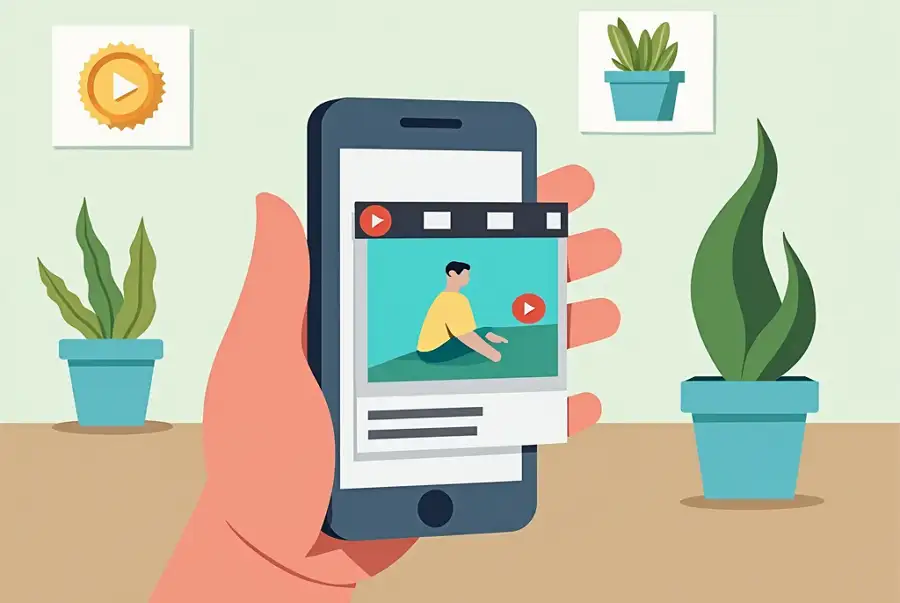
·
5 Steps to Record Yourself in Canva Using a Phone
Recording yourself in Canva using a phone is a bit different from doing it on a desktop. While Canva’s mobile app doesn’t support the full range of recording features available on desktops, you can still record yourself using your phone. Here’s how you can do it: Recording Yourself with Canva on Mobile 1. Download the…
-
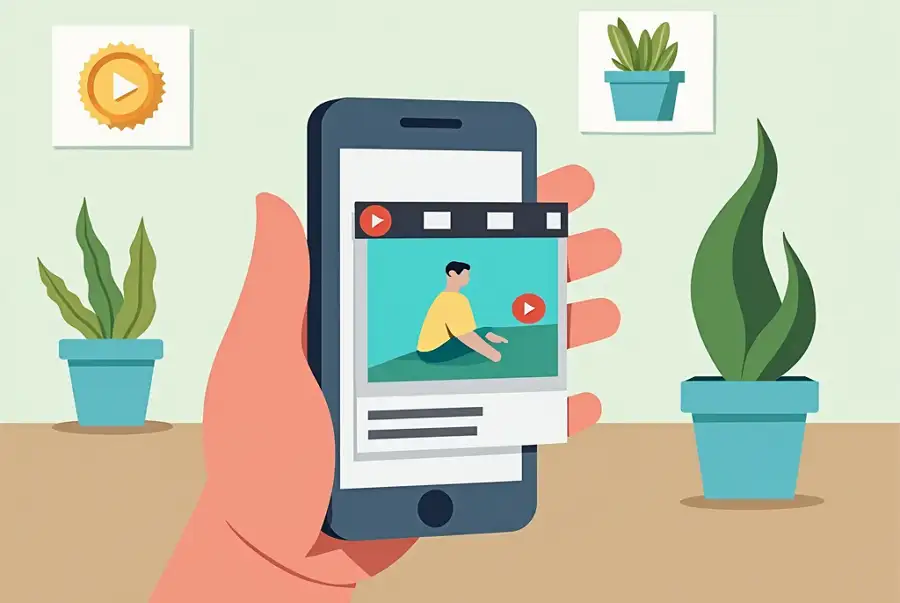
·
7 Steps to Split Video in Canva Mobile
If you’re looking to edit videos on the go, Canva’s mobile app is a great tool. Here’s how you can split a video using your mobile device: Why Split Videos in Canva Mobile? Splitting videos in Canva allows you to create multiple segments from a single video, making it easier to focus on specific parts…
-

·
10 Steps to Save Canva Video as GIF on Android
When you want to save a Canva video as a GIF on Android, it’s surprisingly straightforward. Canva offers a versatile platform that allows you to create and edit visuals, including converting videos into GIFs. Here’s how you can do it. Creating GIFs from videos is a great way to capture short, memorable moments and share…
-
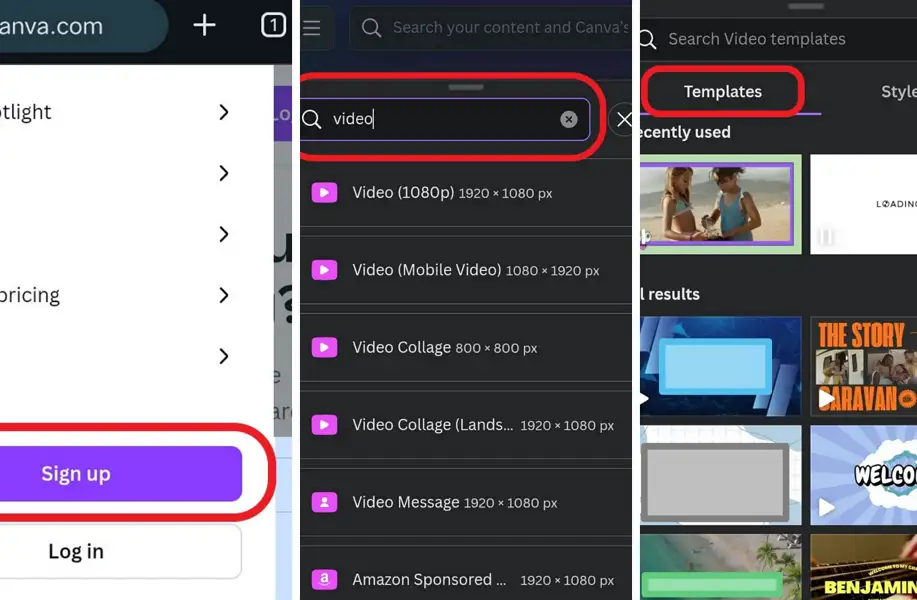
·
7 Steps to Use Canva AI Video Generator Online for Free
If you’re looking to create engaging videos without breaking the bank, Canva’s AI video generator is a fantastic tool to explore. It offers a user-friendly interface and a wide range of templates and features, making it perfect for beginners and pros alike. However, navigating through all its features can be a bit overwhelming if you’re…