-
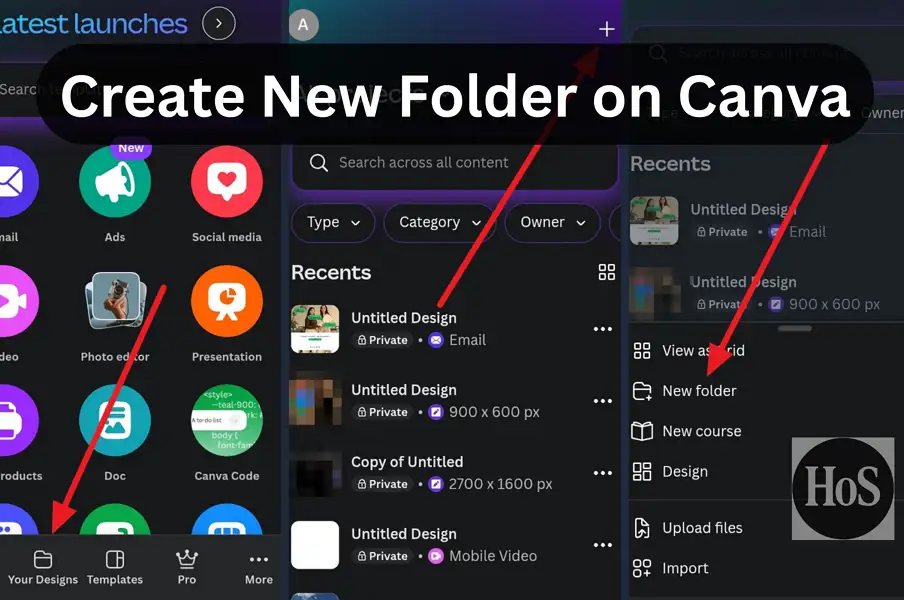
·
10 Steps to Create a New Folder on Canva Mobile
Ever found yourself scrolling through Canva on your phone and your designs feel all over the place? Yeah, I’ve been there. Managing a bunch of projects can get messy fast. If you’re tired of searching every time you need a design, creating folders is a lifesaver. You can stash designs, sort by project, or group…
-

·
11 Steps to Creating YouTube Thumbnails with Canva Android
Ever catch yourself scrolling through YouTube and clicking on a video just because the thumbnail looked fire? I know I do. The truth is great thumbnails can get more eyes on your videos and set the tone before anyone even hits play. Good thing is, making bold, clickable YouTube thumbnails right from your Android phone…
-

·
10 Steps to Create an Interactive Presentation on Canva Mobile
Ever had to make a presentation but didn’t have your laptop nearby? That’s where Canva Mobile saves the day. You can create presentations that actually respond to clicks and actions right from your phone. It’s quick, simple, and still looks professional. The problem is, many people think it’s only possible on desktop. Nope, the phone…
-

·
10 Steps to Create an Attractive CV on Canva Android
If you’re job hunting and only have your phone on hand, don’t stress 😌. Canva for Android makes it easy to build a clean, eye-catching CV without needing a laptop. The trick is knowing which tools inside the app work best and how to make your info stand out. This guide breaks it all down…
-
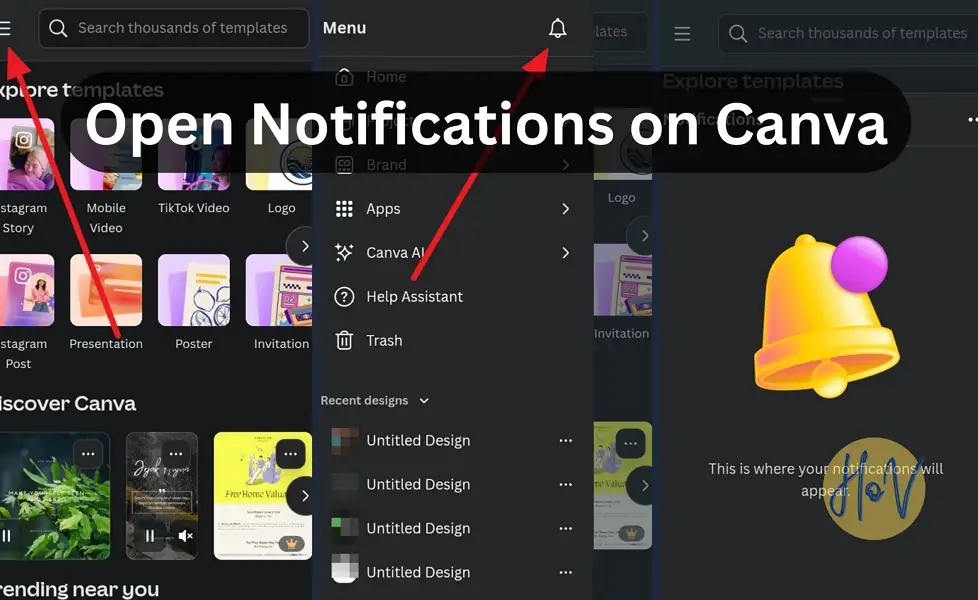
·
10 Steps to Open Notifications on Canva Android
Sometimes I miss updates on shared designs or messages from my team because I forget to check notifications on Canva. If you use the app on Android, it’s easy to miss those little pop-ups. So here’s a quick guide that shows how to open and manage Canva notifications right from your phone. The cool part…
-

·
10 Steps to Create a Digital Brochure on Canva Android
Ever tried making a digital brochure straight from your phone but got lost in all the tools? I’ve been there too, scrolling through options, unsure which layout fits best. Canva’s Android app makes it easy, though most people miss how quick it can actually be once you know the flow. This post breaks that down…
-
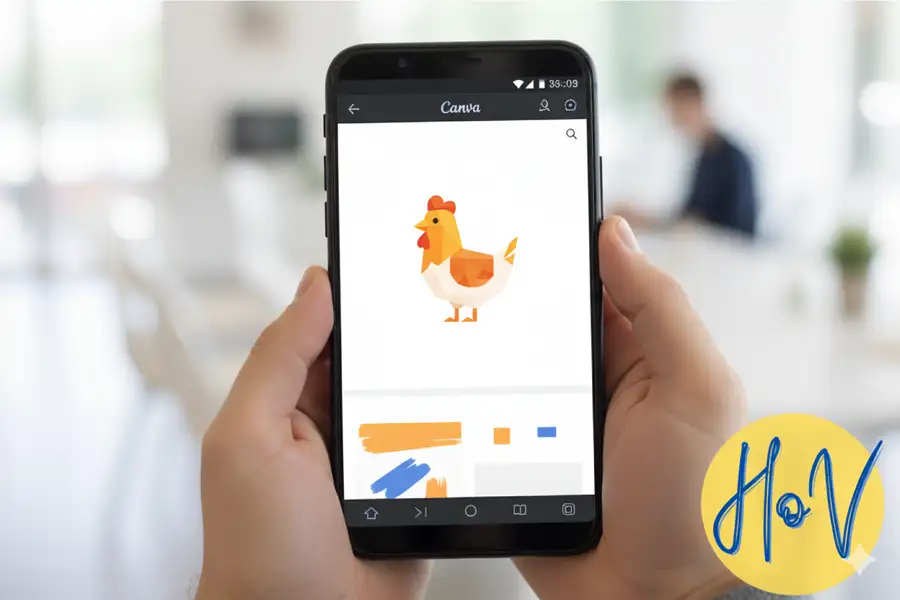
·
10 Steps to Create a Business Logo on Canva Android
If you’ve ever tried to make your own logo but felt lost on where to start, Canva’s Android app makes the whole thing simple. You don’t need a laptop or fancy design background. You just need your phone, a few minutes, and a clear idea of your brand. That’s it. The best part is how…
-

·
10 Steps to Generate Automatic Text with AI on Canva
Ever opened Canva and wished you could get quick help writing something catchy for your post? That’s where Canva’s Magic Write comes in. It’s an AI writing tool built right into Canva that creates text automatically from your prompt. You can type a few words, and in seconds, you’ve got a draft ready to go.…
-
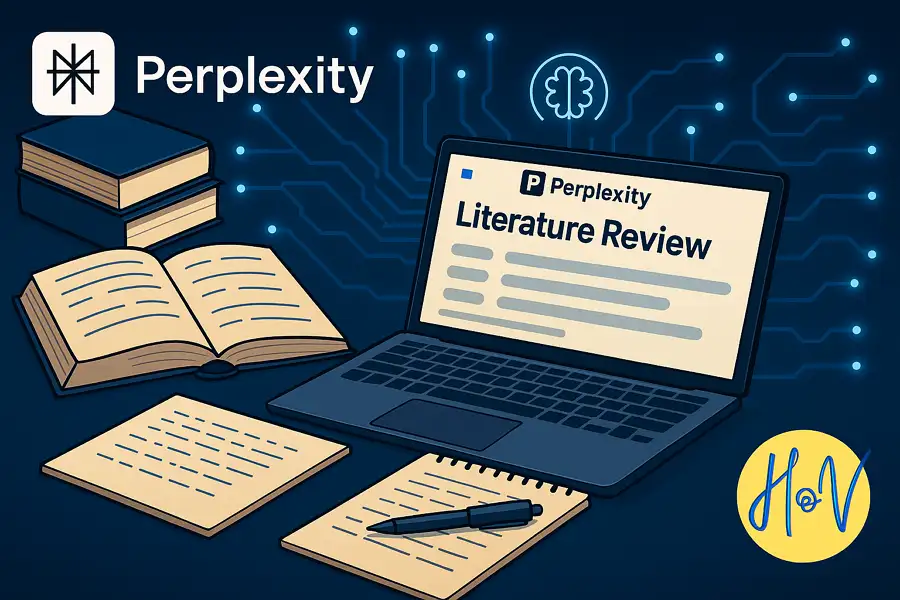
·
10 Steps to Write a Literature Review with Perplexity App
If you’ve ever stared at academic papers feeling like you’ll never get your review draft finished, I get you. Writing a literature review can be overwhelming, especially when sources are scattered and time’s ticking away. Good news: Perplexity makes things way easier. I’ll break down how you can use this AI-powered app to speed up…
