-

April
·
7 Steps to Change Your Language on TikTok
TikTok has taken the world by storm, with over 1 billion monthly active users from diverse cultures and backgrounds. One of the app’s standout features is its support for over 75 languages, allowing users to customize their experience and connect with content that resonates with them. In this article, we’ll walk you through the simple…
-
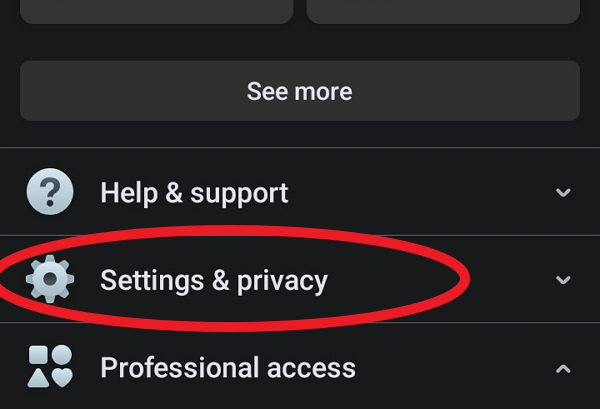
April
·
5 Steps to Disable Location Tracking on Facebook for Android
Facebook’s location tracking feature can be useful for some users, but it can also raise privacy concerns. When you allow Facebook to access your location, the app can collect data about your whereabouts, even when you’re not actively using it. This information can be used for targeted advertising, personalized recommendations, and other purposes. If you’re…
-

April
·
3 Steps to Accept a Follow Request on Instagram After Denying It
Instagram’s privacy settings allow you to control who can see your posts and stories by letting you approve or deny follow requests. When someone sends you a follow request, you have the option to confirm or delete it. But what if you accidentally tap Delete or later regret denying someone’s request? No worries – you…
-

April
·
3 Steps to Mute Someone on X (Twitter) Without Them Knowing
Have you ever wanted to stop seeing tweets from a specific user on Twitter without blocking or unfollowing them? Maybe it’s an annoying coworker, a friend going through a rough patch, or an account that posts too much. Luckily, Twitter offers a mute feature that lets you discreetly hide a user’s tweets from your timeline…
-

April
·
7 Steps to Change Your Instagram Chat Theme in 2024
Are you tired of the same old bland chat background on Instagram? Want to add some personality and flair to your conversations? Well, you’re in luck! Instagram offers a variety of chat themes that allow you to customize the look and feel of your direct messages. In this article, we’ll walk you through the simple…
-

April
·
10 Steps to Deactivate Your Twitter (X) Account on Mobile
Twitter, recently rebranded as X, is one of the most popular social media platforms. However, there may come a time when you decide you need a break or want to permanently delete your account. Deactivating your Twitter account on mobile is a straightforward process that can be completed in just a few steps. In this…
-

April
·
6 Steps to Untag Yourself from Posts on X (Twitter) for Android
In today’s digital age, social media platforms have become an integral part of our communication and interactions. X, formerly known as Twitter, allows users to engage with each other through mentions, reposts, and tags. However, while being tagged can enhance visibility and foster connections, it can also lead to unwanted conversations and notifications. If you’ve…
-

April
·
7 Steps to Reverse Image Search Instagram Photos on Android
Reverse image searching allows you to find the original source of an image or locate similar images across the web. This can be particularly useful for: While it’s not possible to directly reverse search within the Instagram app, you can use external tools and services to achieve this on your Android device. 1. Capture the…
-

April
·
8 Steps to Set a GIF as Your Facebook Profile Picture on Android
Want to make your Facebook profile picture stand out from the crowd? Setting an animated GIF as your profile pic is a fun and eye-catching way to express your personality. While you can’t upload GIFs directly from Facebook’s website, it’s easy to do using the Facebook app on your Android phone. Here’s a step-by-step guide…
-

April
·
6 Steps to Get Free TikTok Coins
TikTok has taken the social media world by storm, captivating users with its endless stream of creative content. One unique aspect of the platform is its virtual currency called TikTok coins. These coins allow users to support their favorite creators, unlock special features, and enhance their overall TikTok experience. In this article, we’ll guide you…