-

April
·
5 Steps to See Your Friends’ Activity on Instagram in 2024
Instagram is one of the most popular social media platforms, with over 1 billion active users worldwide. It’s a great way to stay connected with friends, family, and even celebrities. However, in recent years, Instagram has made changes to its platform that have made it more difficult to see your friends’ activity. In this article,…
-

April
·
4 Steps to Replace a Photo on Instagram After Posting
Have you ever posted a photo on Instagram, only to realize later that you used the wrong image or filter? Don’t worry, it happens to the best of us! While Instagram doesn’t allow you to directly replace a photo after posting, there are still ways to fix your post without losing your likes, comments, and…
-
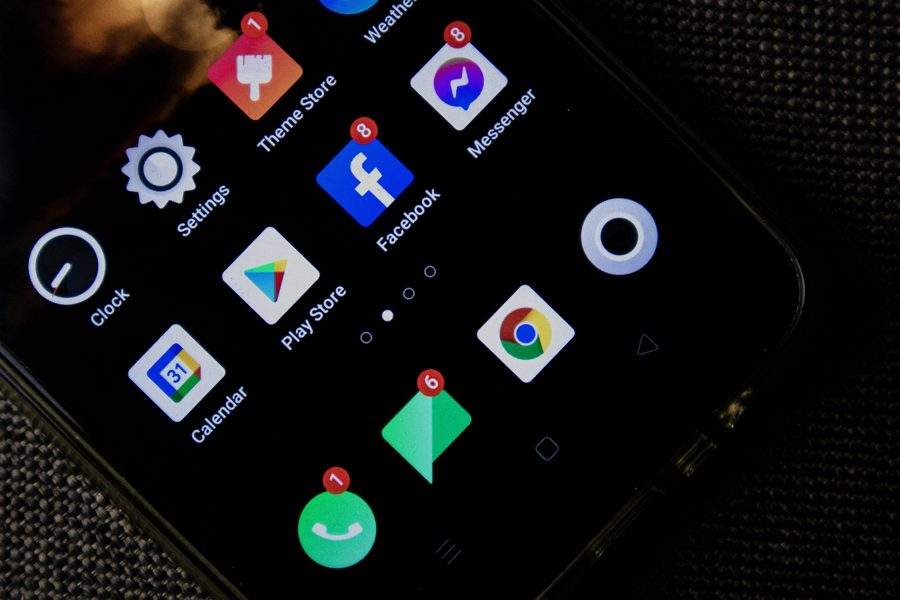
April
·
4 Steps to Block Candy Crush Requests on Facebook
Candy Crush Saga, while popular among many Facebook users, can be a source of frustration for others due to the constant stream of game requests. These notifications can clutter your Facebook experience and become a nuisance. Whether you’re looking to block all Candy Crush requests or just those from specific friends, we’ve got you covered.…
-

April
·
6 Steps to Use Emojis on Twitter (X) with Your Phone
Emojis are small digital images or icons used to express ideas, emotions, or objects. They’ve become a universal language of sorts, transcending text-based communication. On Twitter, emojis can help you convey tone, add humor, or simply make your tweets more eye-catching. The good news is that using emojis on Twitter via your phone is a…
-

April
·
8 Steps to Create an Engaging Instagram Story Slideshow with Music
Instagram is no longer just a photo-sharing app. With the introduction of features like Stories, Reels, and in-feed videos, the platform has evolved into a dynamic content hub. Among these features, Stories have gained immense popularity, with about 70% of them being watched with sound on. This presents a perfect opportunity to create engaging slideshows…
-

April
·
7 Steps to Get Verified on Instagram for Free
Instagram verification is a coveted status symbol that adds credibility and authenticity to your profile. The blue checkmark next to your username signals that Instagram has confirmed you are who you say you are. While Instagram now offers paid verification through Meta Verified, it’s still possible to get verified for free if you meet certain…
-

April
·
6 Steps to View Insights on Your Instagram Stories
Instagram Stories insights offer a wealth of information about your audience’s behavior and preferences. By understanding these metrics, you can: Let’s dive into how you can access and interpret these valuable insights. Steps to View Instagram Story Insights Step 1: Ensure You Have a Business or Creator Account To access Instagram Story insights, you need…
-

April
·
5 Steps to Save TikTok Videos Without Watermark for Free
TikTok has become one of the most popular social media platforms, with millions of users sharing creative and entertaining videos daily. While the app allows you to save videos directly, they often come with a watermark featuring the TikTok logo and creator’s username. If you’re looking to download TikTok videos without these watermarks, you’re in…
-
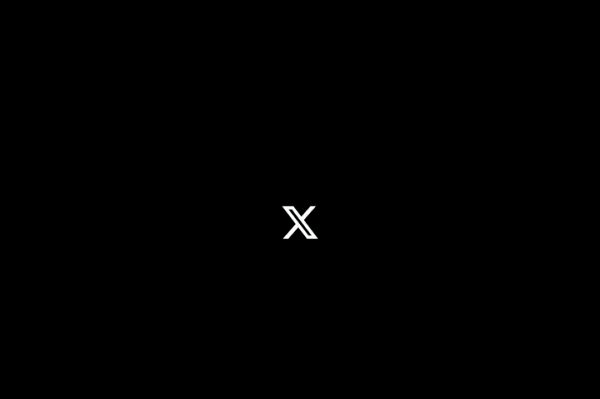
April
·
Creating Your Twitter (X) Page on Mobile: A Step-by-Step Guide
Twitter, recently rebranded as X, remains one of the most popular social media platforms, allowing users to share short messages, images, and videos with a global audience. With its mobile-first approach, setting up an account on your smartphone is not only convenient but also tailored to the platform’s on-the-go nature. Steps to Create Your Twitter…
-
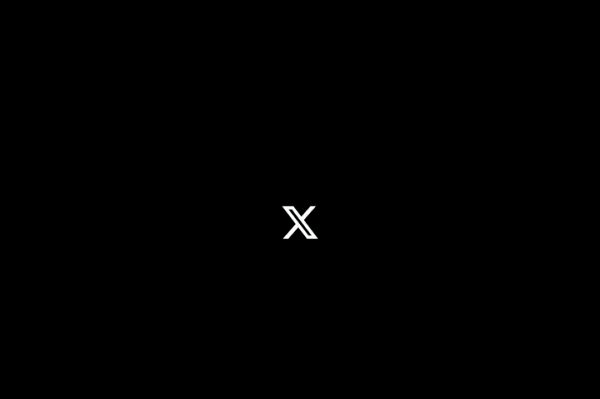
April
·
7 Steps to Permanently Delete Your Twitter (X) Account on Mobile
Twitter, now rebranded as X, has been a popular social media platform for over a decade. However, with recent changes in ownership and direction, many users are considering leaving the platform for good. If you’ve decided it’s time to bid farewell to your Twitter account, this guide will walk you through the steps to permanently…