-
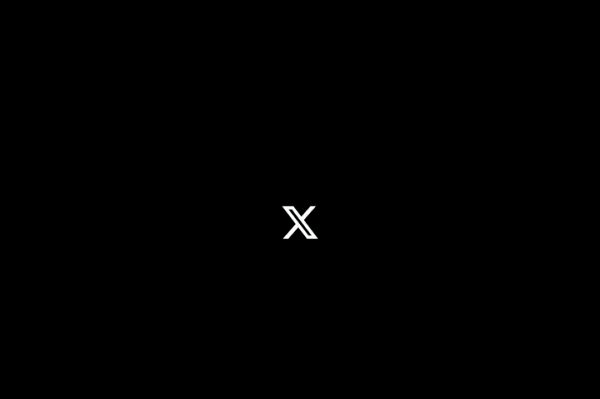
April
·
How to Join Twitter Spaces on Your Phone: A Step-by-Step Guide
Twitter Spaces has become an exciting feature for users to engage in live audio conversations. Whether you’re looking to participate in discussions about your favorite topics or simply want to listen in, joining Twitter Spaces on your phone is a straightforward process. This guide will walk you through the steps to join Twitter Spaces and…
-
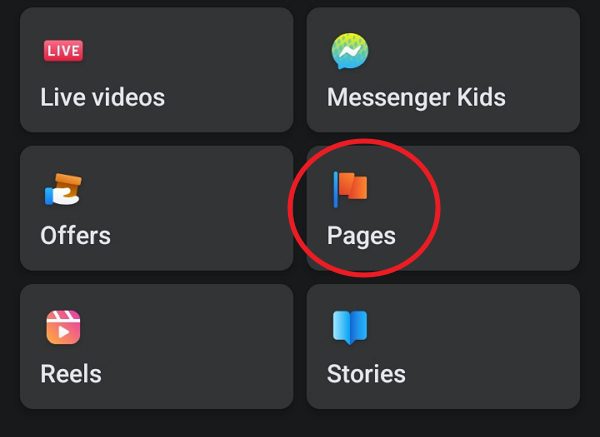
April
·
7 Steps to Turn Off Reviews on Facebook on Your Phone
Facebook reviews can be a double-edged sword for businesses and page owners. While positive reviews can boost your reputation and attract new customers, negative reviews can be damaging and sometimes unfair. Fortunately, Facebook provides options to manage or disable reviews entirely. Before we dive into the steps, it’s important to note that only Facebook pages…
-

April
·
How to View Reels Views on Facebook: A Step-by-Step Guide
Facebook Reels, introduced as a response to the growing popularity of short-form video content, have quickly become a favorite feature for many users. These bite-sized videos offer a fun and creative way to share moments, showcase talents, or promote products and services. As with any content on social media, understanding how your Reels are performing…
-

April
·
5 Steps to Share TikTok Videos on Facebook Without a Link
TikTok and Facebook are two of the most popular social media platforms, each with its own unique features and audience. Sometimes, you may want to share your favorite TikTok videos with your Facebook friends without leaving a visible link. This article will guide you through the process of sharing TikTok content on Facebook seamlessly, allowing…
-
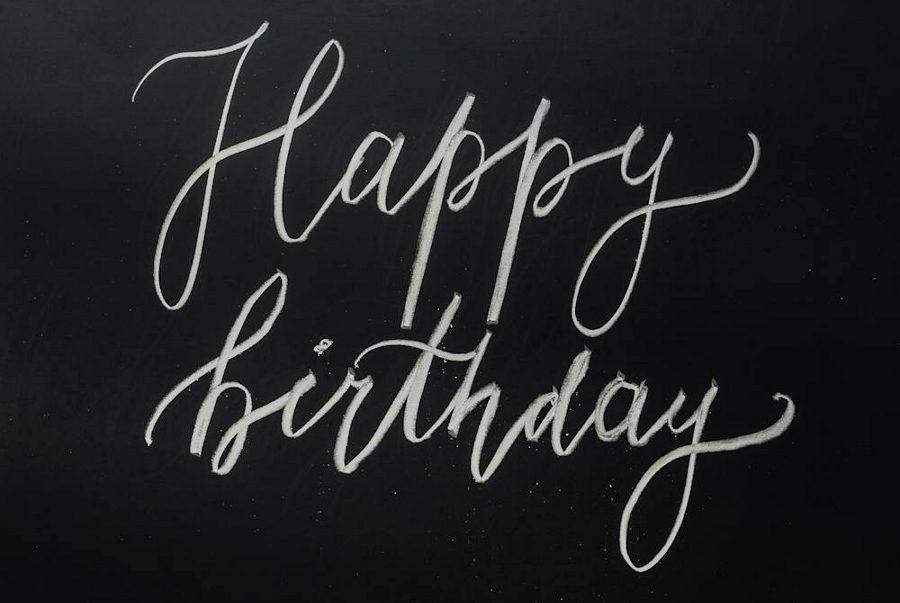
April
·
7 Steps to Hide Your Birthday on Facebook Mobile
Do you want to keep your birthday private on Facebook? Maybe you don’t want everyone knowing your age, or you’re tired of getting a flood of generic “Happy Birthday!” messages from casual acquaintances each year. Whatever your reason, it’s easy to hide your birthday on Facebook so only you can see it. Here’s a step-by-step…
-
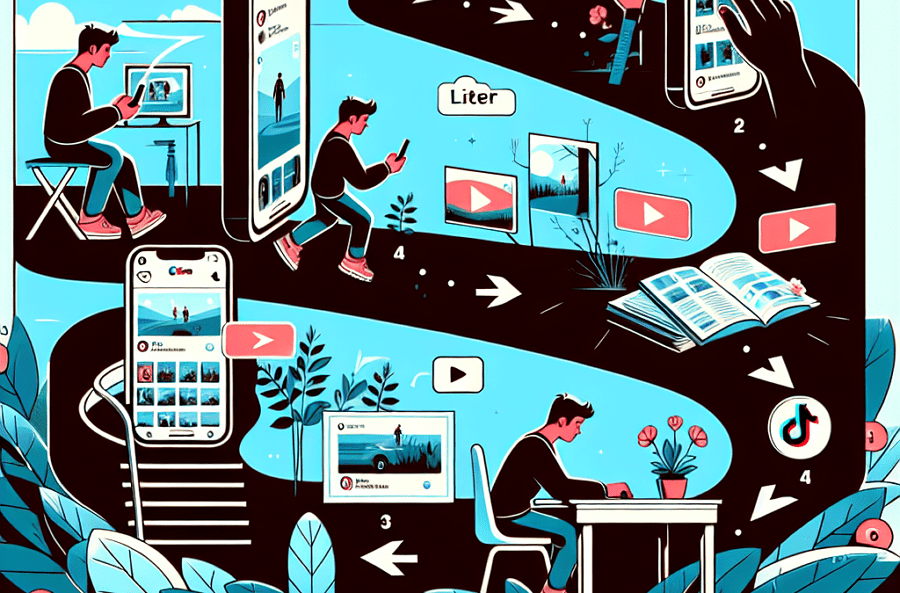
April
·
4 Steps to Find That TikTok Video You Lost After Refreshing
It’s a familiar scenario for avid TikTok users – you’re watching an interesting video, but accidentally refresh the feed before you can finish it or interact with it. Suddenly, that video seems lost forever in the endless stream of content. Don’t despair! There are actually several ways you can track down that elusive lost TikTok…
-

April
·
4 Steps to Check Facebook Messages Without the Messenger App
Are you tired of being forced to use the Facebook Messenger app just to check your messages on your phone? You’re not alone. Many people prefer to keep their messaging within the main Facebook app for convenience and to avoid app clutter. Fortunately, there are several ways you can still access your Facebook messages without…
-
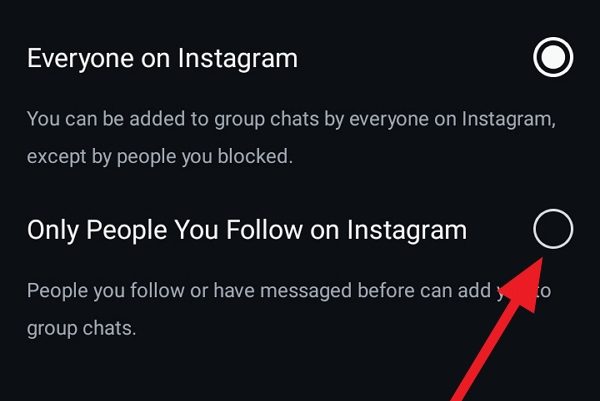
April
·
5 Steps to Block Direct Messages on Instagram (Android)
Are you tired of receiving unwanted direct messages (DMs) on Instagram? Whether it’s spam, harassment, or just people you don’t want to hear from, it can be frustrating to constantly deal with these messages. Fortunately, Instagram provides several ways to control who can send you DMs and limit unwanted interactions. In this article, we’ll walk…
-

April
·
7 Steps to Create an Aesthetic Instagram Bio
Your Instagram bio is one of the first things people see when they visit your profile. It’s your chance to make a great first impression and showcase your unique personality and style. One key aspect of an impactful Instagram bio is having a cohesive, visually appealing aesthetic. If you want to elevate your Instagram presence…
-

April
·
3 Steps to See Your Facebook Memories from Any Date
Facebook’s Memories feature is a great way to look back on your old posts, photos, and life events from years past. Each day, Facebook shows you a selection of memories from that same date in previous years. But what if you want to see your memories from a specific date? While Facebook doesn’t provide an…