-
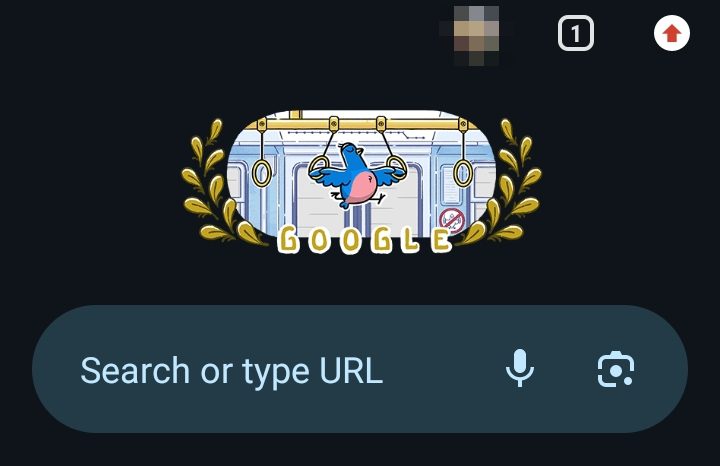
·
5 Steps to Open Apps in Google Chrome
Google Chrome is one of the most popular web browsers, known for its speed, simplicity, and extensive library of apps and extensions. Chrome apps provide additional functionality and can help boost your productivity. In this guide, we’ll walk through the steps to open apps in Google Chrome on your computer. What are Chrome Apps? Chrome…
-
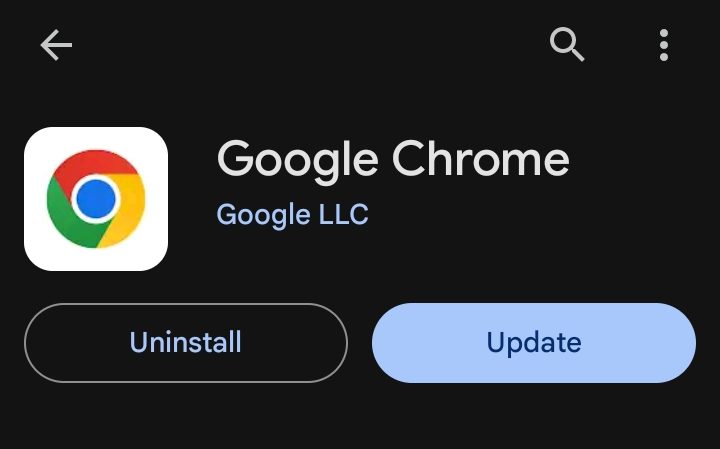
·
5 Steps to Add Most Visited Sites on Google Chrome for Android
Google Chrome is the most popular web browser, used by millions on their Android smartphones and tablets. One of the convenient features of Chrome is the ability to quickly access your most frequently visited websites right from the new tab page. This saves you time from having to type in URLs or dig through your…
-
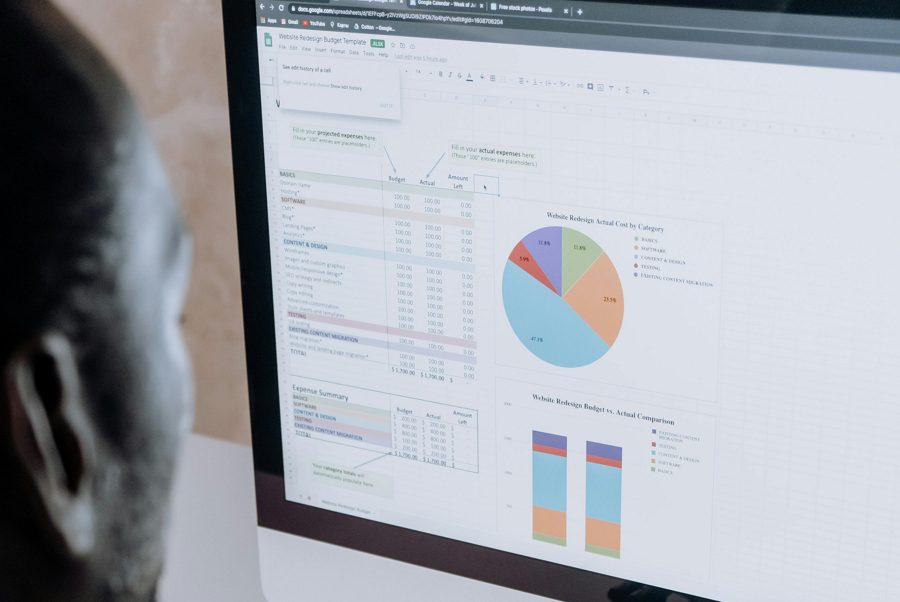
·
7 Steps to Change Table Color in Google Docs on Mobile
Google Docs is a powerful word processing tool that allows you to create and edit documents from any device, including your smartphone or tablet. One useful feature is the ability to format tables, including changing the color of table cells. However, the process for changing table color is a bit different on mobile compared to…
-

·
5 Steps to Set Up Parental Controls on Chrome for Android
As a parent, it’s natural to want to protect your children from inappropriate content on the internet. With the increasing use of smartphones and tablets by kids, it’s more important than ever to set up parental controls on their devices. Google Chrome, one of the most popular web browsers, offers built-in parental control features that…
-

·
6 Steps to Message on Google Docs Using Your Phone
Google Docs is a powerful collaborative word processing tool that allows multiple people to work together on documents in real-time. One of its most useful features is the built-in chat, which enables you to message other collaborators without leaving the document. Here’s a step-by-step guide on how to use the chat feature in Google Docs…
-

·
3 Steps to Search Multiple PDF Files Online
Have you ever needed to find a specific piece of information buried somewhere in one of dozens of PDF files, but couldn’t remember which file it was in? Searching through each PDF one-by-one can be incredibly time consuming and frustrating. Luckily, there are ways to easily search the text of multiple PDF files at the…
-

·
7 Steps to Download Albums from Google Photos on Android
Google Photos is a convenient way to back up and store your precious photos and videos in the cloud. It offers easy access to your memories from any device. However, there may be times when you want to download entire albums from Google Photos to your Android phone or tablet for offline access or safekeeping.…
-
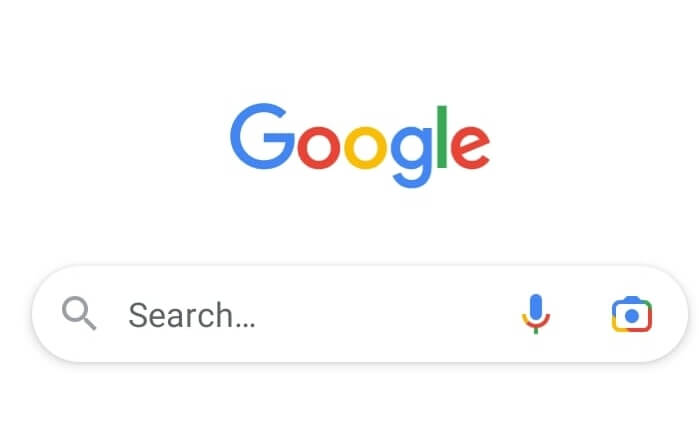
·
5 Steps to Activate and Use Google Assistant on Your Android Phone
Google Assistant is a powerful virtual assistant that comes built-in on most modern Android smartphones. With Google Assistant, you can use your voice to perform a variety of helpful tasks hands-free, like sending messages, setting reminders, checking the weather, and much more. In this guide, we’ll walk through the steps to get Google Assistant up…
-

·
5 Steps to Create Movies from Your Photos and Videos in Google Photos on Android
Google Photos is more than just a place to back up and organize your photos and videos. It also offers powerful yet easy-to-use tools for creating movies that combine your photos, video clips, and music into polished and engaging creations you can share with friends and family. Making a movie in Google Photos on your…
-

·
4 Steps to Customize Your Google Chrome Browser with Themes
Google Chrome is the most popular web browser in the world, known for its speed, simplicity, and wide range of features. One of the great things about Chrome is how customizable it is. You can tailor your browsing experience to your preferences by changing the background, colors, and overall look and feel using themes. In…