-

·
4 Steps to Go Incognito on Chrome for Mobile
In today’s digital age, privacy has become a growing concern for many smartphone users. Whether you’re shopping for a surprise gift, researching sensitive topics, or simply want to keep your browsing history private, Google Chrome’s Incognito mode can be a valuable tool. This feature allows you to browse the web without leaving traces of your…
-

·
5 Steps to Set Up and Use Google Authenticator on Your Phone
In today’s digital age, securing your online accounts is more important than ever. With cyber threats constantly evolving, relying solely on passwords is no longer sufficient. This is where two-factor authentication (2FA) comes in, adding an extra layer of security to your accounts. Google Authenticator is a popular 2FA tool that generates time-based one-time passwords…
-
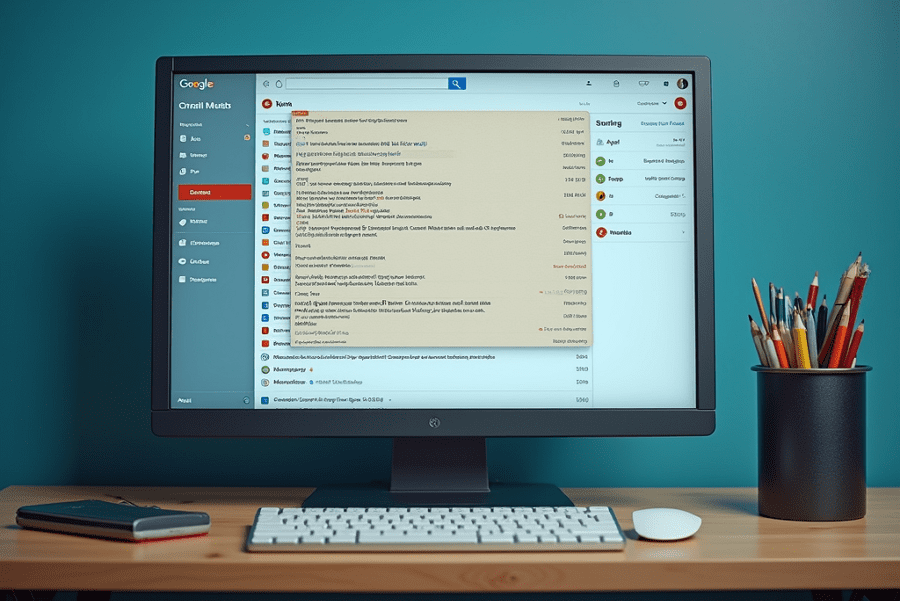
·
3 Steps to Permanently Save Drafts in Gmail
Gmail is one of the most popular email services, offering a range of features to enhance productivity and organization. One such feature is the ability to save drafts, allowing users to work on emails over time or create templates for frequently sent messages. However, many users struggle with permanently saving drafts in a way that’s…
-

·
4 Steps to Transfer Contacts from Android to Android Using Gmail
In today’s digital age, our smartphones have become an essential part of our lives, storing valuable information including our contacts. When upgrading to a new Android device or simply wanting to transfer contacts between Android phones, using Gmail provides a convenient and reliable method. This article will guide you through the process of transferring contacts…
-
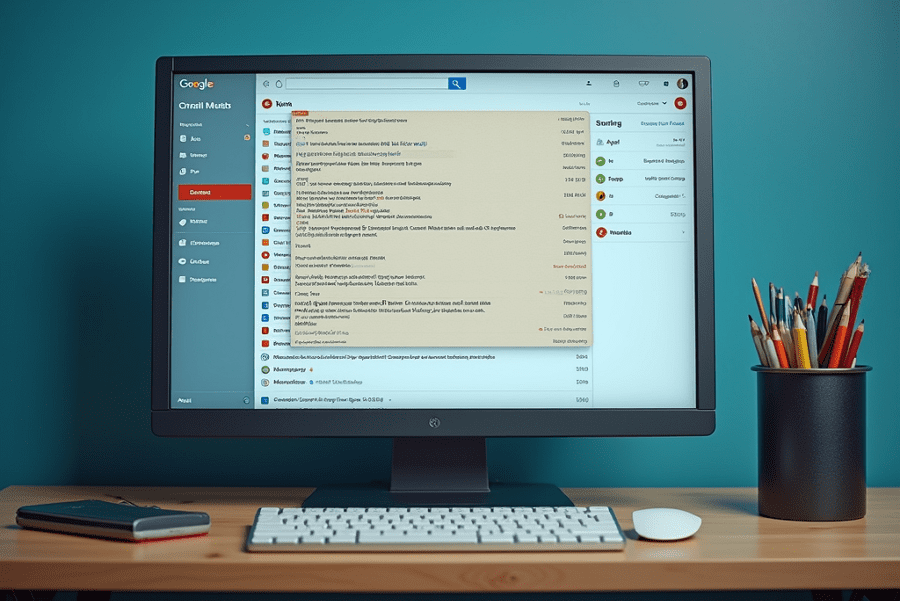
·
3 Steps to Automatically Sort Emails into Folders in Gmail
In today’s digital age, managing your email inbox can be a daunting task. With the constant influx of messages, it’s easy to feel overwhelmed and lose track of important communications. Fortunately, Gmail offers a powerful feature that allows you to automatically sort emails into folders, helping you stay organized and efficient. This article will guide…
-
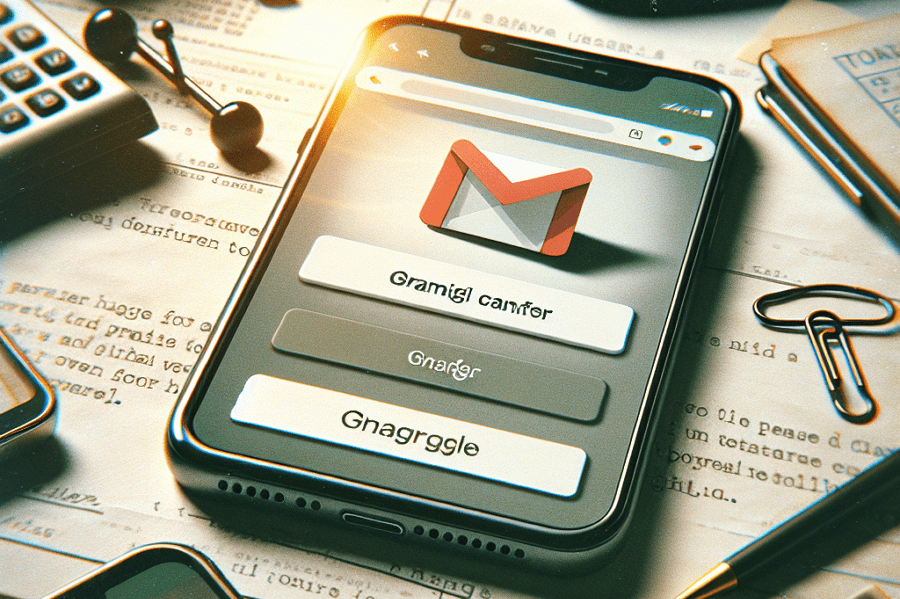
·
Transferring Your Gmail Account to a New Phone: A Step-by-Step Guide
Are you excited about your shiny new smartphone but dreading the thought of setting up your Gmail account all over again? Don’t worry! Transferring your Gmail account to a new phone is easier than you might think. In this guide, we’ll walk you through the process, step by step, so you can start using your…
-
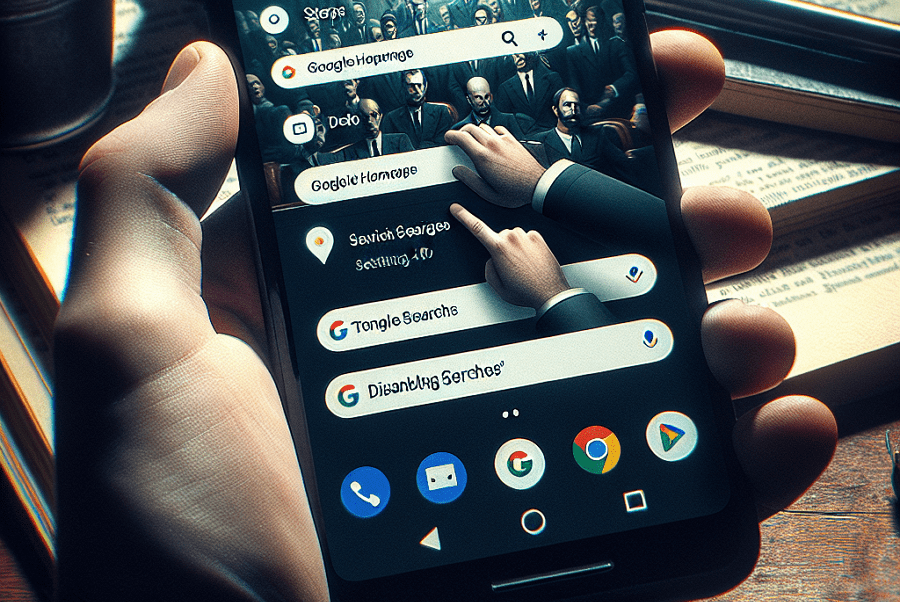
·
8 Steps to Delete Trending Searches on Android
Trending searches can be a useful feature for discovering popular topics, but they can also clutter your search experience and potentially expose you to unwanted content. If you’re looking to streamline your Android search experience, here’s a comprehensive guide on how to delete trending searches. Introduction Android devices come with various search features designed to…
-
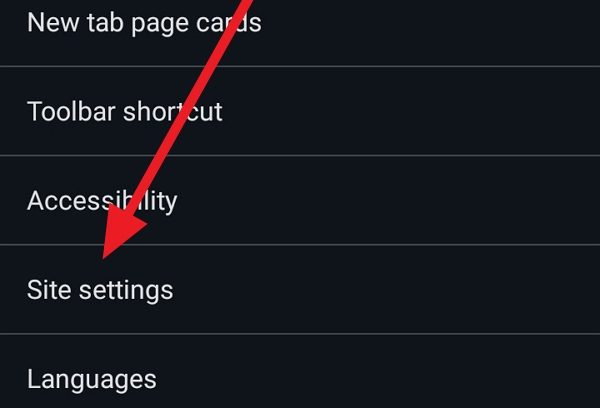
·
6 Steps to Add a Trusted Site to Chrome on Android
In today’s digital age, security is paramount when browsing the internet. Chrome for Android offers a feature that allows users to add trusted sites, enhancing their browsing experience while maintaining safety. This article will guide you through the process of adding a trusted site to Chrome on your Android device, ensuring a smoother and more…
-

·
3 Steps to Automatically Delete Old Emails in Gmail
In today’s digital age, managing our email inboxes has become an essential task. With the constant influx of messages, it’s easy for our Gmail accounts to become cluttered with old, unnecessary emails. Fortunately, Gmail offers several ways to automatically delete old emails, helping you maintain a clean and organized inbox. This article will guide you…
-

·
8 Steps to Change Your Home Address on Google Maps for Android
Google Maps is an essential tool for navigation and finding places, but it becomes even more useful when you personalize it with your frequently visited locations. Setting your home address in Google Maps can save you time and make getting directions a breeze. If you’ve recently moved or need to update your home address, you’ll…