-
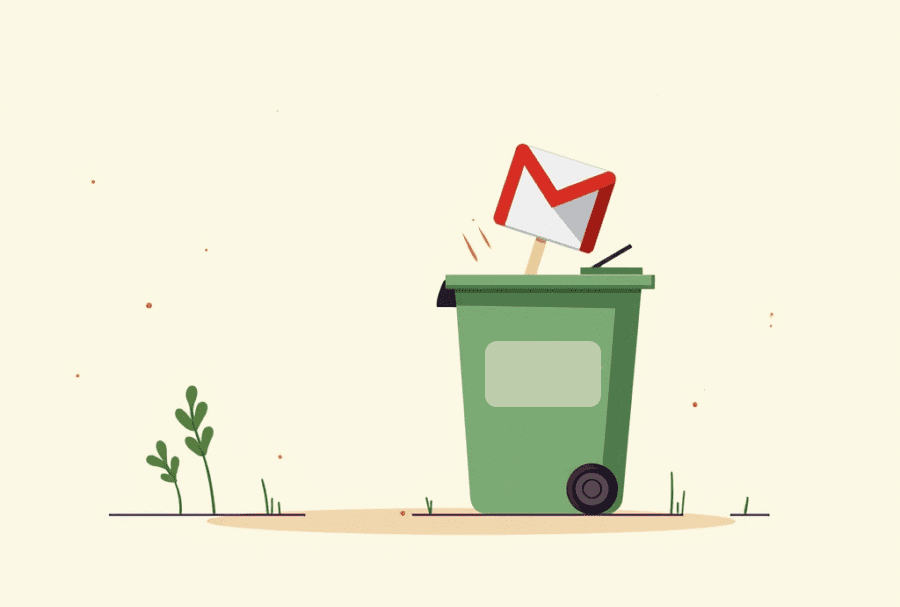
·
6 Steps to Empty Gmail Trash on Android Phone
Gmail has become an essential part of our daily lives, serving as a primary communication tool for personal and professional purposes. As we use Gmail more frequently, our inboxes can quickly become cluttered with unwanted emails, promotions, and spam. While deleting these messages helps keep our inbox organized, it’s important to remember that deleted emails…
-
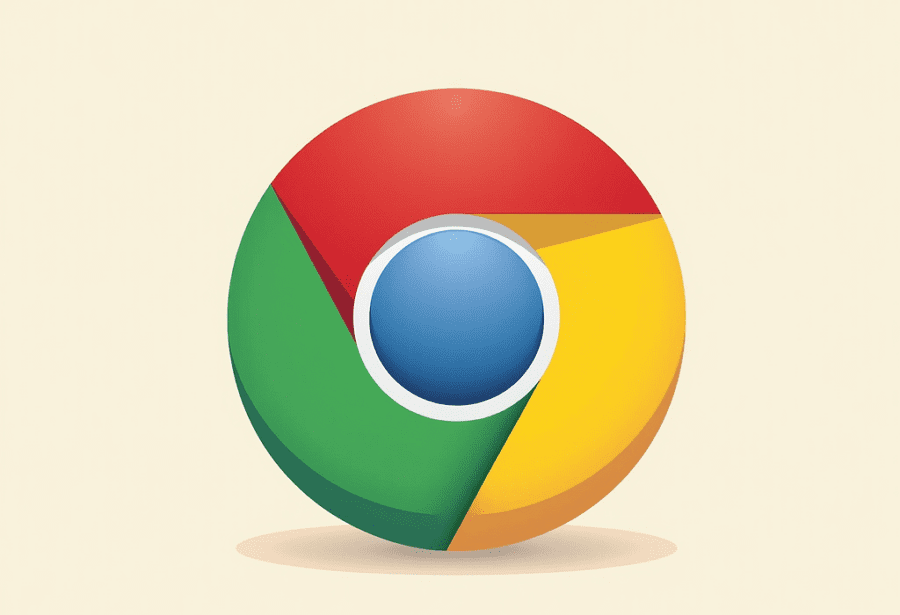
·
9 Steps to Open Chrome Flags on Mobile
Chrome flags are experimental features that allow users to customize their browsing experience and access cutting-edge functionality before it’s officially released. While these features are primarily designed for developers and power users, they can offer exciting enhancements for everyday users as well. In this comprehensive guide, we’ll walk you through the steps to open Chrome…
-
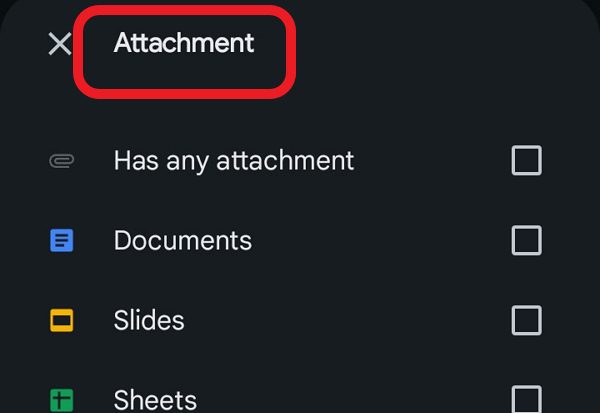
·
6 Steps to View Attachments in Gmail Mobile
Gmail has become an essential tool for communication in both personal and professional settings. With the increasing use of mobile devices, accessing and managing emails on the go has become more important than ever. One crucial aspect of email management is handling attachments, which can contain important documents, images, or other files. In this comprehensive…
-
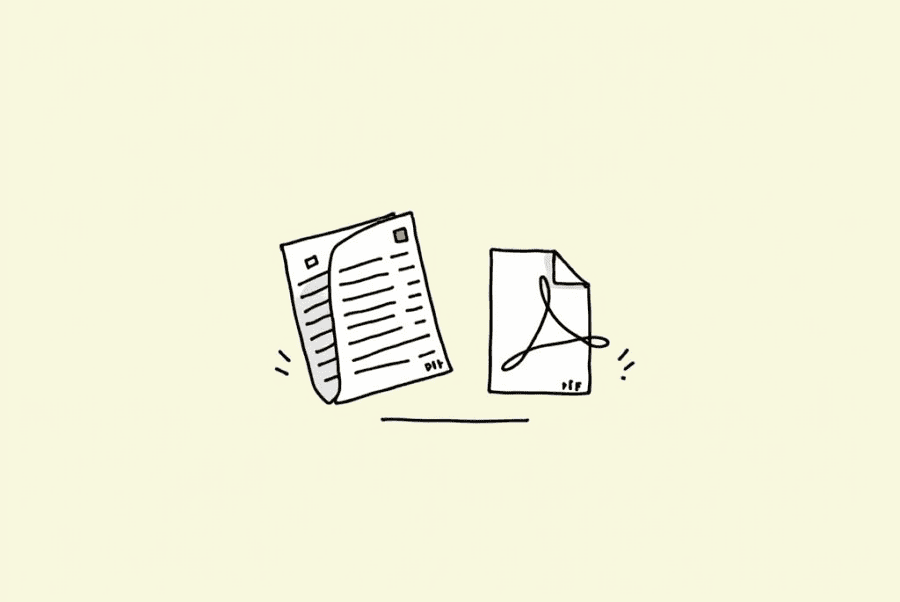
·
3 Steps to Open PDF in Chrome Mobile
PDF files are ubiquitous in our digital world, containing everything from important documents to ebooks. While opening PDFs on desktop browsers is usually straightforward, mobile users often encounter challenges when trying to view these files on their smartphones. This is particularly true for Android users attempting to open PDFs in Chrome mobile. In this comprehensive…
-

·
10 Steps to Check Spam Folder in Gmail on Phone
Gmail’s spam filter does an excellent job of keeping unwanted emails out of your inbox, but occasionally important messages can end up there by mistake. That’s why it’s crucial to regularly check your spam folder, especially when using Gmail on your mobile device. In this comprehensive guide, we’ll walk you through the steps to access…
-
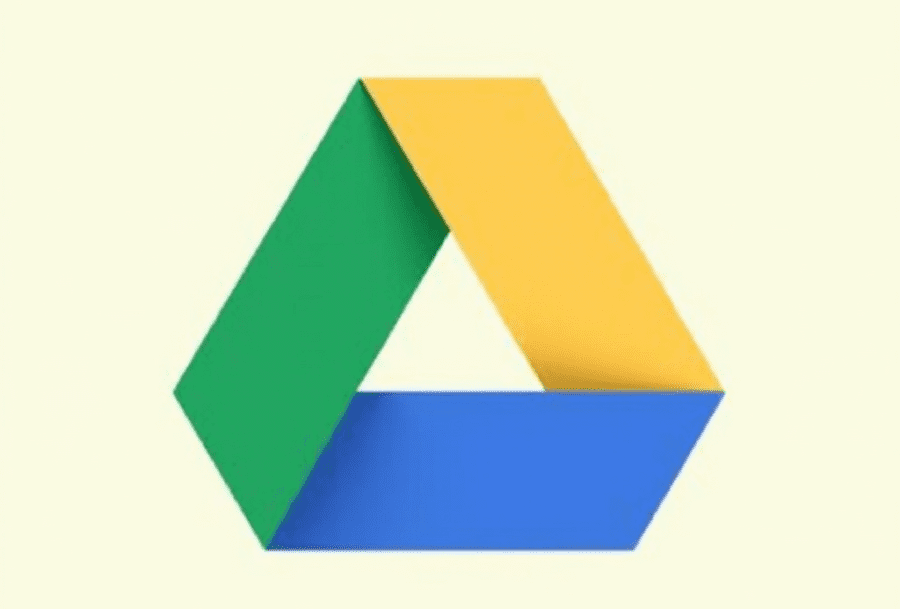
·
9 Steps to Empty Google Drive on Android
Google Drive is an essential cloud storage service that allows users to store, sync, and share files across devices. However, as you accumulate files over time, your Google Drive storage can quickly fill up, potentially impacting your ability to save new files or sync data. For Android users, knowing how to effectively empty Google Drive…
-

·
7 Steps to Add Money to Google Play Balance Using Google Pay
Adding money to your Google Play balance is a convenient way to make purchases in the Google Play Store without having to enter your payment details each time. This process allows you to buy apps, games, movies, books, and make in-app purchases with ease. In this article, we’ll guide you through the steps to add…
-
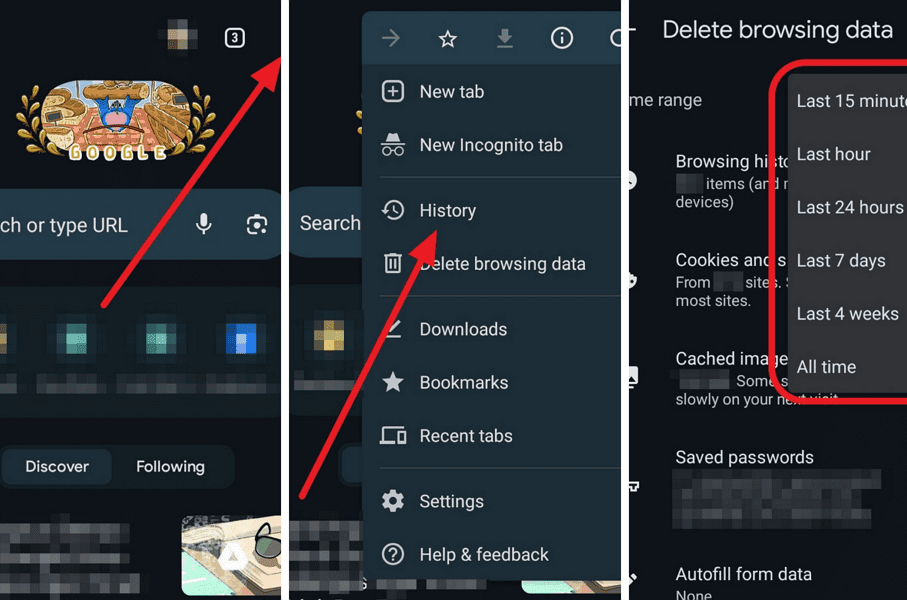
·
8 Steps to Clear Your Search History on Google Chrome for Android
In today’s digital age, our smartphones have become an extension of ourselves, storing vast amounts of personal information, including our browsing history. While having quick access to previously visited sites can be convenient, there are times when you might want to clear your search history for privacy reasons or simply to declutter your digital footprint.…
-
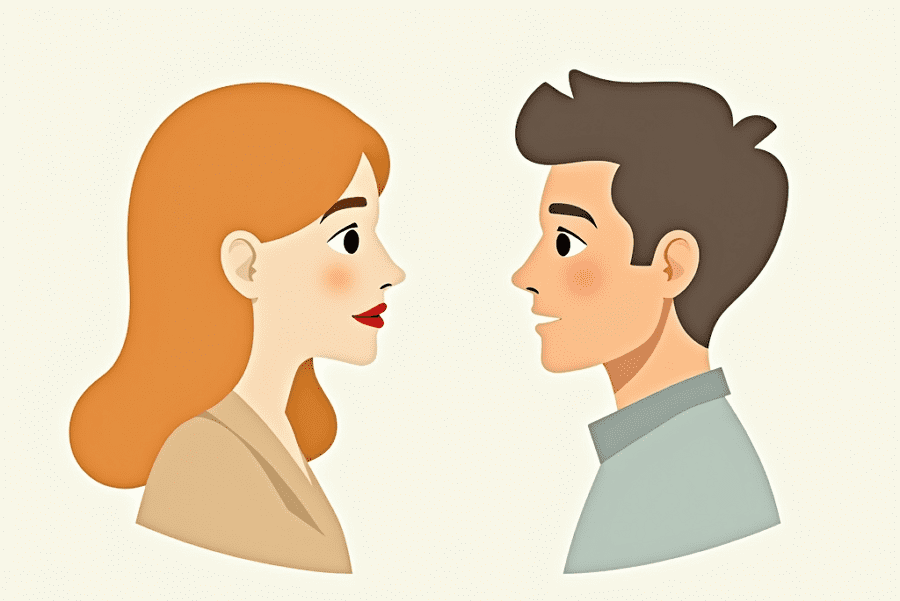
·
8 Steps to Change Google Translate Voice from Female to Male
Google Translate has become an indispensable tool for millions of users worldwide, breaking down language barriers and facilitating communication across cultures. One of its most useful features is the text-to-speech function, which allows users to hear pronunciations of translated text. By default, Google Translate often uses a female voice for many languages. However, some users…
-

·
6 Steps to Remove Your Personal Information from Google for Free
In today’s digital age, protecting your personal information online has become increasingly important. With Google being the most widely used search engine, it’s crucial to know how to remove sensitive data about yourself from its search results. This article will guide you through the steps to remove your personal information from Google for free, helping…