-

·
2 Steps to Transfer Google Authenticator to a New Phone
Google Authenticator is a popular two-factor authentication (2FA) app that adds an extra layer of security to your online accounts. However, when you switch to a new phone, transferring your Google Authenticator codes can be a bit tricky. This guide will walk you through the process of transferring Google Authenticator to your new device, ensuring…
-

·
7 Steps to Change Language in Google Search on Android Mobile
Key takeaways: Google Search is a powerful tool that helps us find information on virtually any topic. However, sometimes we may need to search for content in a different language or customize our search experience based on our linguistic preferences. For Android users, changing the language settings in Google Search is a straightforward process that…
-
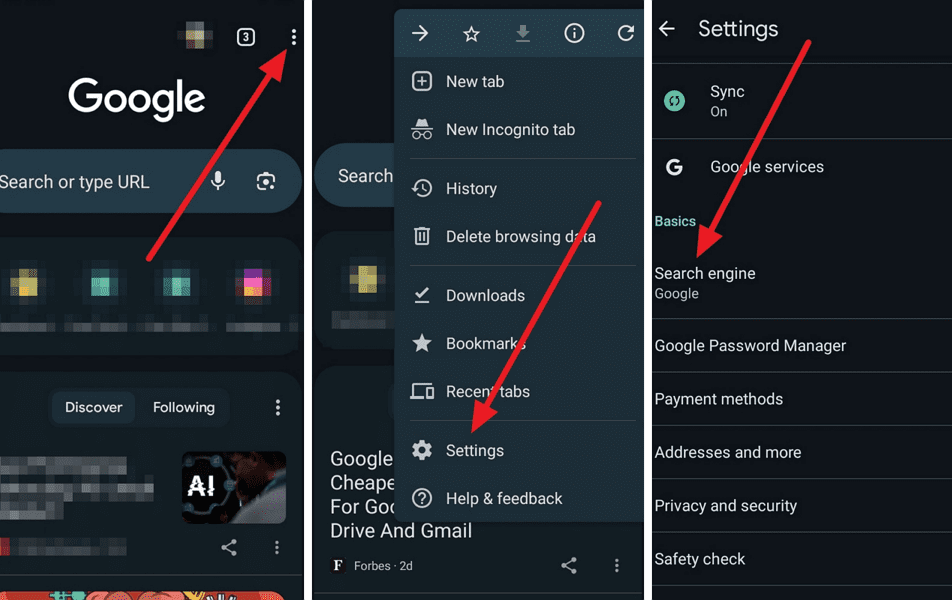
·
7 Steps to Change Your Search Engine on Chrome for Android
Key takeaways: In today’s digital age, our smartphones have become an extension of ourselves, serving as our primary gateway to the vast world of information available on the internet. For many Android users, Google Chrome is the browser of choice, offering a seamless and intuitive browsing experience. While Google is the default search engine for…
-
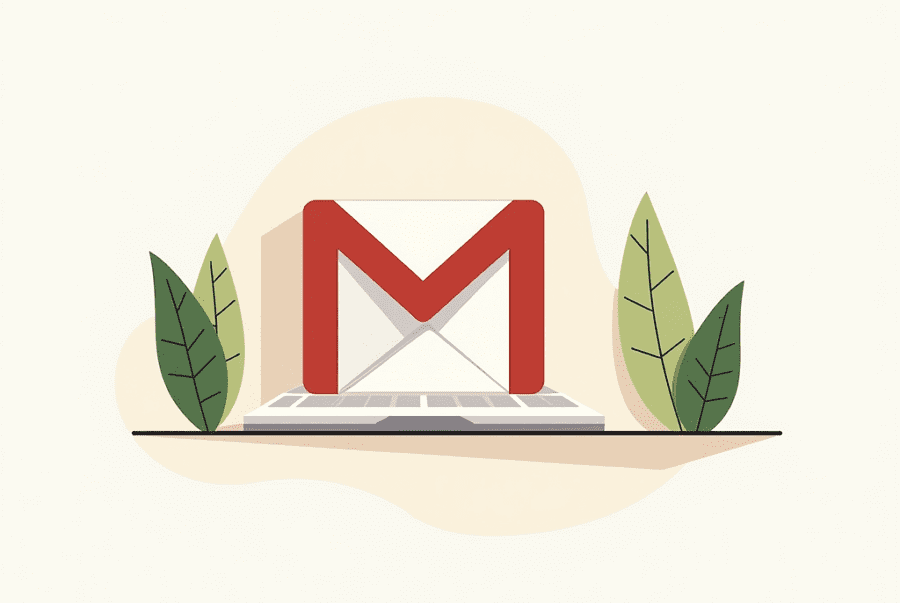
·
3 Steps to Create Rules in Gmail on Your Phone
Gmail is one of the most popular email services, offering a range of features to help users manage their inboxes effectively. One such feature is the ability to create rules, also known as filters, which automatically sort, label, or perform actions on incoming emails based on specific criteria. While creating rules is straightforward on desktop…
-
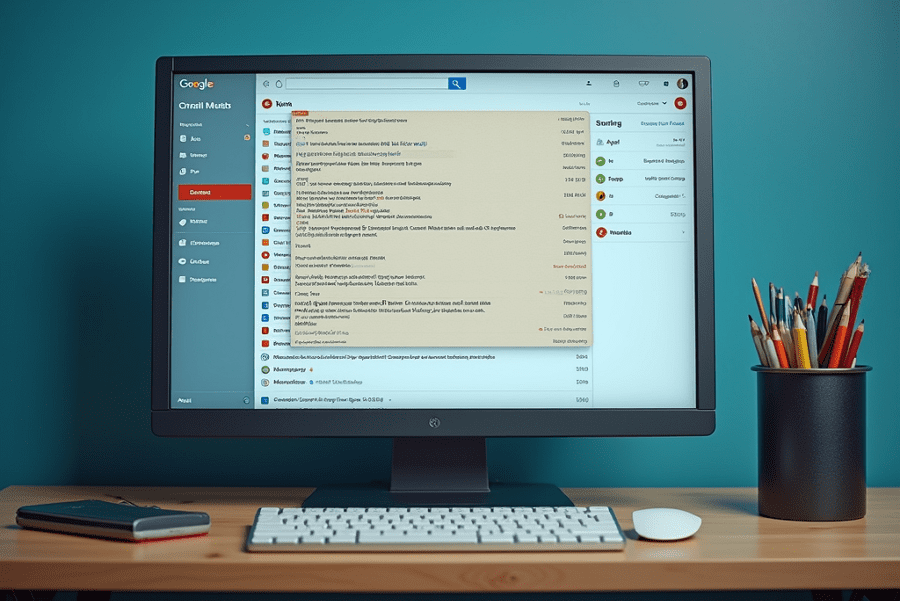
·
3 Steps to Sort Gmail by Size on Your Phone
Key takeaways: In today’s digital age, our email inboxes can quickly become cluttered with messages of varying sizes and importance. For Gmail users who primarily access their accounts via smartphone, managing this digital deluge can be particularly challenging. One common need is the ability to sort emails by size, which can help identify storage-hogging messages…
-
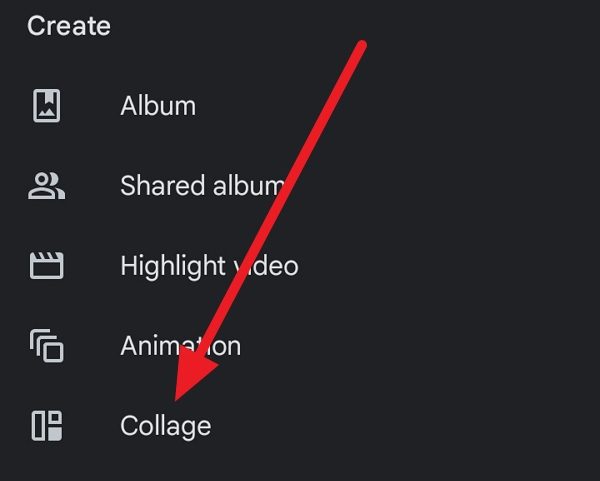
·
6 Steps to Make a Collage in Google Photos on Android
Creating a collage is a fantastic way to showcase multiple photos in a single image, allowing you to tell a story or capture the essence of an event in one visually appealing composition. Google Photos, the popular photo storage and editing app, offers a user-friendly collage-making feature that’s perfect for Android users. In this comprehensive…
-

·
4 Steps to Delete Contacts from Gmail on Your Phone
In today’s digital age, our smartphones have become the central hub for managing our personal and professional lives. One crucial aspect of this management is maintaining an organized contact list. Over time, our Gmail contact lists can become cluttered with outdated or unnecessary entries, making it essential to know how to effectively delete contacts from…
-

·
7 Steps to Upload Photos on Google Images from Mobile
Google Images is a powerful tool for sharing and discovering visual content online. Whether you’re a photographer looking to showcase your work or simply want to contribute images to the vast online repository, uploading photos to Google Images from your mobile device is a straightforward process. In this comprehensive guide, we’ll walk you through the…
-

·
6 Steps to Change Google Background to Your Own Picture
Google’s clean and minimalist homepage has been a staple of the internet for years. However, did you know that you can personalize your Google experience by changing the background to your own picture? This simple customization can make your browsing experience more enjoyable and tailored to your preferences. In this article, we’ll walk you through…
-
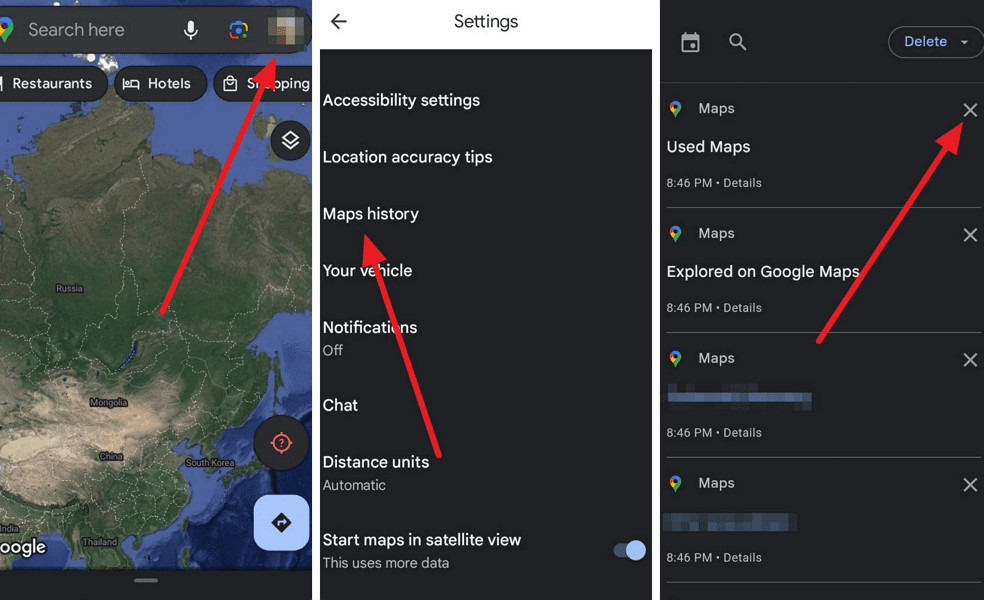
·
9 Steps to Delete Recent Searches on Google Maps for Android
Google Maps is an indispensable tool for navigation and exploring new places. However, as we use it, our search history accumulates, potentially cluttering the app and raising privacy concerns. Whether you’re looking to streamline your Google Maps experience or protect your privacy, knowing how to delete your recent searches is essential. This comprehensive guide will…