-

·
6 Steps to Change Your Google Photos Account on Your Phone
If you use multiple Google accounts, you may want to switch between them in the Google Photos app on your phone. Whether you want to view photos from a different account or upload new images to a specific account, changing your Google Photos account is a straightforward process. In this article, we’ll walk you through…
-

·
5 Steps to Open and Use GPX Files in Google Maps on Android
GPX (GPS Exchange Format) files are a handy way to save and share geographic data like waypoints, routes, and tracks from your outdoor adventures. Whether you recorded a hike with a GPS device, downloaded a biking route, or want to follow a trail map, you can easily import GPX files into Google Maps on your…
-
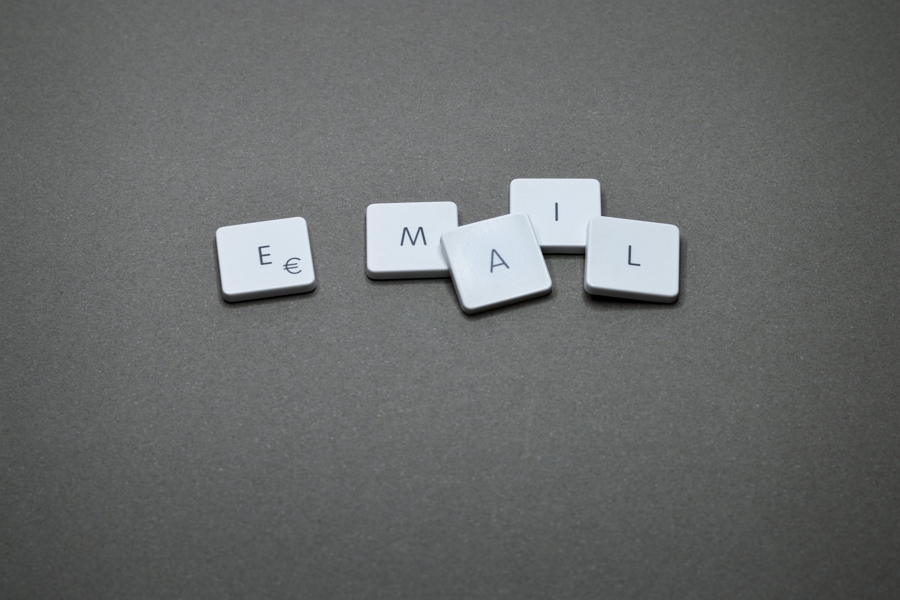
·
3 Steps to Forward Yahoo Mail to Gmail for Free
If you have a Yahoo Mail account but prefer using Gmail, you can easily set up automatic forwarding from Yahoo to Gmail for free. This allows you to receive all your Yahoo emails right in your Gmail inbox without having to log into Yahoo. Forwarding Yahoo Mail to Gmail can help consolidate your email accounts…
-

·
5 Steps to Clear Cache on Android in Google Apps
Why You Should Clear Cache on Your Android Phone If you’ve noticed your Android phone running slower lately, apps crashing, or you’re running low on storage space, it may be time to clear the cache. Cache is temporary data that apps and websites store on your device to speed up load times. Over time, this…
-

·
6 Steps to Restore Your Android Phone from a Google Drive Backup
If you’ve recently upgraded to a new Android phone, one of the first things you’ll want to do is restore all your important data, apps, and settings from your old device. Luckily, if you’ve been backing up your Android phone to Google Drive, restoring everything to your new device is a quick and easy process.…
-

·
6 Steps to Fix Google Messages Not Working on Android
Google Messages is the default messaging app on many Android phones. It supports advanced features like RCS chat, which enables iMessage-like functionality between Android users. However, Google Messages can sometimes run into problems sending or receiving messages. If you’re experiencing issues with Google Messages on your Android phone, don’t worry – there are several troubleshooting…
-

·
4 Steps to Recover Permanently Deleted Photos from Google Photos After 60 Days
Have you ever accidentally deleted precious photos from Google Photos, only to realize later that you need them back? It’s a terrible feeling, especially if those photos held cherished memories. The good news is that even if 60 days have passed since you deleted the photos, there are still ways to recover them. In this…
-

·
5 Steps to Restore Your Android Phone from a Google Backup
Have you recently switched to a new Android phone? Or did you have to factory reset your current device and lost all your data? Don’t worry – if you had previously backed up your phone’s data to your Google account, you can easily restore everything to your phone in just a few steps. In this…
-

·
5 Steps to Easily Restore Apps from Google on Your Android Phone
If you recently got a new Android phone or had to factory reset your device, you may be wondering how to get all your favorite apps back. The good news is, if you were previously signed into your Google account on your old phone, restoring your apps is a quick and easy process. In this…
-

·
7 Steps to Fix Google Maps When It’s Not Working on Android
Google Maps is one of the most popular navigation apps, but it doesn’t always work perfectly. If you’re having issues with Google Maps on your Android phone, don’t worry – there are several troubleshooting steps you can take to get it working properly again. In this article, we’ll walk through the most common Google Maps…