-

·
6 Steps to Add Eye-Catching GIFs to Your Gmail Emails on Android
GIFs have become a ubiquitous part of online communication these days. These short, looping animations are a great way to express emotions, add humor, or just make your messages more engaging and memorable. While it’s easy to drop GIFs into texts, chats and social media posts, you may be wondering – can you use them…
-

·
4 Steps to Stop Chrome from Auto-Refreshing Tabs on Android
Are you tired of Chrome automatically refreshing and reloading tabs every time you switch back to them on your Android phone? This annoying behavior can interrupt your browsing, causing you to lose data entered into forms or your scroll position on long pages. Fortunately, there are a few ways to prevent Chrome from auto-refreshing tabs…
-
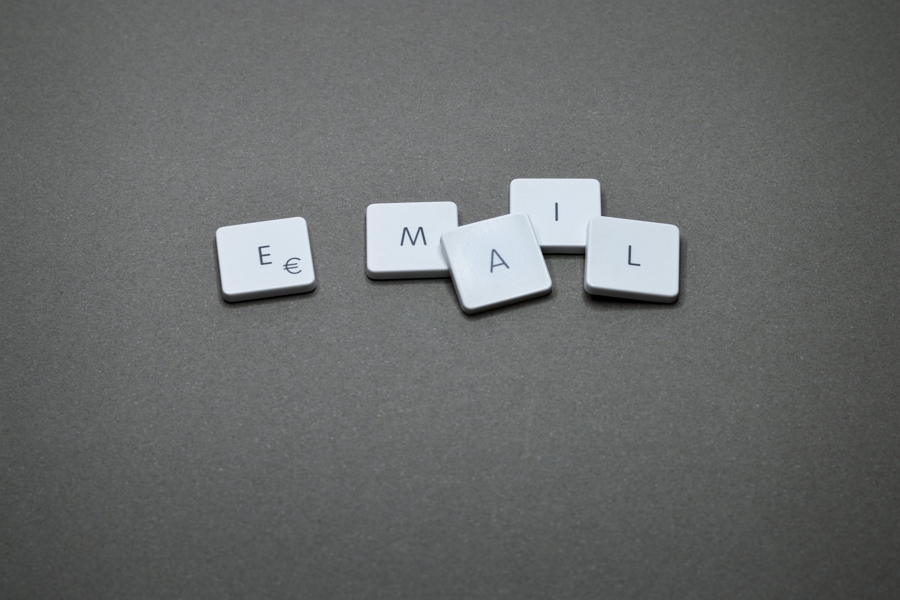
·
8 Steps to Save Your Gmail Emails as PDFs on Android
Do you have important emails in your Gmail inbox that you want to save for offline access or share with others? Converting your Gmail messages to PDF format is a great way to preserve them with their original formatting intact. PDFs are universally compatible, easy to share, and can help free up storage space in…
-

·
6 Steps to Turn Off Overwrite Mode in Chrome on Android
Have you ever been typing in Chrome on your Android phone and noticed that instead of inserting new characters, your typing is overwriting the existing text? This frustrating behavior is called overwrite mode or overtype mode. Don’t worry though – it’s easy to turn off. In this article, we’ll walk through the simple steps to…
-

·
4 Steps to Get Your Favorite Old Chrome Themes Back
Are you missing your favorite Chrome theme from years past? Maybe you switched computers or accidentally deleted a beloved theme and thought it was gone forever. Don’t worry – with a few simple steps, you can bring back those nostalgic browser styles. Here’s how to find and restore your favorite old Chrome themes. Why Use…
-

·
8 Steps to Activate Your Gmail Account on Mobile
Gmail is one of the most popular email services, with over 1.5 billion active users worldwide. Having a Gmail account allows you to easily send and receive emails, as well as access other Google services like Google Drive, Google Photos, and YouTube. In this article, we’ll walk through the simple steps to activate your Gmail…
-
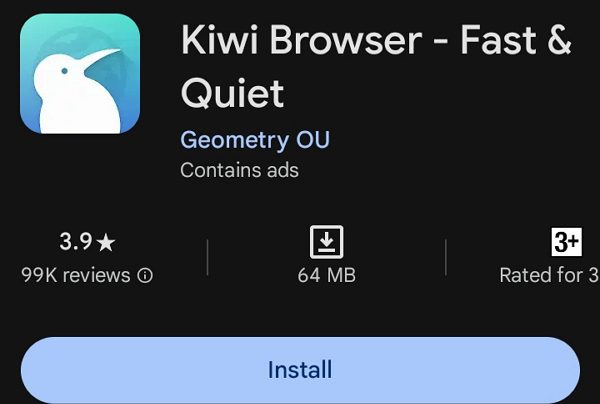
·
8 Steps to Install Chrome Extensions on Android
Google Chrome is one of the most popular web browsers, known for its speed, simplicity, and wide array of useful extensions. However, while these extensions work great on the desktop version of Chrome, the mobile Chrome browser for Android does not support extensions natively. This can be frustrating for Android users who want to enhance…
-
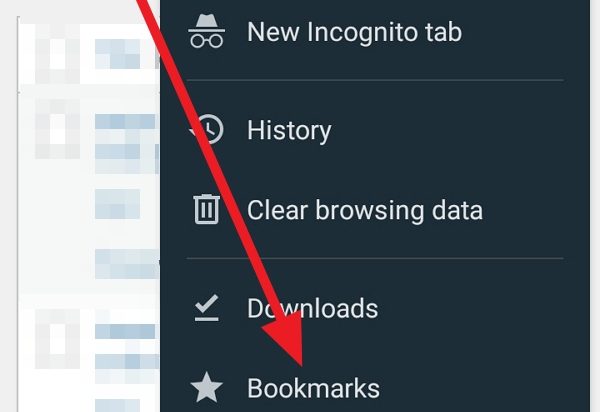
·
3 Steps to Backup Bookmarks on Android to Chrome
Backing up bookmarks is essential for anyone who frequently browses the internet on their Android device. Bookmarks help you save and organize important websites, making your browsing experience smooth and efficient. If you’ve recently switched devices or want to ensure your bookmarks are safe, following these simple steps will guide you on how to back…
-

·
4 Steps to Automatically Label Emails in Gmail for Better Organization
If you’re like most people, your Gmail inbox can quickly become a cluttered mess. Between personal emails, work messages, newsletters, and promotional offers, it’s easy for important emails to get lost in the shuffle. Fortunately, Gmail offers a powerful feature called Labels that allows you to automatically categorize and organize your incoming emails. In this…
-

·
4 Steps to Change Your Google Home Alarm Sound
Waking up to the same boring alarm sound every morning can get old fast. Luckily, if you have a Google Home smart speaker or display, it’s easy to customize your alarm tone to make your wake-up experience a bit more pleasant. Whether you want to rise to your favorite song, radio station, or even the…