Key takeaways:
- TikTok does not offer a native bulk delete option for videos
- Third-party tools and browser extensions can help automate the deletion process
- Clearing your TikTok cache can remove drafts but not posted videos
- Contacting TikTok support may be an option for mass video deletion
- Always back up important videos before attempting bulk deletion
If you’re looking to give your TikTok account a fresh start or simply want to remove a large number of videos quickly, you’ve probably realized that TikTok doesn’t make it easy to delete multiple videos at once. While the platform allows you to delete videos individually, there’s no built-in feature to remove all your content in one go without deleting your entire account. However, don’t worry – there are still ways to achieve this goal. In this comprehensive guide, we’ll explore various methods and workarounds to help you delete all your TikTok videos efficiently while keeping your account intact.
Understanding TikTok’s Limitations
Before we dive into the solutions, it’s important to understand why TikTok doesn’t offer a simple “delete all” button. The platform is designed to encourage content creation and engagement, so they don’t make it easy to remove large amounts of content at once. This design choice is intentional, as TikTok wants to retain user-generated content and maintain active profiles.
TikTok’s standard method for deleting videos involves going through each video individually:
- Open the TikTok app and go to your profile
- Tap on the video you want to delete
- Tap the three-dot menu icon
- Select “Delete” and confirm your choice
While this process works fine for removing a few videos, it becomes incredibly time-consuming if you have dozens or hundreds of videos to delete. Fortunately, there are alternative methods to speed up this process.
Method 1: Using Third-Party Tools and Browser Extensions
One of the most effective ways to delete multiple TikTok videos quickly is by using third-party tools or browser extensions designed specifically for this purpose. These tools can automate the deletion process, saving you significant time and effort.
Browser Extension Option:
One popular option is the “Delete All My Videos on TikTok™” Chrome extension. Here’s how to use it:
- Install the extension from the Chrome Web Store
- Open TikTok in your browser and log in to your account
- Navigate to your profile page
- Click on the extension icon and follow the prompts to delete your videos
This extension claims to make it easy to bulk delete all of your saved TikTok videos quickly. It automates the process by clicking the delete buttons for you, allowing you to leave it running in the background while it does the work.
Important note: Be cautious when using third-party tools and extensions. Always research their reputation and read user reviews before granting access to your TikTok account. Some tools may violate TikTok’s terms of service or pose security risks.
Method 2: Clearing TikTok Cache (for Drafts)
While this method won’t delete your posted videos, it can help you quickly remove all your draft videos, which can be useful if you have many unpublished videos taking up space:
- Open the TikTok app
- Go to your profile and tap the three-line menu icon
- Select “Settings and privacy”
- Under “Cache & Cellular Data,” tap “Free up space”
- Tap “Clear” next to “Cache,” then confirm by tapping “Clear” again
This process will remove temporary files and drafts associated with your account, potentially freeing up a significant amount of space. However, remember that this won’t affect videos you’ve already posted to your profile.
Method 3: Contacting TikTok Support
If you have a large number of videos to delete and don’t want to use third-party tools, you can try reaching out to TikTok support directly:
- Open the TikTok app and go to your profile
- Tap the three-line menu icon and select “Settings and privacy”
- Scroll down and tap “Report a problem”
- Navigate to “Videos and sounds” > “Other”
- Tap “Need more help” and explain your situation
When contacting support, be clear about your request to delete all your videos. Explain why you need this done and ask if they can assist with a bulk deletion process. While there’s no guarantee that TikTok will accommodate your request, it’s worth trying if you’re dealing with a large volume of content.
Best Practices and Considerations
Before you proceed with any mass deletion method, consider the following best practices:
- Back up important videos: If you have any videos you might want to keep, download them to your device before deleting them from TikTok.
- Consider your followers: If you have a significant following, you might want to post an announcement explaining your decision to remove your content.
- Review your content: Take some time to review your videos. You might find some worth keeping or repurposing for other platforms.
- Understand the permanence: Remember that once you delete a video, it’s gone forever. TikTok doesn’t offer a “trash” or “recently deleted” feature to recover removed content.
- Check for violations: If you’re deleting videos due to potential community guideline violations, be aware that deleted videos can still result in account penalties if they were reported before deletion.
Alternative Approaches
If your goal is to start fresh without losing your account, consider these alternatives:
- Private account: Instead of deleting videos, you could set your account to private and remove all followers. This effectively hides your content without deleting it.
- Create a new account: If you want to maintain your current content but start fresh elsewhere, consider creating a new TikTok account for your new direction.
- Archive feature request: While TikTok doesn’t currently offer an archive feature like Instagram, you could suggest this idea through their feedback channels. If enough users request it, TikTok might consider implementing such a feature in the future.
The Future of Bulk Actions on TikTok
As TikTok continues to evolve, it’s possible that they may introduce more user-friendly options for managing large amounts of content. Many users have expressed interest in features like bulk deletion or content archiving. While we can’t predict TikTok’s future updates, it’s worth keeping an eye on new features and settings that might make content management easier.
Conclusion
While TikTok doesn’t provide a straightforward way to delete all your videos at once, there are workarounds available. Whether you choose to use a browser extension, clear your cache, or contact TikTok support directly, make sure to back up any important content before proceeding. Always prioritize the security of your account and be cautious when using third-party tools. With patience and the right approach, you can clean up your TikTok profile and start fresh without losing your account in the process.
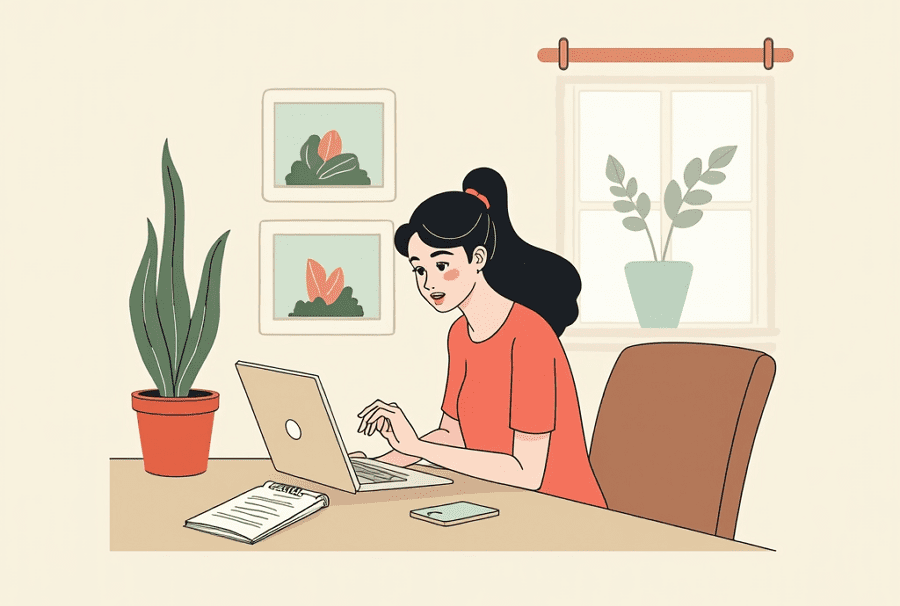
Leave a Reply