If you need information about someone, you can search for it on Facebook. Facebook has information about many people through their accounts. You can open your Facebook account and search for people by their name using the Facebook search feature. Then, you will find the information you’re looking for.
But, what if you don’t have an account or you prefer not to search for the people using your account? Don’t worry! I have a solution for you. You can search for people on Facebook without an account by following these steps.
1. First, open your Chrome and tap on the search bar.
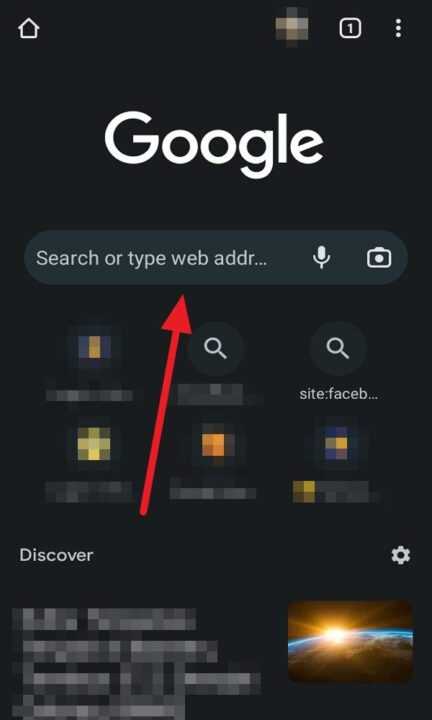
2. Then, type the following on the website address bar: site:facebook.com “full name”. For example: site:facebook.com “aprilia indah”.
3. After that, you can tap Enter in the bottom right corner.
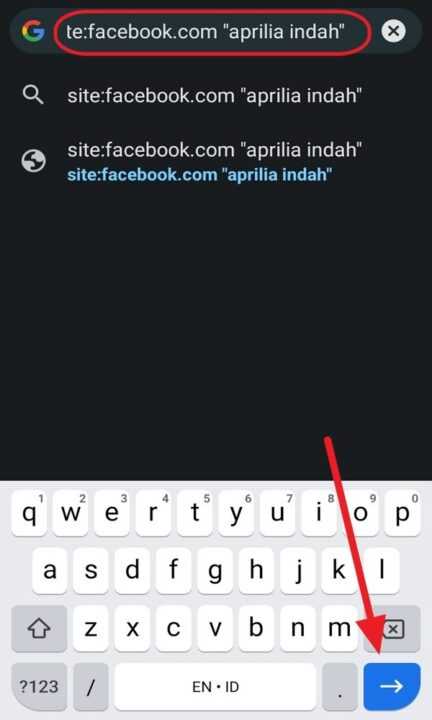
4. Then, the account Facebook will show on your Google screen.
5. Next, click the Facebook site to see more accounts.

6. Then, you will see accounts that match the full name you searched for. You can scroll up and down to find the account you want to view.

7. Last, click the account to see about her without using an account.
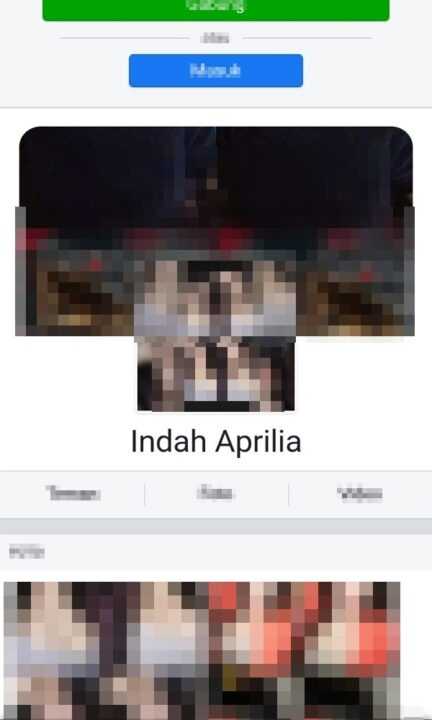
Note: You may not be able to see more details about the account on Facebook without using an account. However, you can still gather some information about the account. Additionally, on certain types of phones, it may be difficult to search for and view public accounts without an account. If you encounter issues, you can try these steps on a tablet or computer if you are unable to access the account on your phone.

Leave a Reply